5 Ways to Match Cells Across Excel Sheets Easily

In today's data-driven world, efficient data management in spreadsheets like Microsoft Excel is crucial for professionals in various fields, from finance to human resources. One common challenge users face is matching data across multiple Excel sheets. This task can be time-consuming and error-prone if done manually. Here are five innovative methods to match cells across Excel sheets, making your data handling both easier and more accurate.
VLOOKUP: The Traditional Approach

The VLOOKUP function is a staple in Excel for data matching, offering a straightforward way to link data between sheets. Here’s how to use it:
- Open the sheet where you want to insert the matched data.
- Write the formula in the target cell:
=VLOOKUP(lookup_value, table_array, col_index_num, [range_lookup])
🔍 Note: The lookup_value must be present in the first column of table_array. Set range_lookup to FALSE for an exact match to avoid errors.
Index Match Combo

For those seeking a more versatile solution than VLOOKUP, the Index-Match combination can match data across different Excel sheets:
- Define your lookup value and table array.
- Use the following formula:
=INDEX(return_range, MATCH(lookup_value, lookup_range, 0))
This method provides the advantage of handling data not in the first column of the lookup range and dynamically pulls data from multiple columns.
🌟 Note: This method is more versatile than VLOOKUP, especially when working with large datasets where the lookup value does not need to be in the first column.
Power Query

Power Query, part of Microsoft’s suite of power tools, allows for advanced data integration from multiple sources:
- Access Power Query via the "Data" tab.
- Select "New Source" to add sheets.
- Use "Merge Queries" to combine datasets based on common columns.
⚙️ Note: Power Query provides an interface for merging data, making it accessible even for those with limited coding knowledge.
IFERROR and SUMPRODUCT

For unique matching scenarios where VLOOKUP or INDEX-MATCH aren’t suitable, consider:
- IFERROR Function to handle errors gracefully:
- SUMPRODUCT Function for multi-column lookups:
=IFERROR(function, value_if_error)
=SUMPRODUCT((Sheet1!A1:A100=Sheet2!A1:A100)*(Sheet1!B1:B100=Sheet2!B1:B100), Sheet1!C1:C100)
🛠️ Note: These functions can be particularly useful for complex data analysis where multiple criteria must be met simultaneously.
Power Automate

For automating data matching tasks:
- Open Power Automate from Microsoft 365.
- Set up a flow to handle data from Excel sheets:
- Define conditions or triggers for data matching.
- Use Excel connectors to process the matching.
This method ensures consistent and error-free data matching, perfect for large datasets or regular reporting tasks.
Wrapping Up

By now, you should have a clear understanding of how to efficiently match data across Excel sheets. Each method outlined has its unique benefits, from VLOOKUP for straightforward matching to Power Automate for extensive automation. Choosing the right tool depends on the complexity of your data, the frequency of your matching tasks, and your comfort level with Excel’s features. With these techniques, your data handling will be faster, more accurate, and less prone to errors, allowing you to focus more on the analysis rather than the data manipulation.
What is the difference between VLOOKUP and INDEX MATCH?
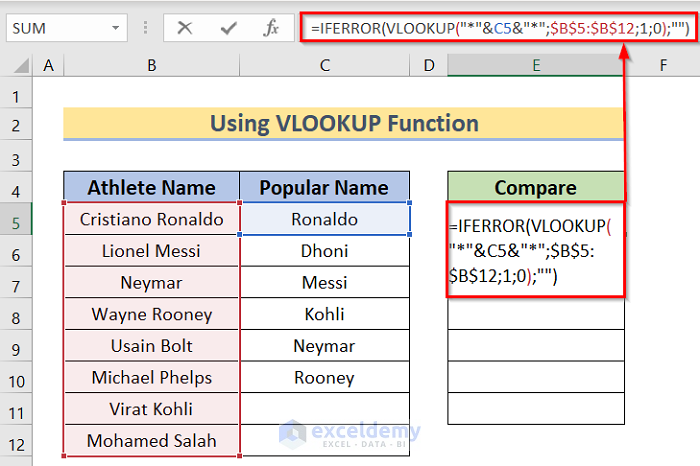
+
VLOOKUP searches for data in the first column of a table and returns a value from the same row in a specified column. INDEX MATCH, however, allows for more flexibility as the lookup value does not have to be in the first column of the array, and it can handle columns to the left or right of the lookup range.
Can Power Query handle matching across multiple sheets?

+
Yes, Power Query can easily integrate and match data from multiple Excel sheets or even different files. You can merge queries, and it supports complex matching scenarios.
Why would I use Power Automate for matching data?

+
Power Automate is ideal for automating repetitive tasks or when you need to handle large datasets regularly. It reduces manual effort, minimizes errors, and can trigger actions based on specific data conditions.