5 Simple Ways to Share Your Excel Sheet
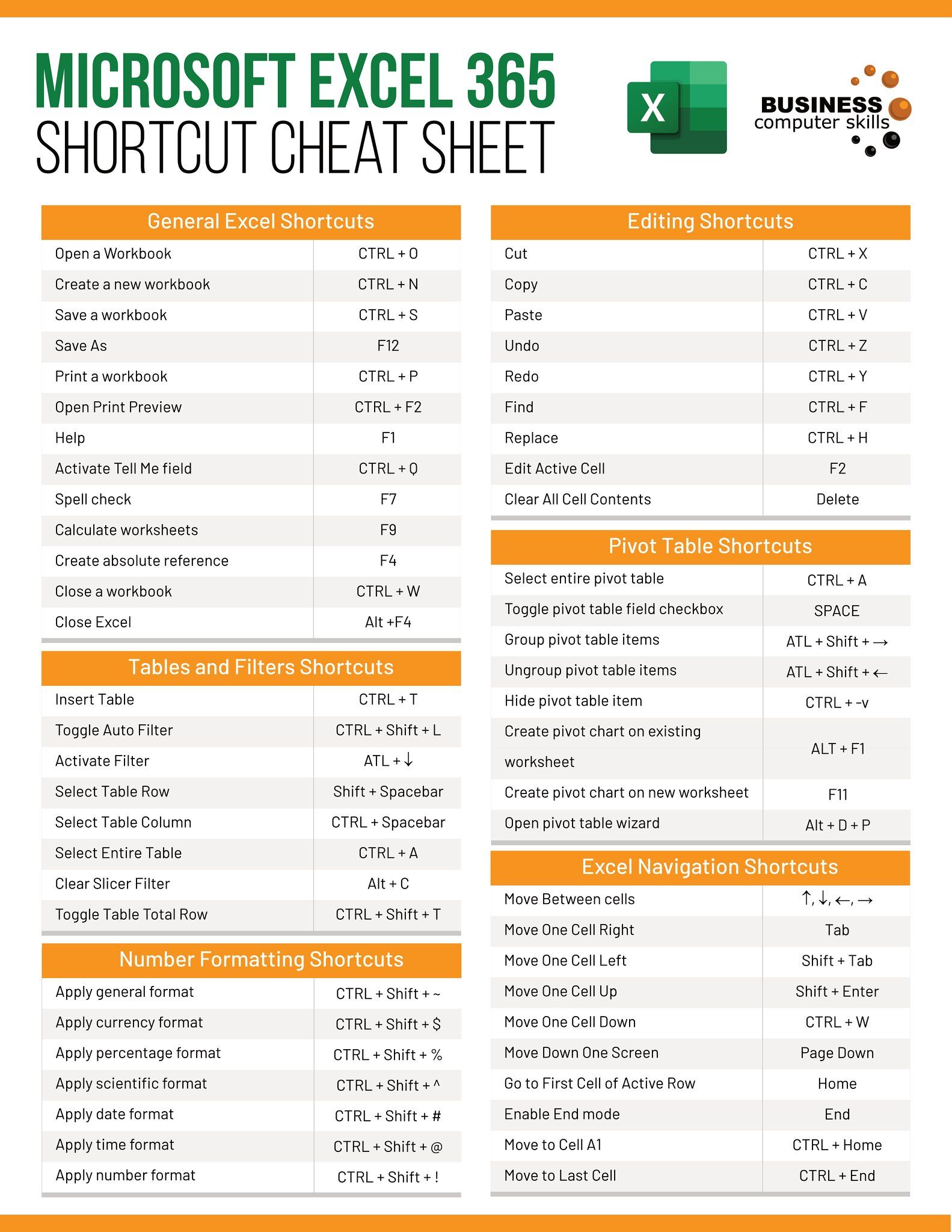
Sharing an Excel sheet can be a straightforward task, yet many users struggle to do it efficiently. Whether you're collaborating with a team, sharing data with clients, or just need to distribute information quickly, there are several methods to share your spreadsheets. Here are five simple ways to ensure your data gets to where it needs to go, effortlessly.
Method 1: Emailing the Excel File

Emailing might be the most traditional way to share files, and for good reason:
- Open your Excel file.
- Click on “File” in the ribbon at the top.
- Choose “Share” and then “Email.”
- You can then choose to send the file as an attachment or as a PDF if necessary.
This method is straightforward but has some limitations:
- The size of the file can be an issue for some email servers.
- Versions control can become problematic if multiple people are sending edited versions back and forth.
📧 Note: Ensure your file size is within the limits of your email provider to avoid rejections or using third-party services to compress files.
Method 2: Using OneDrive

Microsoft’s OneDrive provides a cloud-based sharing solution:
- Save your Excel file to OneDrive if it’s not already there.
- Right-click the file in OneDrive, select “Share.”
- Choose how you want to share (with view or edit permissions).
- Enter email addresses or get a shareable link to send to others.
The benefits include real-time collaboration, automatic version control, and easier access control:
- Collaborators can work on the same file simultaneously.
- Changes are saved automatically, reducing the risk of data loss.
☁️ Note: Permissions can be managed precisely, allowing you to control who can edit or view your Excel sheet.
Method 3: Share via SharePoint

SharePoint offers document management capabilities beyond OneDrive:
- Upload your Excel file to a SharePoint document library.
- Click on the ellipsis (…) next to the file, then “Share.”
- Share with specific users or get a shareable link.
This method is particularly useful in corporate environments:
- It integrates with Microsoft Teams for enhanced collaboration.
- It provides robust access control and version history.
Method 4: Embedding Excel in Web Pages

For sharing with the public or embedding on your website:
- In Excel Online, go to “File” > “Share” > “Embed.”
- Copy the provided HTML code and paste it into your website.
- Customize the size and appearance to fit your needs.
This allows users to interact with your data in real-time:
- It’s useful for dashboards or live updates.
- Maintain the interactive elements of Excel like pivot tables and charts.
📈 Note: Embedded sheets are read-only unless you provide explicit permissions for editing.
Method 5: Exporting to CSV or PDF

When you don’t need the full Excel features:
- Go to “File” > “Save As.”
- Choose either CSV (Comma Separated Values) or PDF as the file type.
- Select a location to save the file and share it via any preferred method.
Here are some considerations:
- CSV files are great for importing data into other systems.
- PDFs ensure the data is fixed and viewable by anyone, even without Excel.
Choosing the right method to share your Excel sheet depends on various factors like the need for collaboration, the level of control required over who views or edits the file, and the type of data being shared. From simple email attachments to advanced sharing through cloud services like OneDrive or SharePoint, there's a method for every need. Remember, when sharing sensitive data, ensure you use appropriate permissions to maintain data security and integrity. Now that you're equipped with these sharing strategies, you can ensure your spreadsheets are both accessible and secure.
How do I control who can edit my shared Excel sheet?

+
Using OneDrive or SharePoint, you can set editing permissions for each user when you share the file. You can allow editing rights to some users while restricting others to view-only access.
What if my Excel file is too large to email?

+
Consider uploading the file to cloud storage like OneDrive or Dropbox and sharing a link, or compress the file using tools like 7-Zip or WinRAR to make it smaller.
Can I share only part of an Excel file?

+
Yes, you can create a new workbook with just the data you wish to share, or use features like “Allow Editing Ranges” in Excel to grant edit permissions to specific parts of your workbook.