5 Ways to Duplicate Cells Between Excel Sheets

Many of us spend countless hours with Microsoft Excel, which has become almost synonymous with data management and analysis in both professional and personal settings. One common task that many users find themselves grappling with is duplicating cell data from one sheet to another within an Excel workbook. Whether for merging datasets, creating backups, or just organizing data more effectively, this can be a handy skill. Let's explore five effective methods to duplicate cells between Excel sheets, ensuring you streamline your work and save precious time.
1. Copy and Paste

The most straightforward way to duplicate cells is using the traditional copy-paste method:
- Select the cells you want to duplicate.
- Press Ctrl+C (Windows) or Command+C (Mac) to copy the selected cells.
- Navigate to the destination sheet or cell range.
- Press Ctrl+V or Command+V to paste the cells.
Copy and paste is quick, but it can become tedious if you are dealing with a large amount of data or if you need to repeat this process often.
💡 Note: Remember that pasting cells with formulas might change references, so ensure to use "Paste Special" for more control over the paste operation.
2. Drag and Drop

If your sheets are visible side by side, you can use the drag-and-drop method:
- Select the cells to duplicate.
- While holding the Ctrl key, drag the border of the selected cells onto the target sheet.
This method is especially useful for visual people or when working with sheets in a split-screen view.
3. Using the Fill Handle

The fill handle is a potent tool for duplicating cells without much effort:
- Select the cells to be duplicated.
- Hover the cursor over the bottom-right corner of the selection until the cursor becomes a cross.
- Hold down the Ctrl key and drag the fill handle to the destination cells.
This technique is particularly useful for replicating data over a range of cells within the same sheet or to another sheet when visible.
4. Linking Cells (Creating a Live Connection)

For cases where you want the data to update dynamically between sheets:
- Select the cell or range where you want the data to appear.
- Type an equal sign ('=') followed by clicking the source cell in the original sheet.
- Press Enter to create the link.
📊 Note: Linked cells will change when the original data is modified, so use this method if you want real-time updates.
5. VBA Macro

If you often find yourself duplicating data between sheets, automating this with a VBA macro could save time:
- Press Alt+F11 to open the VBA editor.
- Insert a new module (Insert > Module).
- Copy and paste this VBA code into the module:
Sub DuplicateCells()
' Specify the source and destination cells here
Dim sourceRange As Range
Dim destRange As Range
Set sourceRange = ThisWorkbook.Sheets("Sheet1").Range("A1:B10")
Set destRange = ThisWorkbook.Sheets("Sheet2").Range("A1")
sourceRange.Copy Destination:=destRange
End Sub
This method provides an automated solution for repetitive data duplication tasks, but it does require some understanding of VBA to customize and manage.
📝 Note: You need to enable macros to run this script. Be cautious when using macros from external sources as they can pose security risks.
In conclusion, Excel offers various methods to duplicate cells between sheets, from simple copy-paste operations to more advanced techniques like VBA macros. Each method has its advantages, tailored to different user needs. Whether you're looking for a quick solution for ad-hoc tasks or a more permanent, dynamic connection, these techniques can significantly enhance your productivity and efficiency when working with data in Excel.
Can I duplicate cells between workbooks using these methods?

+
Yes, you can adapt these methods for workbooks. For example, you can copy-paste or create links between different Excel files, but VBA macros must be modified to work across workbooks.
How do I avoid breaking links when copying cells with formulas?

+
To preserve formula links, use “Paste Special” and select “Formulas” to copy only the formulas, or use the fill handle or VBA to ensure references remain intact.
What is the benefit of using a VBA macro to duplicate cells?
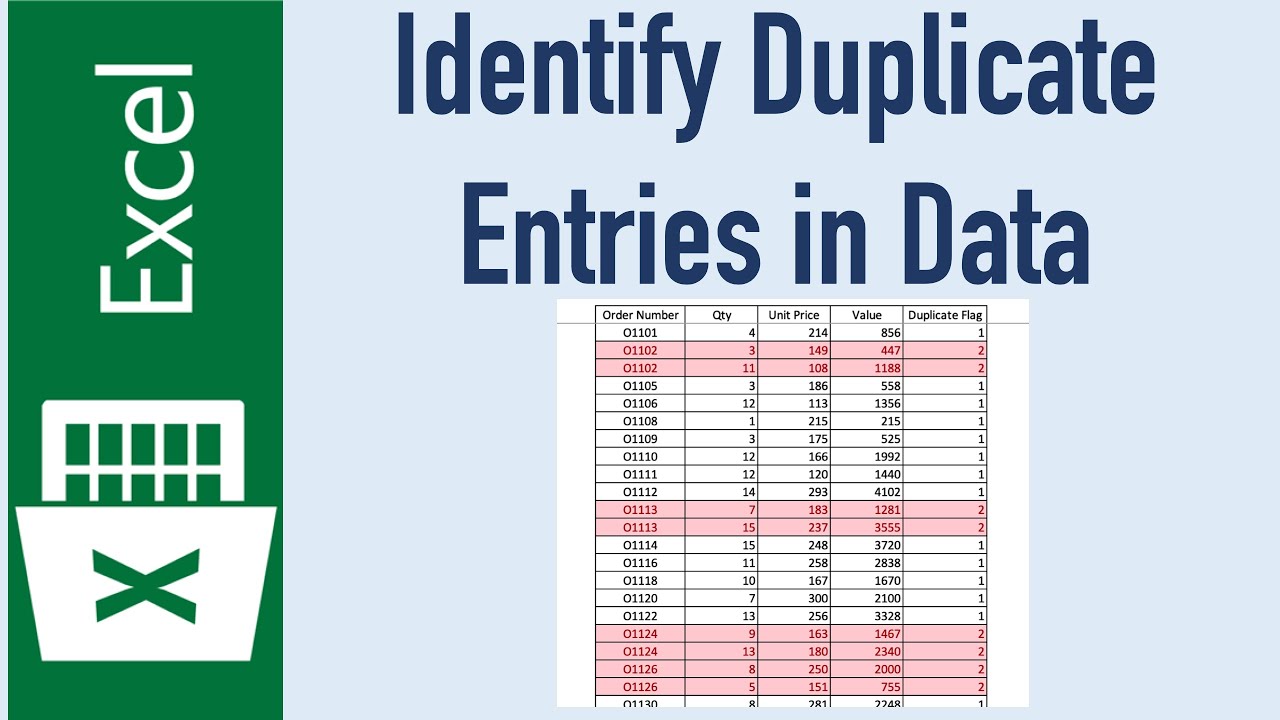
+
VBA macros automate repetitive tasks, reducing manual input errors and saving time for tasks that need to be performed regularly.