Consolidate Excel Data from Multiple Sheets Easily

Whether you're an office worker dealing with financial spreadsheets, a researcher aggregating experimental data, or an enthusiast organizing your personal information, managing data from multiple sheets in Excel can be a daunting task. Thankfully, Microsoft Excel provides robust tools that can simplify this process dramatically. In this detailed guide, we'll walk you through the various methods to consolidate data from multiple sheets into one master sheet efficiently.
Why Consolidate Excel Data?

Before delving into the how-to, let’s quickly explore why you might want to consolidate Excel data:
- Efficiency: Consolidating data helps in creating summaries or total views for better analysis without manually copying and pasting.
- Data Integrity: It reduces the risk of errors that might occur during manual data entry.
- Enhanced Reporting: A single sheet with all required data can be used for creating reports or presentations, simplifying sharing and analysis.
- Quick Reference: Having data in one place makes it easier to quickly find and reference information.
Methods for Consolidating Data

Excel offers several methods for consolidating data, each with its strengths:
Using 3D References

3D references allow you to refer to the same cell or range across multiple sheets. This method is particularly useful when your data is organized in the same format across different sheets:
- Open the workbook containing the sheets you want to consolidate.
- Create a new sheet where you’ll want to place the consolidated data.
- In the cell where you wish to start the consolidation, type the formula using 3D references. For example:
=SUM(Sheet1:Sheet3!A1)will sum the value in cell A1 from Sheet1 to Sheet3.
🗒 Note: Ensure that all sheets contain the same data layout for this method to work correctly.
Data Consolidation Tool

For more complex tasks where you might need to summarize data in different ways, Excel’s Data Consolidation tool is invaluable:
- Go to the ‘Data’ tab.
- Select ‘Consolidate’ from the ‘Data Tools’ group.
- In the dialog box, choose the function (Sum, Average, etc.) and then select your data ranges from the sheets you want to consolidate.
- Excel will consolidate the data into a new table. You can choose to link the source data so that if it changes, the consolidated data will update automatically.
💡 Note: When using the Consolidation tool, you can also include top row and left column labels to keep your data organized.
Power Query

Power Query, available in Excel 2010 and later, is an excellent tool for those dealing with big data or multiple data sources:
- Go to the ‘Data’ tab, then select ‘Get Data’ or ‘From Other Sources’.
- Choose ‘From Microsoft Query’, ‘From Workbook’, or ‘From Files’ to load data from different sheets or workbooks.
- Use the Query Editor to shape and transform your data as needed.
- Load the data into a new or existing sheet in Excel.
| Method | Use When | Best For |
|---|---|---|
| 3D References | Simple data aggregation | Small to medium datasets |
| Data Consolidation Tool | Summarizing or comparing data | Medium datasets with similar structure |
| Power Query | Transforming and loading data | Large datasets or complex data sources |

Tips for Efficient Consolidation

- Use Consistent Data Layout: Ensure that all your sheets have data in the same format to simplify consolidation.
- Named Ranges: Use named ranges for easier reference and management.
- Data Validation: Check for errors or mismatches in your data before consolidating to avoid unexpected results.
- Link Data: When possible, link data so changes in source sheets are reflected in your consolidated sheet.
After exploring these methods, it's evident that Excel provides versatile solutions for consolidating data from multiple sheets. Each method has its own advantages, and the choice largely depends on the complexity of your data and your comfort level with Excel's advanced features. By understanding and applying these techniques, you can save significant time, reduce errors, and gain better insights into your data, whether it's for personal use or business analysis. Remember, the key to effective data management in Excel is not just knowing these methods but also maintaining consistent data practices and leveraging Excel's built-in tools for automation and accuracy.
As you grow more familiar with these techniques, consider exploring other Excel features like Power Pivot for handling more complex data models, or delve into VBA scripting for automating repetitive tasks, further enhancing your ability to manage and analyze data efficiently.
Can I consolidate data from sheets in different Excel files?

+
Yes, you can consolidate data from sheets in different workbooks using Excel’s Power Query or by linking files through external data sources.
What if my data structure varies across sheets?

+
While varying data structures make consolidation more complex, you can still use Power Query to transform the data into a consistent format before consolidation.
How often can the data be refreshed in the consolidated sheet?

+
If you link or import data using Power Query, you can set up automatic refreshes to keep your consolidated data up-to-date with the source sheets.
Is there a limit to how many sheets I can consolidate?

+
Excel itself doesn’t impose a strict limit on the number of sheets you can consolidate, but performance can degrade with very large datasets or too many sheets.
Do I lose any data when consolidating?
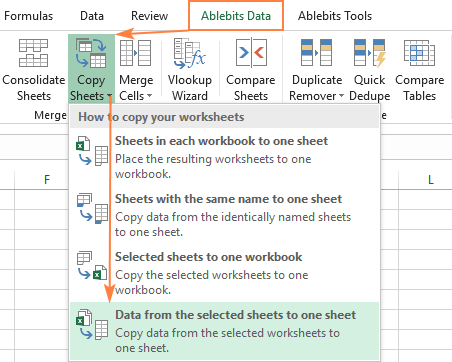
+
Consolidating data doesn’t delete or remove data from the source sheets, but ensure you choose the appropriate method to avoid data loss during transformation or summarization.