5 Ways to Compare Excel Sheets for Differences

Managing and analyzing large amounts of data is a common task in various industries, making proficiency in Microsoft Excel an invaluable skill. However, as datasets grow and multiple collaborators work on them, ensuring data consistency becomes increasingly complex. This is where comparing Excel sheets for differences comes in handy. Here are five effective methods to compare Excel sheets and spot discrepancies quickly:
1. Use Excel’s Built-in Comparison Tool


Excel provides a straightforward tool to compare workbooks:
- Go to the ‘Review’ tab in the ribbon.
- Select ‘Compare and Merge Workbooks’ from the ‘Changes’ group.
- Choose the workbook you want to compare with the active workbook.
- Excel will highlight the differences, allowing you to review or merge changes.
🗂️ Note: The compared workbook must be a shared workbook for this method to work.
2. Conditional Formatting


You can utilize Excel’s conditional formatting to visually highlight differences:
- Select the range of cells in both sheets you wish to compare.
- Navigate to the ‘Home’ tab and click on ‘Conditional Formatting’.
- Choose ‘New Rule’, then ‘Use a formula to determine which cells to format’.
- Enter a formula that compares cells from different sheets (e.g.,
=A1<>Sheet2!A1) and set the format for differences.
3. VLOOKUP or Index Match


For a detailed comparison, use VLOOKUP or the more flexible Index-Match functions:
- In a new sheet or column, use
=VLOOKUP(A1, Sheet2!A:B, 2, FALSE)to find corresponding values from another sheet. - Or for more flexibility, use
=INDEX(Sheet2!A:B, MATCH(A1, Sheet2!A:A, 0), 2). - Compare results visually or with an additional column highlighting mismatches.
4. Power Query


Power Query offers a robust solution for complex comparisons:
- Load both sheets into Power Query from the ‘Data’ tab.
- Perform an Append Queries operation to merge the datasets.
- Use the ‘Group By’ feature to spot duplicates or missing entries.
- Output the results as a new table in Excel for further analysis.
5. Third-Party Tools


For advanced comparison features, consider using third-party tools:
- Tools like XL Comparator, SpreadSheet Compare, or DeltaWalker can provide in-depth analysis.
- These tools often include features like side-by-side comparison, automatic synchronization, and reporting.
🚀 Note: While third-party tools offer advanced features, ensure they are compatible with your version of Excel.
By utilizing these methods, you can effectively compare Excel sheets, reduce errors, and ensure data integrity across multiple datasets. Each method has its strengths, making them suitable for different scenarios:
- Built-in comparison works well for straightforward, immediate comparisons in shared workbooks.
- Conditional formatting offers visual cues for quick identification of differences.
- VLOOKUP/Index-Match is perfect for detailed, item-by-item comparison.
- Power Query provides a robust data transformation environment for comparison.
- Third-party tools give you extensive options and reporting capabilities.
Keep in mind that the choice of method depends on factors like the complexity of the data, your familiarity with Excel functions, and the desired level of detail in your comparison results. Selecting the right tool can streamline your work and significantly increase productivity when dealing with data analysis and management tasks.
Can I use these methods for non-Excel spreadsheets?

+
Most of these methods, especially conditional formatting and VLOOKUP/Index Match, are Excel-specific. However, many spreadsheet applications offer similar features, though they might differ in functionality.
What if I only need to compare specific columns?

+
You can adjust the range in conditional formatting or use specific columns in VLOOKUP or Index-Match to compare only the data you need. Power Query also allows you to select specific columns for comparison.
Are there any online tools to compare Excel sheets?
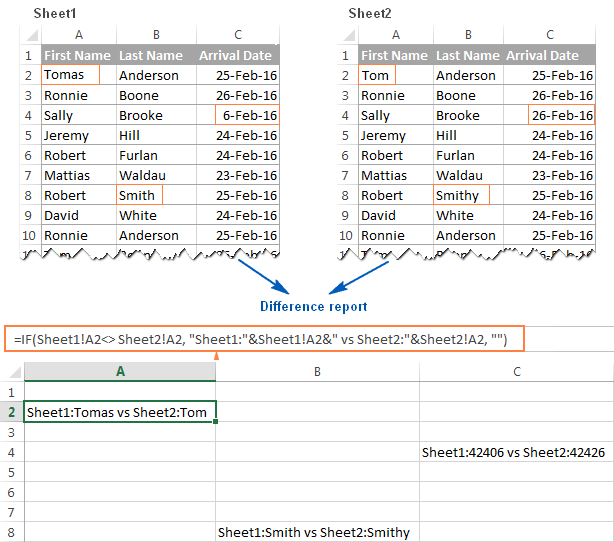
+
Yes, several online platforms like Google Sheets offer features to compare sheets, or you can use Excel Online with many of these methods.