5 Ways to Share an Excel Sheet for Collaboration

Collaboration is key in today's interconnected work environments, making the ability to share and work on documents like Excel sheets collaboratively more important than ever. Whether you're working in a team on a business project, tracking family expenses, or planning an event with friends, knowing how to effectively share an Excel sheet can streamline your efforts. Here are five effective ways to share an Excel sheet for collaboration:
1. Microsoft OneDrive


How it works:
- Save your Excel file on OneDrive. Click on the "Share" button at the top-right corner of your screen.
- Choose how to share:
- Link Sharing: Get a link that can be sent via email or chat. You can control the permissions (view, edit).
- Direct Sharing: Directly invite specific people by typing in their email addresses. They receive an email with the file access link.
- Set permissions: Decide if recipients can edit or only view the document.
- Share and manage access directly from OneDrive or within Excel Online.
💡 Note: OneDrive integration is seamless with Microsoft Office, making it the top choice for teams using Microsoft products.
2. Google Drive and Sheets


How it works:
- Convert your Excel file to Google Sheets format when uploading to Google Drive for native editing capabilities or use the web-based Excel interface for direct editing.
- To share, right-click on the file, select 'Share', and choose either:
- Link Sharing: Control access with options like Anyone with the link can view or Anyone with the link can edit.
- Direct Sharing: Enter email addresses to invite specific individuals to edit or view the file.
💡 Note: Google Drive allows for real-time collaboration where multiple users can edit simultaneously, making it a robust option for frequent collaborators.
3. Dropbox


How it works:
- Upload your Excel file to Dropbox.
- Click on the file, then the "Share" button. Choose to send an email with a link or copy the link to share manually.
- Control access settings: view-only or editing rights.
- Dropbox allows for viewing and editing of Microsoft Office files directly in the browser or through their integrated apps.
💡 Note: Dropbox has a user-friendly interface for sharing and works well with multiple file types, including Excel sheets.
4. Email Attachments

Email is still a common method for sharing files, albeit less efficient for real-time collaboration:
- Attach the Excel file to an email and send it to the collaborators. This approach:
- Requires recipients to download the file, work on it, and send it back.
- Can lead to version control issues if not managed properly.
- Is suitable for occasional collaboration or when specific comments need to be reviewed.
💡 Note: Email attachments are not ideal for real-time collaboration due to the potential for overwriting changes and version confusion.
5. Microsoft SharePoint
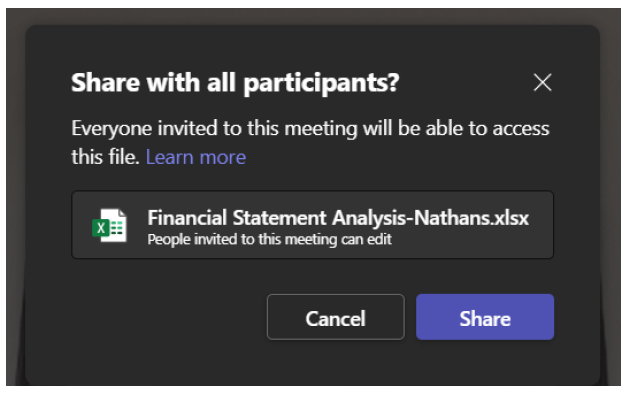

How it works:
- Upload your Excel document to a SharePoint site.
- Share the document by:
- Sending an email directly from SharePoint or copying the link to share externally or internally.
- Control permissions from the document settings, allowing you to define view, edit, or limited access rights.
- Collaborators can work on the document through Excel Online or download it for offline editing, syncing changes when re-uploaded.
💡 Note: SharePoint offers excellent collaboration features, especially when integrated with Microsoft 365, including version history and co-authoring capabilities.
Wrapping Up
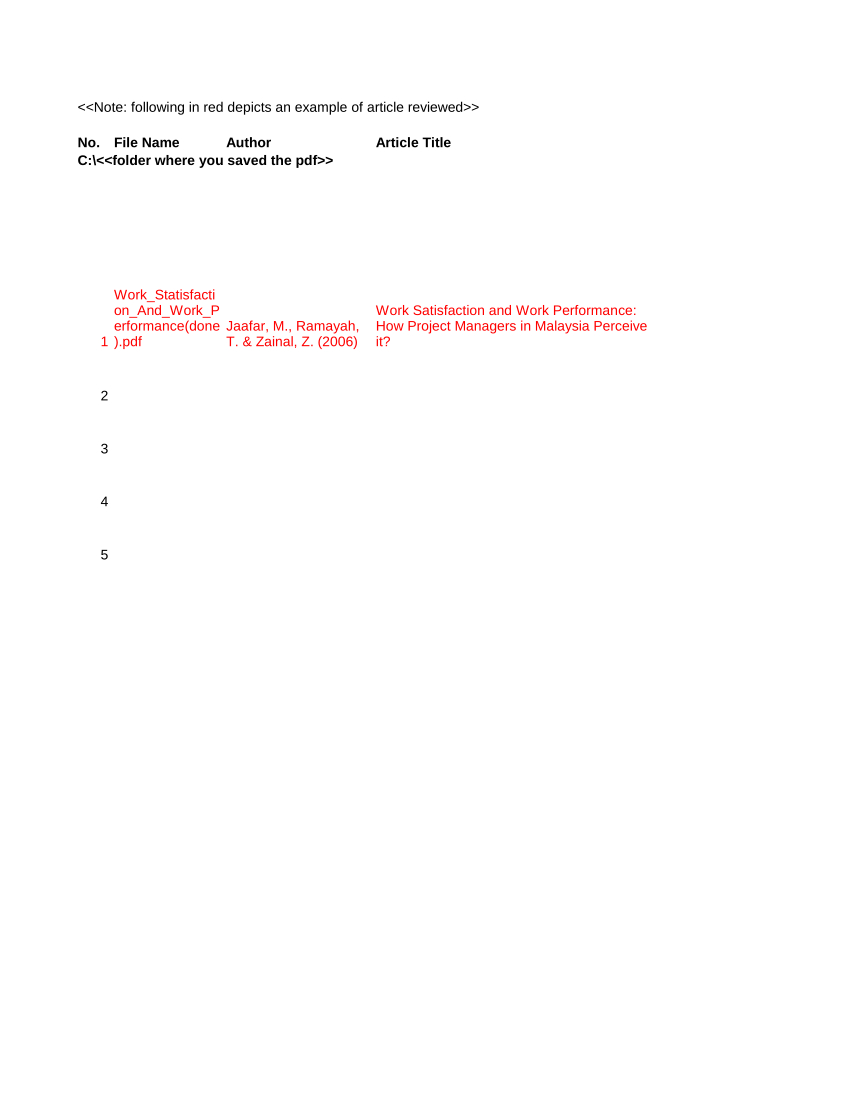
In summary, there are several powerful methods to share an Excel sheet for collaboration, each with its strengths:
- OneDrive and SharePoint integrate seamlessly with Microsoft Office, providing robust co-authoring features.
- Google Drive and Sheets offer real-time editing for any device with an internet connection, promoting efficient teamwork.
- Dropbox provides universal file type support with easy sharing options.
- Email attachments remain a simple method but are less efficient for ongoing collaboration.
Can I revert changes made in a shared Excel sheet?
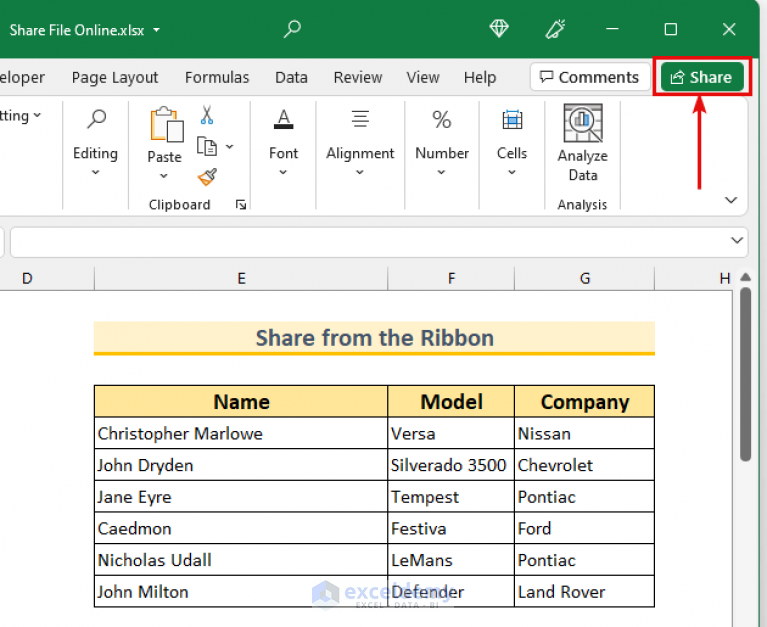
+
Yes, most cloud storage services like OneDrive, Google Drive, and SharePoint maintain a version history, allowing you to view and revert to previous versions of the file.
Is it possible to edit Excel sheets offline?

+
Yes, you can download the Excel sheet for offline editing with services like OneDrive and Google Drive. Changes can be synced back once reconnected to the internet.
How secure are shared Excel sheets?

+
The security of shared Excel sheets depends on the platform used. Platforms like OneDrive, Google Drive, Dropbox, and SharePoint use encryption and user authentication to ensure document security. However, control over permissions and safe sharing practices are crucial for protecting the document’s content.
Can multiple people edit an Excel sheet at the same time?

+
Absolutely! Tools like Google Sheets, Microsoft OneDrive, and SharePoint enable simultaneous editing, where changes made by different users are synced in real-time.