7 Tips to Conquer Your Paperwork Pile Quickly

If you often feel overwhelmed by piles of paperwork on your desk, know that you are not alone. In this digital age, where most work has gone virtual, dealing with physical documents might seem archaic. However, many essential tasks still require paperwork, from legal documents to personal records. Here are seven practical tips to help you manage and conquer your paperwork pile swiftly and effectively.
1. Designate a Sorting Station

Start by creating a specific area where all incoming paper goes first. This sorting station could be as simple as a box, a tray, or even a corner of your desk. Here’s what you should do:
- Set up categories: Use labels like ‘Action Required’, ‘Pending’, ‘Archive’, ‘Recycle’, and ‘Shred’.
- Sort daily: Dedicate 5-10 minutes each day to sort new items into these categories.
2. Automate What You Can

Many administrative tasks can now be automated or moved online. Here are some steps:
- Use electronic signatures: Services like DocuSign or Adobe Sign can significantly reduce paper use.
- Go digital for records: Use apps like Evernote or Google Drive for storing documents and invoices.
- Set up automatic payments: This reduces the need for handling payment-related paperwork.
3. Set Up a Filing System
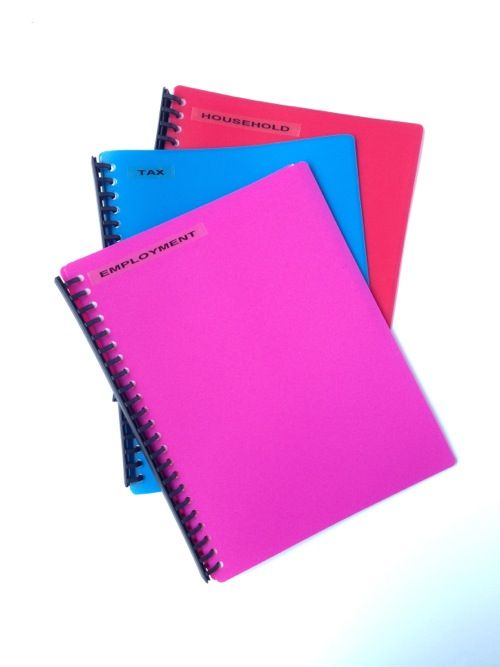
A well-organized filing system can make retrieving documents a breeze. Consider:
- A Physical Filing Cabinet: Use labeled hanging folders for different categories. File documents immediately after sorting or processing.
- Color Coding: Assign colors to different categories for easy visual recognition.
- Electronic Organization: For digital documents, create folders and subfolders in your cloud storage, mirroring the physical system.
4. Practice Immediate Action

If you can deal with a document the moment you receive it, do so. Here are some actions you might take:
- Recycle: Anything that doesn’t need to be kept can go directly into the recycling bin.
- File: If it needs to be retained, file it right away rather than leaving it on your desk.
- Respond or Delegate: If immediate action is required, respond or delegate the task.
5. Schedule a Weekly Clean-Up

Set aside time each week for:
- Reviewing Action Items: Go through documents marked for action and ensure they are addressed.
- Archiving: Move documents to their permanent resting place.
- Purging: Shred or recycle anything that’s outdated or unnecessary.
📝 Note: This schedule helps maintain a manageable volume of paperwork and prevents the pile from growing.
6. Implement a Paper Reduction Policy
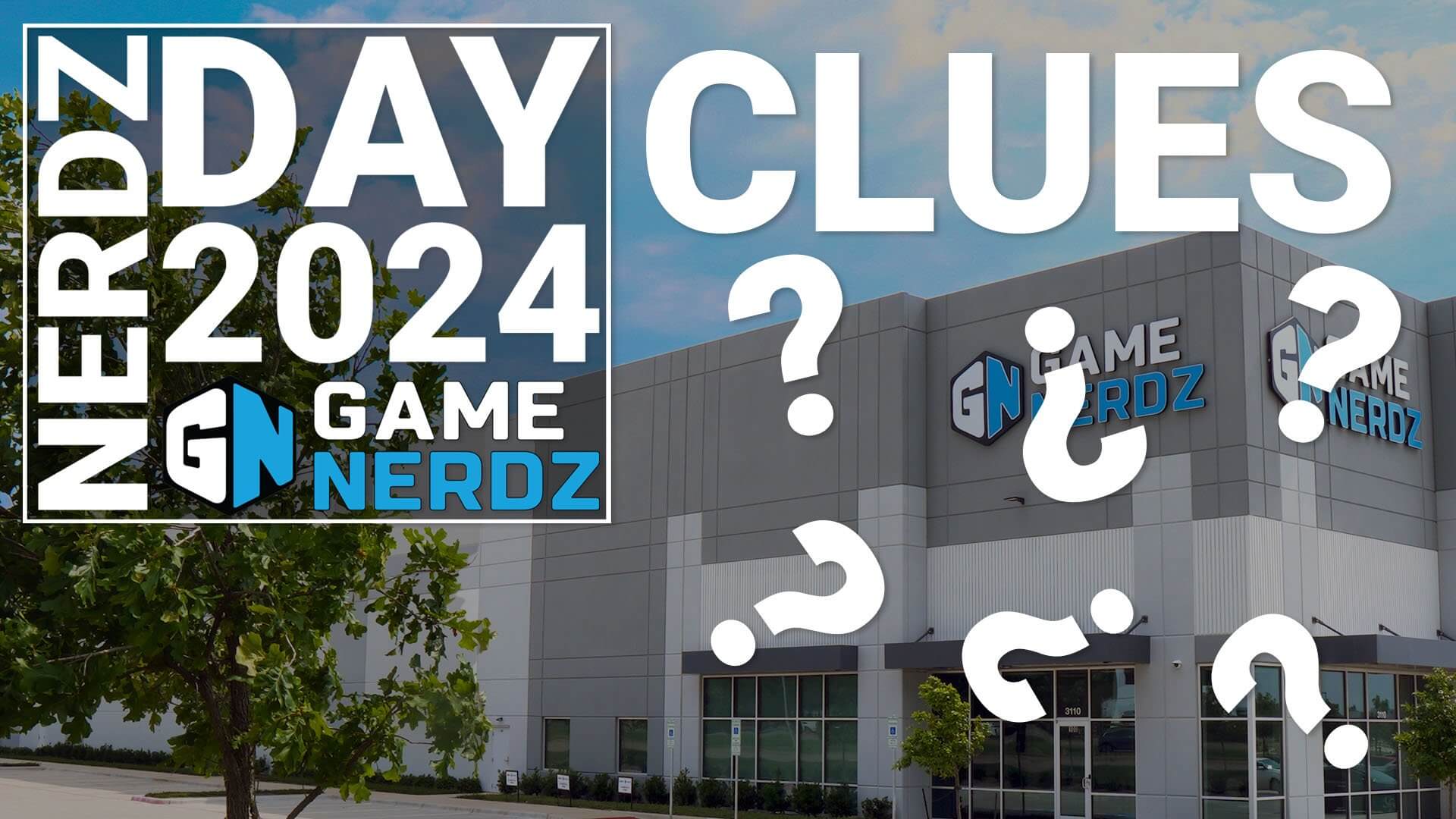
Take steps to reduce the influx of paper:
- Go Paperless: Switch to electronic billing and statements where possible.
- Reduce Prints: Print only what’s absolutely necessary and use print preview to avoid unnecessary printing.
- Subscription Cancellation: Cancel subscriptions or memberships that generate unwanted mail.
7. Utilize Technology
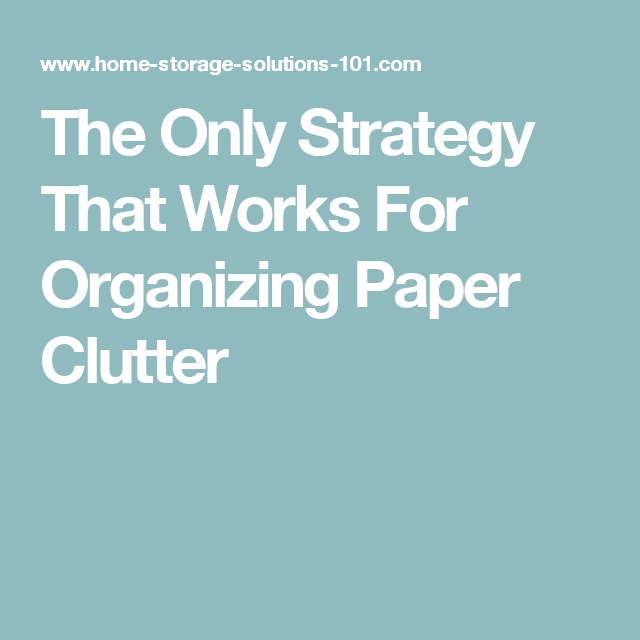
Invest in technology to manage paperwork:
- Scanners: Use a good scanner to digitize documents for long-term storage or for sharing.
- Apps for Receipt Management: Apps like Expensify or Shoeboxed can manage receipts and invoices digitally.
- Paperless Fax Services: Opt for services that allow you to send and receive faxes electronically.
🔍 Note: Investing in technology can greatly reduce the time spent on paper management.
The battle against paperwork can be won with a combination of strategic organization, adopting digital practices, and regular maintenance. By following these tips, not only will your desk look tidier, but your productivity will also see a significant boost as you spend less time searching for documents and more time actually using them. Remember, the key is consistency and the willingness to adapt to a paperless lifestyle where possible.
How often should I sort through my paperwork?
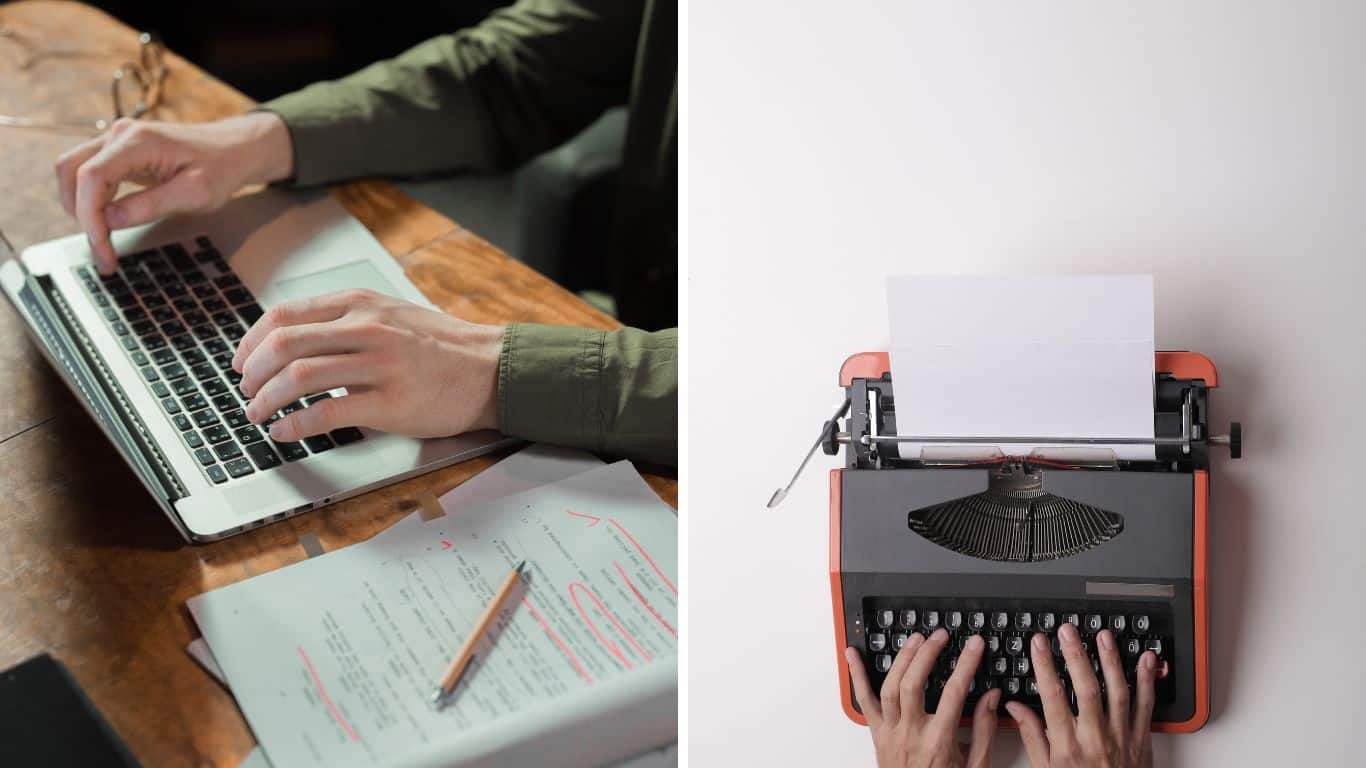
+
Ideally, you should sort through your paperwork daily to maintain control. However, setting aside time weekly for a thorough clean-up can ensure you stay on top of your documents.
What’s the best way to organize digital documents?
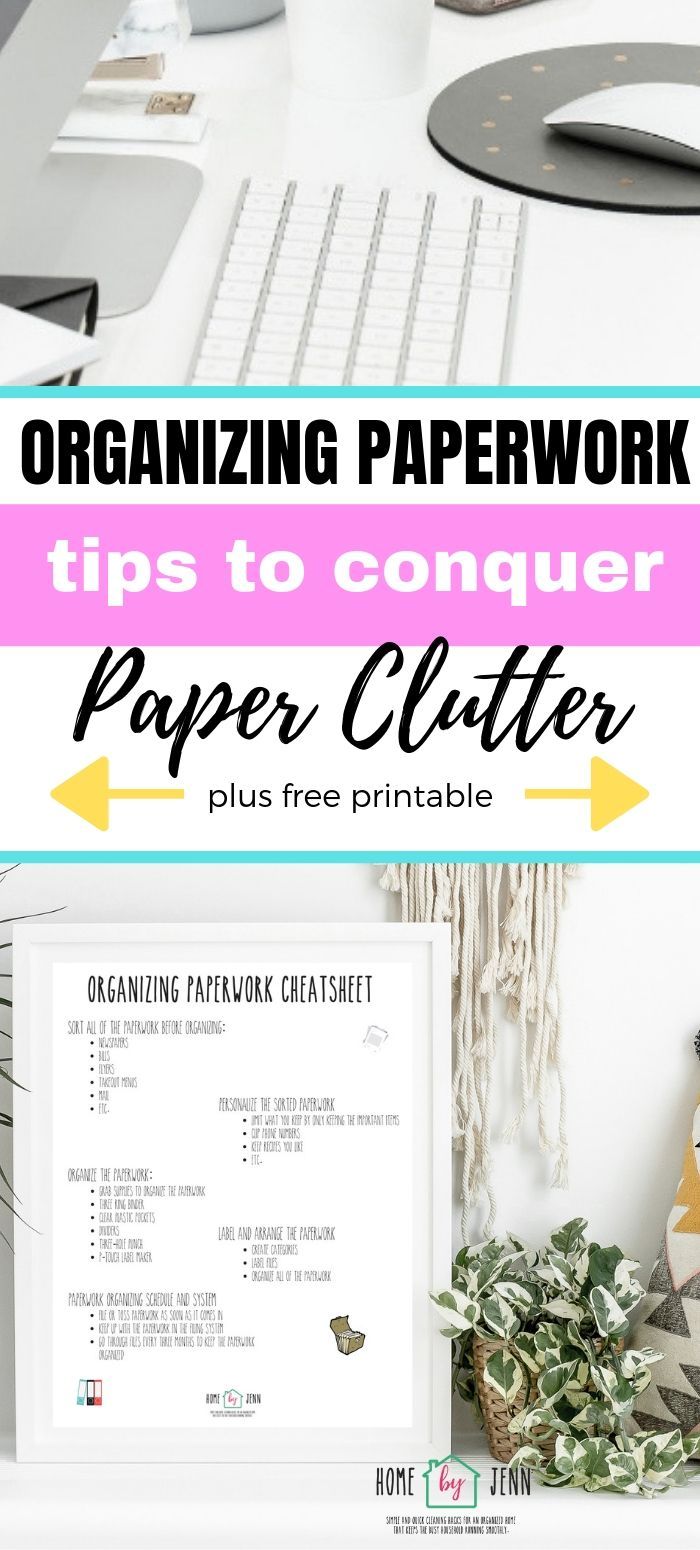
+
Mirror your physical filing system in the digital realm. Use cloud storage with well-labeled folders and subfolders for easy retrieval.
Can going paperless save money?
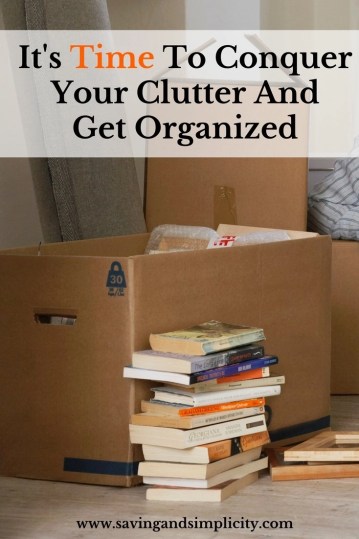
+
Yes, going paperless can reduce costs associated with printing, storage, and document retrieval. Additionally, less reliance on physical mailing services can also cut expenses.
How do I handle confidential or sensitive documents?

+
Shred sensitive documents before disposal, and for digital records, ensure you use encryption and secure password protection to prevent unauthorized access.