5 Ways to Use Dual Sheet View in Excel

If you're an Excel user looking to optimize your data analysis, understanding how to leverage dual sheet views can be a game-changer. Dual Sheet View allows you to display multiple sheets side by side or on different monitors, enhancing your workflow by making it easier to compare, update, and reference data. Here are five ways you can utilize this feature to streamline your work.
1. Comparison of Data Sets

One of the most straightforward uses of Dual Sheet View is comparing data from different sheets. This is particularly useful in scenarios like:
- Year-over-year analysis
- Comparing financial statements from different periods
- Reviewing performance metrics across departments or teams
How to do it:
- Open the Excel workbook with the sheets you want to compare.
- Go to the “View” tab.
- Select “New Window” for each sheet you want to compare. This will open each sheet in a new window.
- Arrange these windows side by side or cascade them using “Arrange All” under the “Window” group in the “View” tab.
💡 Note: Ensure that your Excel version supports Dual Sheet View. This feature might not be available in older versions.
2. Data Consolidation
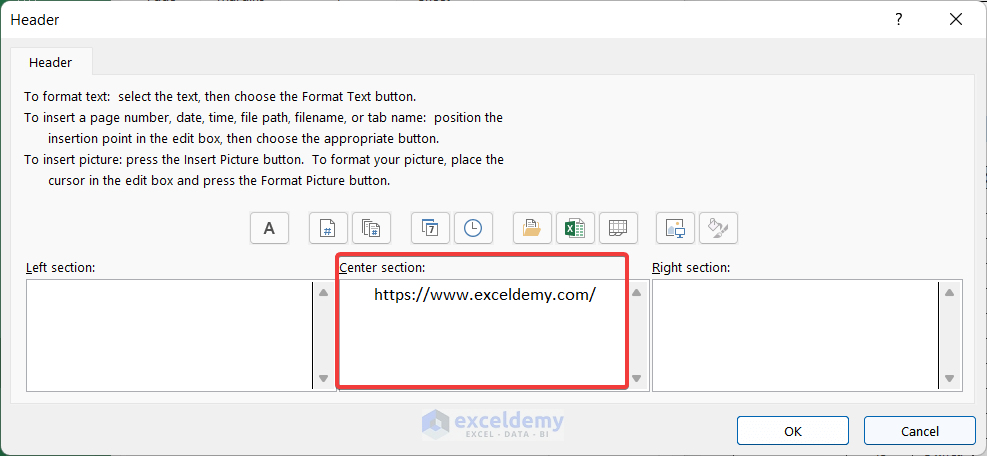
When working with large datasets spread across multiple sheets, Dual Sheet View can be a powerful tool for:
- Summarizing data
- Creating pivot tables from combined data
- Preparing consolidated reports
How to do it:
- Open each relevant sheet in a separate window.
- Use “New Window” under the “View” tab for each sheet.
- Arrange these windows so that they are visible side by side.
- Use Excel functions like
VLOOKUP,INDEX/MATCH, or evenPower Queryto pull data from these sheets into a new sheet or into a consolidated table.
3. Data Entry and Validation

Dual Sheet View excels when you need to enter or validate data across multiple sheets:
- Checking accuracy across different data sets
- Verifying references or links between sheets
- Filling in missing data or correcting errors
How to do it:
- Open the source sheet and the destination sheet in different windows.
- Arrange the windows for efficient data entry or validation.
- Use your mouse or keyboard shortcuts to switch between windows for input or verification.
4. Collaborative Work

When working in teams, Dual Sheet View can facilitate:
- Simultaneous editing by different users
- Monitoring progress on different parts of a project
- Providing real-time updates
How to do it:
- Share the workbook with team members via OneDrive or another cloud storage service.
- Each team member can open the workbook and use Dual Sheet View to work on their assigned part.
- Use “Track Changes” or leave comments to communicate changes or issues directly on the sheet.
5. Quick Navigation and Reference

If your workbook is extensive, using Dual Sheet View can help with:
- Navigating through complex workbooks
- Keeping frequently used sheets always in view
- Quickly referencing data without scrolling or searching
How to do it:
- Open the sheets you frequently reference in separate windows.
- Arrange them side by side or minimize one to use as a reference while working on another.
- Use features like
Freeze PanesorSplitto keep specific areas of your sheets in view.
In summary, Dual Sheet View in Excel offers versatile functionalities for different needs. Whether you're comparing data, consolidating information, validating entries, working collaboratively, or just navigating through your workbook, this feature enhances your ability to work efficiently. By following these guidelines and tips, you can significantly boost your productivity in Excel, making it an indispensable tool in your data analysis toolkit.
What versions of Excel support Dual Sheet View?

+
Most recent versions of Excel, starting from 2013, support Dual Sheet View. However, features and capabilities might differ slightly between versions, with more advanced options in Office 365.
Can I use Dual Sheet View with large datasets?

+
Yes, Dual Sheet View can handle large datasets, but performance might be affected by the size of the files or the computer’s processing power. Consider breaking down very large datasets into manageable chunks if you experience slowdowns.
Is it possible to compare sheets from different workbooks?

+
While Dual Sheet View itself works within a single workbook, you can open multiple Excel instances or windows to compare sheets from different workbooks. However, this isn’t as seamless as within the same workbook.