5 Ways Excel Sheet Links Cause Instability

Have you ever experienced Excel spreadsheets becoming sluggish or even crashing unexpectedly? One of the culprits might be the improper use or management of links within these sheets. Excel sheet links, designed to facilitate data transfer and synchronization between spreadsheets, can ironically cause significant instability if not handled with care. Here are five ways in which these links can destabilize your Excel sheets, and what you can do to mitigate these issues.
Incorrect or Corrupted Link Paths

Excel links to other files are dynamic references that can break if the path or name of the source file changes. Here’s how this can lead to instability:
- File Renaming: If the source file linked within your Excel sheet is renamed, Excel will still attempt to connect to the original file, leading to errors or crashes.
- File Moving: Moving the source file to a different location without updating the link paths causes Excel to look for the file in an incorrect directory.
To prevent these issues:
- Use relative paths when possible, as these adapt better to changes in the file system.
- Regularly check and update your links if you know files have been renamed or moved.
⚠️ Note: Always use relative links where feasible. This reduces the dependency on the exact location of your files.
Excessive Linking

Linking too many external files can overload Excel’s performance capabilities:
- Excel needs to load and refresh multiple external documents, which can lead to long loading times.
- Each link requires memory, and with numerous links, you might encounter issues like memory leaks or the Excel application freezing.
To manage excessive linking:
- Consolidate data where possible by copying data instead of linking.
- Implement data import rather than live links, especially for static information.
Unmanaged Circular References

When a cell in a spreadsheet depends on another cell which itself depends on the first cell, you've got a circular reference:
- Excel will warn you about circular references, but if ignored, they can create calculation loops leading to Excel instability.
- These loops can drain system resources, slowing down Excel or causing it to crash.
Here’s how to tackle this problem:
- Use Excel's Circular Reference Tool to identify where these loops occur.
- Re-design your spreadsheet to avoid or correct these references.
⚠️ Note: Circular references can be utilized intentionally for iterative calculations with the Iterative Calculation option, but tread with caution.
Incompatible File Formats or Link Destinations
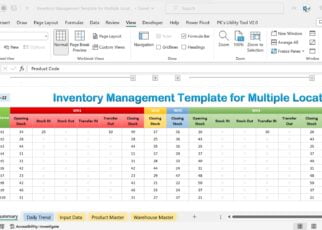
Linking to documents in formats that Excel does not handle well can cause errors or unexpected behavior:
- If linked to incompatible files or destinations, Excel might fail to retrieve or update the data, leading to inconsistencies or system errors.
- Issues can arise from linking to web-based sources, cloud documents, or even to formats like PDF.
To address this:
- Keep link destinations within the same or compatible file types, ensuring they are supported.
- Where external or web-based sources are necessary, ensure they are properly formatted for Excel.
Security and Permission Issues

Excel operates under strict security protocols, and improperly handled links can breach these protocols:
- Files linked from insecure or unauthorized locations can trigger security warnings or be blocked, impacting the stability of your workbook.
- Changes in permission or restricted access can also affect the ability of Excel to open linked files.
Here's what you can do:
- Ensure that all linked files are accessible and the security settings for Excel are adjusted to trust these sources.
- Regularly audit your links for unauthorized or potentially risky sources.
To wrap things up, managing Excel sheet links isn't just about ensuring your spreadsheets function properly, but also about maintaining their performance and stability. By following best practices like using relative paths, consolidating data, managing circular references, ensuring compatibility, and respecting security measures, you can keep your spreadsheets running smoothly. This vigilance will not only save you time but also prevent Excel from becoming the next "Microsoft Closing" event due to link-related instability.
What is a circular reference in Excel?

+
A circular reference in Excel occurs when a formula in a cell depends on its own cell or another cell that also depends on the first. This creates a loop, which Excel typically alerts users to prevent unintended infinite calculations.
How can I identify broken links in my Excel sheet?

+
To find broken links, you can go to the ‘Data’ tab, select ‘Edit Links’, and then look for any links with a status of ‘Error’ or ‘Warning’. This will show you all links and their status.
Can I prevent Excel from checking external links for updates?

+
Yes, to disable automatic updates, go to File > Options > Trust Center > Trust Center Settings > External Content, and choose “Disable automatic update of Workbook Links”.
What are the alternatives to linking in Excel?

+
Instead of linking, consider importing data, using Power Query to consolidate information, or even manually updating data by copying and pasting.
How often should I audit my Excel links?

+
It’s good practice to audit your links whenever you make significant changes to your spreadsheets or at least every three to six months to ensure stability and functionality.



