Can Excel Sheets Access Each Other's Data?

Microsoft Excel, a staple in both personal and professional spheres, boasts numerous features that enable users to perform complex data analysis, organize information, and automate tasks. A common query revolves around data manipulation between sheets or workbooks within Excel: Can Excel sheets access each other's data? The answer is an emphatic yes. Excel's capability to share data between sheets and workbooks significantly enhances its efficiency and utility. Let's delve into how this is accomplished, explore various techniques, and offer practical examples.
Linking Data Between Sheets

Linking data between sheets in the same workbook is one of the most straightforward methods to access and share data:
- Direct Cell Reference: To reference a cell from another sheet, simply enter the sheet name followed by an exclamation mark and the cell reference. For example, if you have data in cell A1 on Sheet2, you could reference it in Sheet1 by typing =Sheet2!A1.
This method is highly intuitive and easy to set up, making it ideal for smaller datasets or personal workbooks where references might not change frequently.
Using Formulas to Link Workbooks

When dealing with multiple Excel workbooks, linking sheets from different files is also possible:
- Linking Between Workbooks: Use an external reference to connect data between workbooks. For instance, =‘C:\Path[Workbook.xlsx]Sheet1’!A1 will reference cell A1 from a sheet named Sheet1 in Workbook.xlsx.
This can streamline large-scale operations where data from different sources needs to be consolidated or where changes in one file need to update another automatically.
Power Query for Complex Data Access

For more intricate data manipulation or when dealing with external data sources:
- Power Query: This feature allows you to connect, combine, and transform data from multiple sources. You can import data from other Excel files, databases, or web services, then manipulate it to meet your needs before loading it into your workbook.
Power Query excels in scenarios where data extraction, transformation, and loading (ETL) processes are required for comprehensive data analysis.
Data Validation Across Sheets

Using data validation to reference cells in another sheet is a useful technique for ensuring data integrity:
- Data Validation: Select a cell or range, go to Data > Data Validation, and set up criteria that reference cells in another sheet. For example, you might restrict input to values listed in a range on another sheet, maintaining consistency across your workbook.
This approach is particularly handy for creating dropdown lists or ensuring that data entries comply with predefined standards.
Consolidation with 3D References
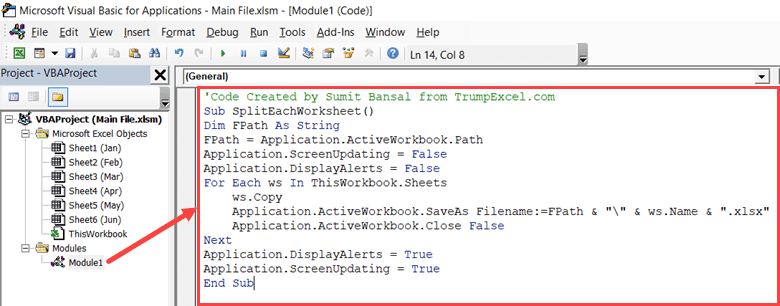
For summarizing data across multiple sheets in the same workbook:
- 3D References: Use a formula like =SUM(Sheet1:Sheet3!A1) to sum the same cell across several sheets. This is incredibly efficient for consolidating data from similar worksheets or generating summaries.
3D references allow for quick aggregation of data, providing a concise overview across multiple sheets.
Updating and Refreshing Data

When you link data between sheets or workbooks:
- Automatic Updating: Changes in the source data automatically update in the destination cell, assuming the workbook is open. For external links, consider using the Data > Connections > Refresh option or enabling automatic refresh.
This automatic update feature ensures that your linked data remains current, reducing manual work and the potential for errors.
Note that not all features are available in all Excel versions, and complex operations might require a specific version like Excel 365, Excel 2016 or later:
💡 Note: Ensure your Excel version supports the feature you're trying to use.
By leveraging Excel's capabilities to link and share data, users can create dynamic, interconnected spreadsheets that reflect changes in real-time, enhancing productivity and decision-making. Whether for simple sheet-to-sheet references or for intricate data integration across multiple files, Excel's tools make it a powerful platform for data management.
Can I link data from an external Excel workbook to my current workbook?
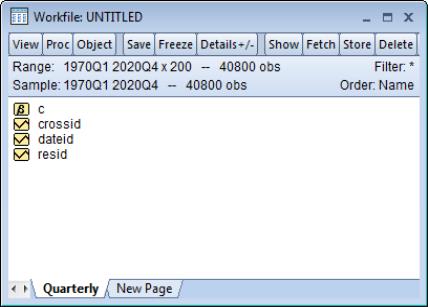
+
Yes, you can link data from an external workbook by using an external reference formula like =‘C:\Path[Workbook.xlsx]Sheet1’!A1, which will fetch data from another Excel file.
How can I ensure my linked data stays up to date?

+
Excel typically refreshes linked data automatically when the workbook containing the data is open. For external links, consider using Data > Connections > Refresh or enabling automatic refresh settings.
What are some limitations of using Excel to link data?
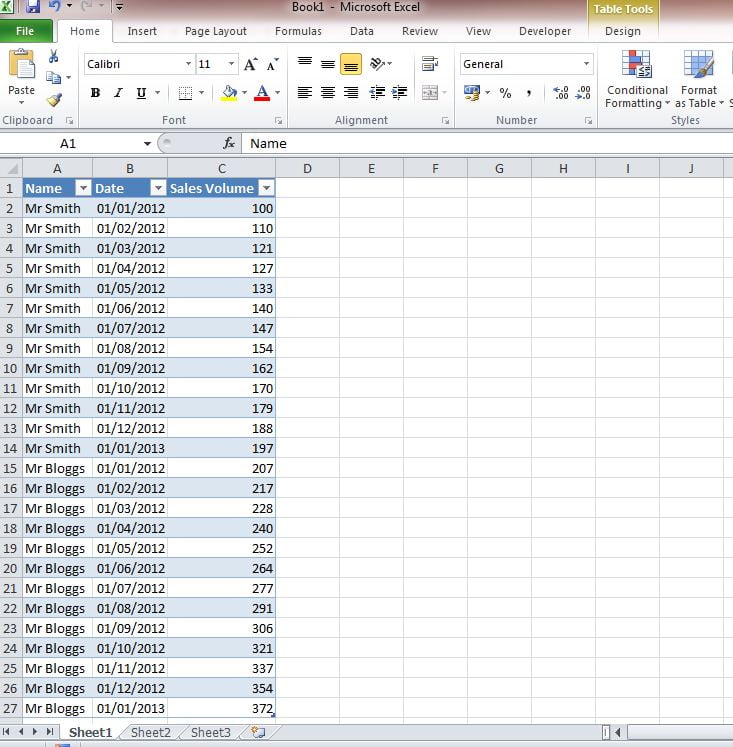
+
Excel’s ability to link data can be limited by the following factors: the size of your workbooks, Excel’s version compatibility, and security settings that might block automatic updates or access to external files.