5 Ways to Fix: Can't Add Rows in Excel
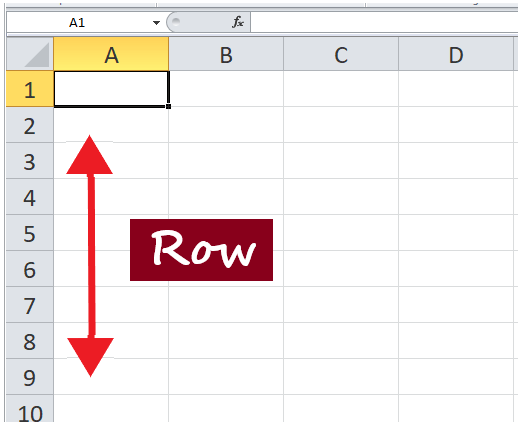
Have you ever found yourself stuck while trying to add rows in Excel? This common problem can disrupt your workflow, especially when working with large datasets or complex spreadsheets. In this guide, we'll explore five practical solutions to help you overcome this issue and improve your efficiency when managing your Excel data.
1. Check for Protection

Before attempting to insert any rows, first, ensure that your worksheet is not protected. Here’s how you can check:
- Go to the Review tab on the Ribbon.
- Click on “Unprotect Sheet” if there is an option. If you do not see this, your sheet is not protected.
🔐 Note: If your worksheet is protected, you might need to enter a password to unprotect it. Make sure you have the permission or password to do so.
2. Verify Range Limitations

Excel has a fixed number of rows (1,048,576 for Excel 365 and 2016) and columns (16,384). Here are steps to verify if you’ve hit these limits:
- Select the last row of your data and press Ctrl + Down Arrow to jump to the last row of the sheet. If you end up at row 1,048,576, you’ve reached the end.
- Similarly, use Ctrl + Right Arrow to navigate to the last column.
| Version | Maximum Rows | Maximum Columns |
|---|---|---|
| Excel 2016 & 365 | 1,048,576 | 16,384 (XFD) |
| Excel 2013 & 2010 | 1,048,576 | 16,384 (XFD) |
| Excel 2007 | 1,048,576 | 16,384 (XFD) |
| Excel 2003 & earlier | 65,536 | 256 (IV) |

⚠️ Note: If you exceed these limits, consider splitting your data into multiple sheets or using other data management tools.
3. Check for Hidden or Filtered Rows

Hidden or filtered rows might prevent you from inserting new ones. Here’s how to check and adjust:
- To reveal hidden rows, select the rows above and below the potential hidden row, right-click, and choose “Unhide.”
- To manage filtered rows:
- Go to the Home tab.
- Click on “Sort & Filter” and then “Filter” to remove any existing filters.
4. Look for Shared Workbook Limitations

If your workbook is shared for collaborative editing, certain functionalities might be restricted:
- Go to the Review tab.
- If “Share Workbook” is highlighted, your workbook is shared. Click it to see if there are restrictions.
🔓 Note: In shared workbooks, you might only be able to insert rows at the end of the existing data or need to request changes from the workbook owner.
5. Excel Add-ins and Macros

Sometimes, add-ins or custom macros can interfere with the default Excel functionality:
- Navigate to the File tab, then click on “Options.”
- Select “Add-Ins.” If any are listed, disable them to test if the issue persists.
- Use Excel’s macro recorder (ALT + F11) to check for and potentially disable problematic macros.
💡 Note: Disable macros or add-ins only if you are certain they aren't required for your work, as they can enhance functionality when properly configured.
Wrapping up, fixing issues with adding rows in Excel often involves checking simple but overlooked settings or limitations. From ensuring your worksheet isn't protected to managing shared workbooks or hidden rows, these steps provide a straightforward path to reclaim control over your spreadsheets. Remember, mastering Excel involves understanding these nuances, so take the time to explore and learn its full potential to streamline your data management tasks.
Why can’t I add rows in Excel after unprotecting the sheet?

+
Even after unprotecting the sheet, check for shared workbook settings or any add-ins that might still impose restrictions on row insertion.
What if I hit the Excel row limit?

+
You’ll need to split your data into multiple sheets or consider using a database or another data management tool for larger datasets.
Can filters prevent row insertion?

+
Yes, filters can hide rows, and you can only insert rows where there are visible cells.