5 Ways to View Multiple Sheets in Excel Simultaneously

Juggling multiple spreadsheets in Excel can be a challenging task, especially when you need to analyze or compare data from different sheets at the same time. However, Excel provides various methods to help you manage and view multiple sheets simultaneously, enhancing your productivity and data analysis capabilities. In this blog post, we'll explore five effective ways to view multiple sheets in Excel, ensuring you can keep your workflow smooth and efficient.
1. Using Arrange All

Excel’s Arrange All feature is a straightforward way to view all your open workbooks at once. Here’s how you can use it:
- Open the Excel workbooks or sheets you want to compare or analyze.
- Go to the View tab.
- Click on Arrange All.
- In the dialog box, choose how you want the windows arranged: Tiled, Horizontal, Vertical, or Cascade.
- Click OK to apply the arrangement.
This method is great for quickly setting up a multi-window view to compare data across several sheets or workbooks.
2. New Window for Each Sheet

If you need to keep the same workbook in view but with different sheets open, follow these steps:
- Open your workbook.
- Go to View > New Window. This will open another instance of the same workbook.
- Switch to the second window by selecting it in the taskbar or using Window > Switch Windows.
- Navigate to a different sheet in this new window.
This technique is useful when you want to see how changes in one sheet affect another without constantly flipping between tabs.
3. Synchronized Scrolling

For a more advanced viewing option, consider synchronized scrolling:
- Open two separate instances of the same workbook using New Window.
- Arrange these windows side by side or top to bottom using Arrange All.
- In the View tab, check Synchronous Scrolling under Window options for each workbook window.
This feature allows you to scroll through the different sheets simultaneously, making it easier to compare content that’s not in the same place on each sheet.
4. Split View

The Split feature in Excel divides a single window into two or four panes:
- Select the cell where you want the split to occur.
- Go to View > Split.
- Drag the split lines to adjust where the sheet is divided.
- To reset, double-click the split line or go back to View > Split to toggle it off.
Split view is particularly useful for comparing parts of the same sheet or when you need to monitor headers while scrolling through rows of data.
5. Watch Window

Excel’s Watch Window allows you to keep an eye on specific cells or ranges across multiple sheets without needing to scroll or switch tabs:
- Go to Formulas > Watch Window.
- Click Add Watch.
- Select the cell or range you want to watch, then click Add.
- Repeat for all cells or ranges you wish to monitor.
This is an invaluable tool when you’re tracking how changes in one part of your spreadsheet affect other sheets or cells.
🔹 Note: Each method can be used individually or in combination to suit your workflow, depending on your specific needs for viewing and analyzing data.
In summary, mastering these five techniques for viewing multiple sheets in Excel can significantly enhance your data management and analysis process. From Arrange All for a quick overview to the Watch Window for real-time monitoring, Excel provides the flexibility to tailor your workspace for maximum efficiency. By experimenting with these tools, you'll find the best approach for your workflow, leading to improved productivity and a better understanding of your data sets.
Can I save these window arrangements?

+
Unfortunately, Excel does not directly save window arrangements. However, you can save a workbook with all the windows open, and upon reopening, Excel will restore the windows, although the arrangement might need readjustment.
How do I keep track of changes made across multiple sheets?

+
The Watch Window is excellent for this purpose. By adding cells or ranges from different sheets to watch, you can monitor changes in real-time without the need to switch between sheets constantly.
Are there any shortcuts to quickly arrange windows?

+
Yes, you can use Alt + W, A to quickly access the Arrange Windows dialog box and then use the arrow keys to select your preferred arrangement before hitting Enter.
Does Excel support the simultaneous editing of multiple sheets?

+
Yes, using Group Sheets, you can edit multiple sheets at once. However, for different data sets or sheets with unique data, use New Window and Synchronized Scrolling for an efficient editing experience.
What are the limitations of these methods?
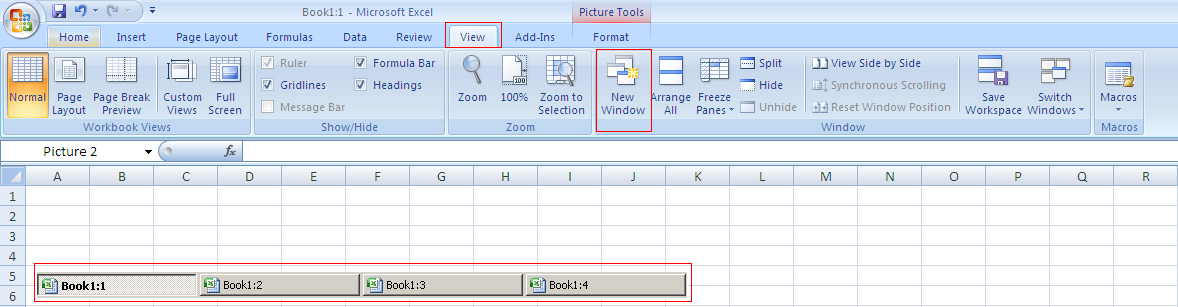
+
While these methods enhance productivity, they can be resource-intensive, especially with large datasets. Additionally, Arrange All might need manual rearrangement if you have many open workbooks or sheets, and not all methods work well with the ribbon’s automatic size adjustments.