5 Ways to Transform Excel Sheets into Images

In today's digital world, where data visualization and presentation play a crucial role, the ability to transform Excel sheets into images is invaluable. Whether you're preparing for a business presentation, sharing data via social media, or simply archiving important spreadsheets, converting Excel documents into images offers multiple benefits. Here, we explore five distinct methods to seamlessly convert your Excel files into visual formats that suit various purposes and needs.
Method 1: Using Excel’s Built-In Features
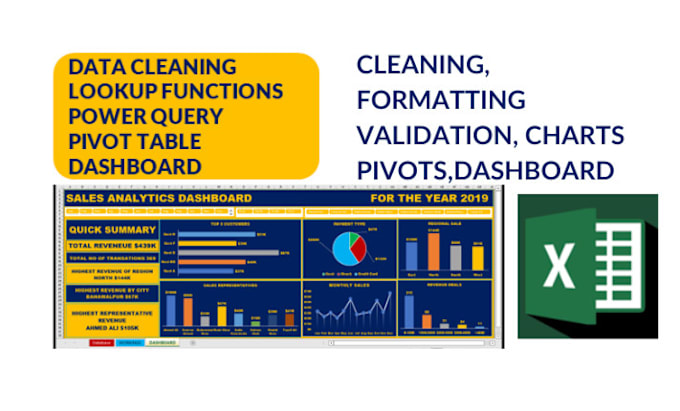
Excel itself provides several ways to convert your spreadsheets into images, making it one of the easiest options for users:
- Select Area: Open your Excel sheet and select the range of cells you wish to convert.
- Copy as Picture: Go to Home tab, click on Copy > Copy as Picture. Here you can choose whether to capture the area as shown on screen or as printed, in color or black and white.
- Paste: In your desired document (like PowerPoint or Word), paste the copied image to insert it.
Method 2: Microsoft PowerPoint Integration
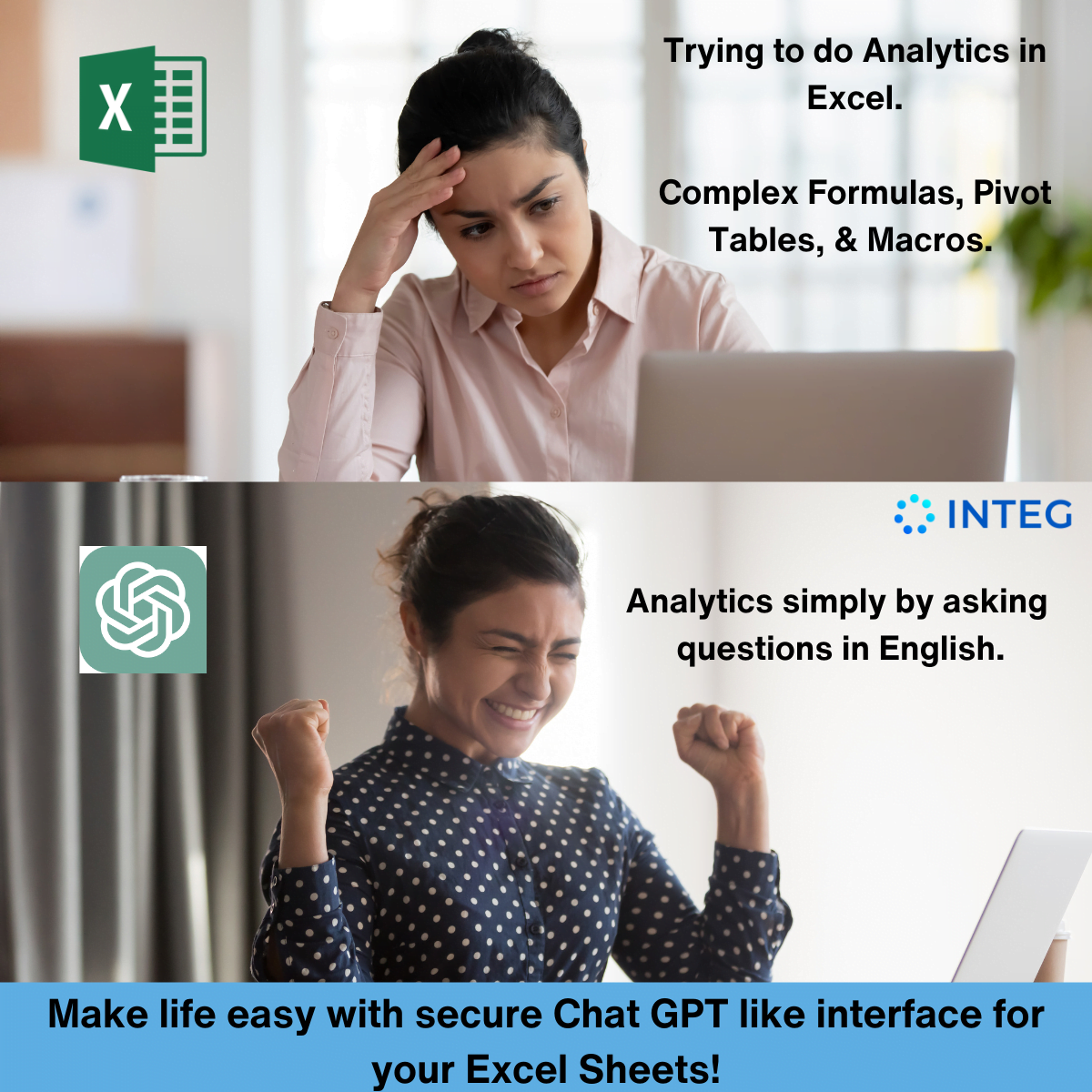
If you use the Microsoft Office Suite, PowerPoint can be an excellent tool for this conversion:
- Open your Excel sheet and select the data range.
- Copy the selected data.
- Open PowerPoint, go to Home tab, and click on "Paste." Choose "Picture" from the paste options.
Method 3: Online Converters

Numerous online tools exist for those who need quick conversion without installing software:
- Upload Excel: Visit a reputable online converter, upload your Excel file, and specify your desired output format.
- Conversion Settings: Choose image quality, resolution, and file type (like JPG, PNG, or PDF).
- Download: After conversion, download the image file.
🖱️ Note: Ensure you use trusted websites to protect your data's privacy and security.
Method 4: VBA Macro Scripting

For advanced users, VBA (Visual Basic for Applications) scripting in Excel can automate the conversion process:
- Create a Macro: Go to the Developer tab in Excel, then click "Visual Basic" to open the VBA editor.
- Write Script: Here, you'll write a VBA macro that uses Excel's application features to capture and save your selection as an image.
- Run: Execute the macro, and the selected area will be exported as an image.
Method 5: Using External Software

For high-quality results and advanced features, specialized software can be an effective option:
- Software Choices: Look for software like Snagit or Adobe Acrobat DC, known for their image conversion capabilities.
- Open Excel: Open your Excel document within or alongside the software.
- Convert: Use the software's tools to capture, enhance, and export the Excel sheet as an image.
With the aforementioned methods at your disposal, converting Excel sheets into images becomes a streamlined task. Each approach offers its own benefits, from quick and easy solutions using Excel's built-in features to sophisticated results with external tools. Choosing the right method depends on your needs for quality, ease of use, automation, and control over the final image.
Remember, transforming data into visually appealing images not only makes your presentations more engaging but also enhances the way information is perceived and understood. Whether for internal use, client presentations, or public sharing, these techniques ensure your data's visual representation is as impactful as possible.
What are the benefits of converting Excel to images?

+
Converting Excel to images allows for easy sharing on platforms where Excel is not supported, preserves the visual layout for presentations, and enhances document security by making data read-only.
Can I convert specific parts of an Excel sheet?

+
Yes, all methods allow you to select specific areas of your Excel sheet for conversion. This is useful when you only need to share or highlight specific data points.
Is it possible to automate the conversion process?

+
VBA Macro scripting in Excel allows for automation, especially useful for batch converting multiple Excel sheets to images.