5 Ways to Share Excel Sheets Easily

When working in a team, sharing documents efficiently is crucial for effective collaboration. Among the many tools available, Excel spreadsheets remain a staple for data management and analysis. However, sharing these sheets can sometimes be cumbersome if you’re not aware of the best practices and tools. In this detailed guide, we'll explore five effective ways to share your Excel sheets with ease.
1. Using OneDrive for Cloud Sharing
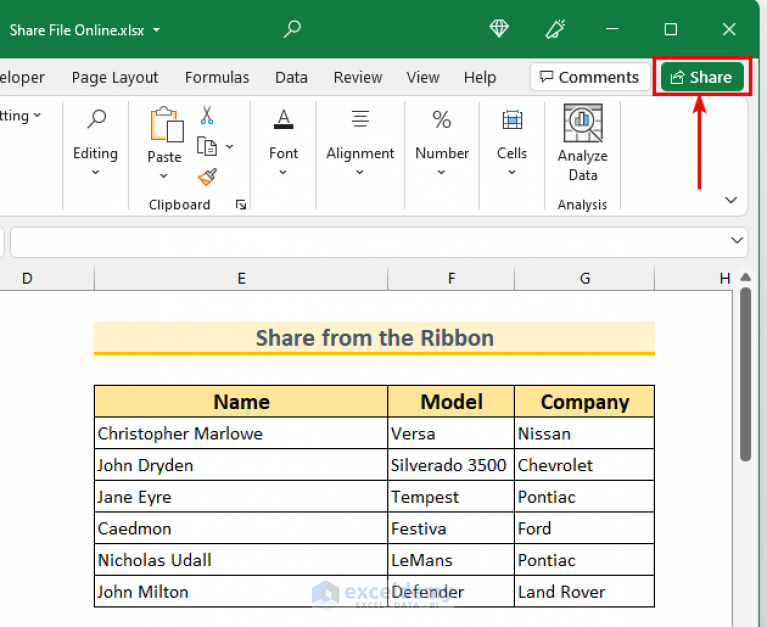
OneDrive, Microsoft's cloud storage solution, offers a seamless way to share Excel files with colleagues or clients. Here's how you can do it:
- Save your Excel workbook to OneDrive.
- Navigate to the file, right-click, and select "Share".
- Choose to invite people or generate a sharing link with options to set permissions for viewing or editing.
- Optionally, set an expiration date for the link or password protect the share for added security.
🗣️ Note: OneDrive integrates with Office 365, allowing real-time co-authoring in Excel Online, which can significantly enhance team productivity.

2. Email Attachments

Sending Excel sheets via email remains a straightforward method, especially for those not familiar with cloud services:
- Open your Excel file and go to File > Share.
- Choose Email from the options, and decide if you want to send as an attachment or a PDF.
- Enter the recipient's email, subject, and include any necessary message.
- If dealing with large files, consider using services like Outlook's ability to attach OneDrive links to avoid mailbox limits.
🗣️ Note: Using attachments can be risky as file versions might not stay synchronized; consider using cloud services for active collaboration.
3. Sharing Through SharePoint
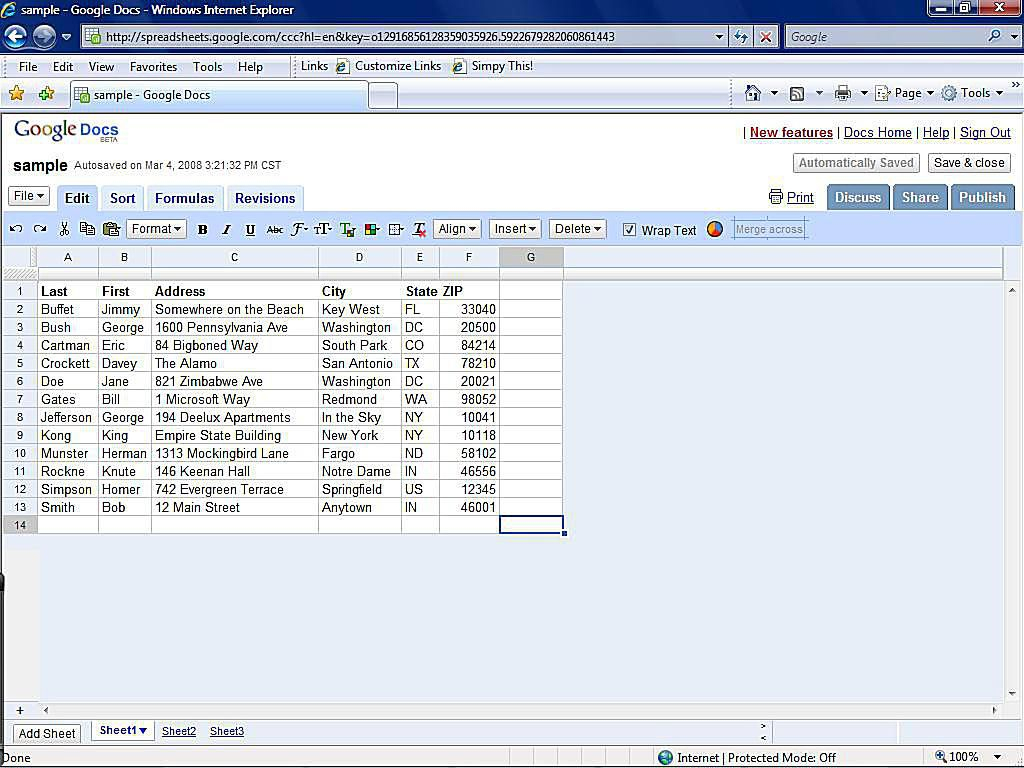
If your organization uses SharePoint:
- Upload your Excel file to a SharePoint library.
- Right-click on the document and choose "Share".
- Decide on permission levels for the shared document.
- Share the link or invite specific users.
🗣️ Note: SharePoint offers version control and integration with Microsoft Teams, which can be highly beneficial for team projects.

4. Dropbox Integration
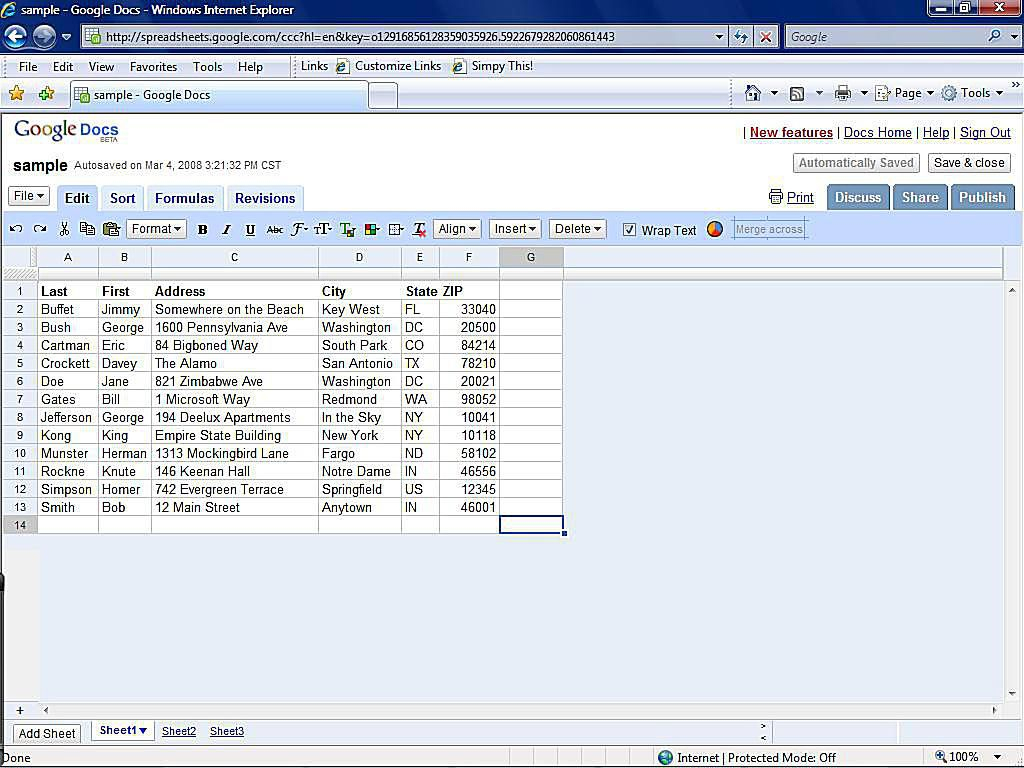
Dropbox offers an alternative cloud sharing solution:
- Link your Dropbox account with Microsoft Office to enable direct saving options.
- Save your Excel file directly to Dropbox, or move existing files into your Dropbox folder.
- Right-click the file in Dropbox, and select "Share" to send a link or invite team members.
🗣️ Note: Dropbox can be more user-friendly for those outside of Microsoft’s ecosystem or for small teams looking for cross-platform compatibility.
5. Google Sheets
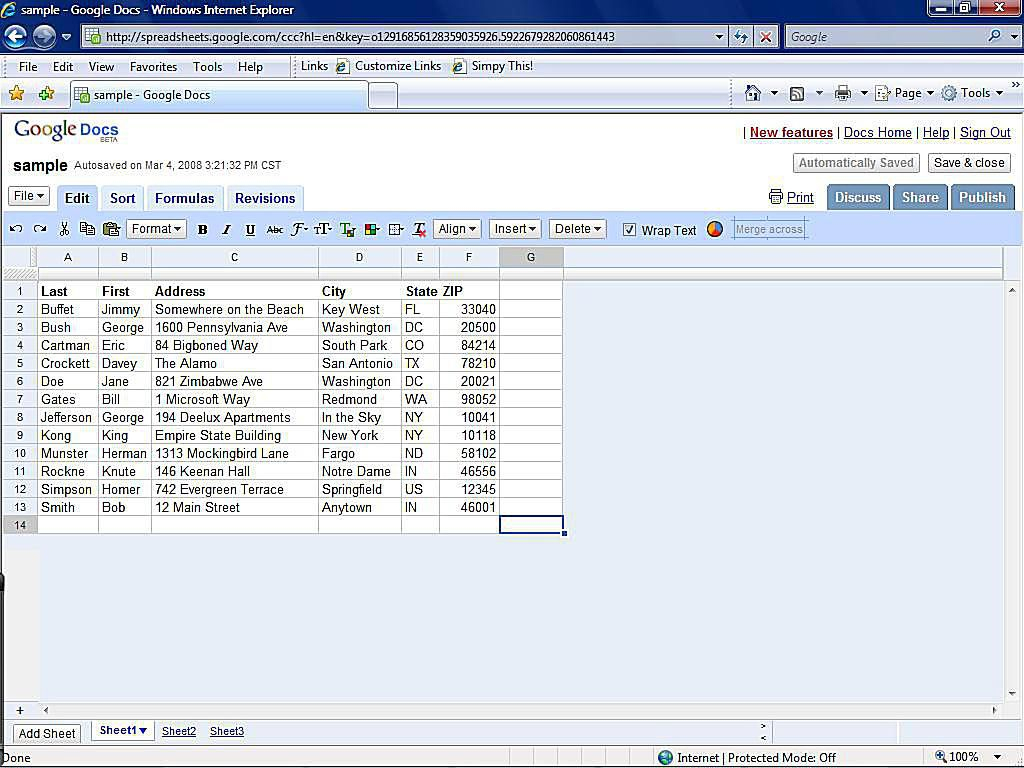
For a cloud-first approach, Google Sheets provides robust sharing options:
- Import your Excel sheet into Google Sheets.
- Select the file and click on the "Share" button at the top right.
- You can set permissions for editing, commenting, or viewing, and directly add users' emails.
Google Sheets offers real-time collaboration and automatic syncing, making it an excellent tool for dynamic data handling:
- Multiple users can work on the same sheet simultaneously, with changes reflected instantly.
- The comment system allows for easy communication within the document.
🗣️ Note: Remember, while Google Sheets supports most Excel features, some advanced functionalities might not translate perfectly.
Conclusion:
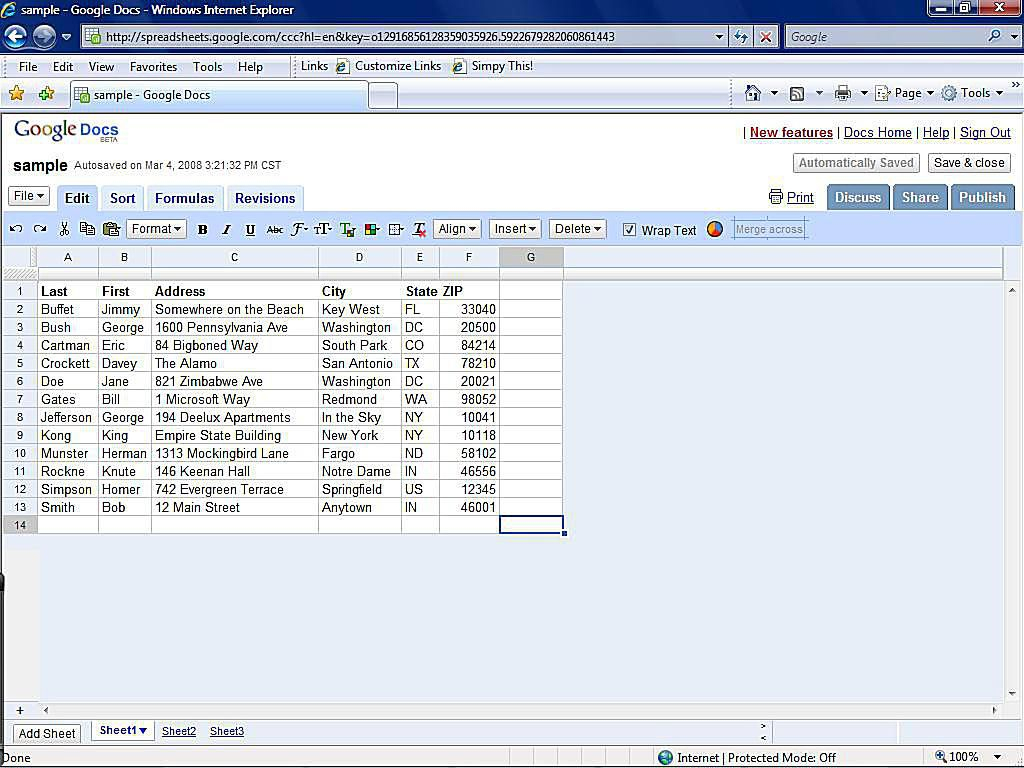
From cloud storage solutions like OneDrive and Dropbox, to traditional methods like email attachments, and the versatile Google Sheets, there are numerous ways to share your Excel spreadsheets effectively. Each method has its advantages, depending on your collaboration needs, the nature of your work, and the tools available to you and your team. By leveraging these tools and following best practices for secure and efficient sharing, you can ensure that your data management and collaboration efforts are as seamless and productive as possible.
Is it safe to share Excel files through cloud services?

+
Yes, cloud services like OneDrive, SharePoint, and Dropbox use advanced security measures like encryption to protect your files. Always review the sharing permissions and consider using passwords or expirations for added security.
Can I track changes made by others in an Excel file shared via OneDrive?

+
Yes, with co-authoring features in Excel Online, you can see changes in real-time or review the version history to track edits made by others.
What are the limitations of sharing Excel sheets via email?

+
Email attachments can be limited by file size, can create version control issues, and do not allow for real-time collaboration. Additionally, security can be a concern if the email account is compromised.