5 Ways to Open Excel Files in Google Sheets
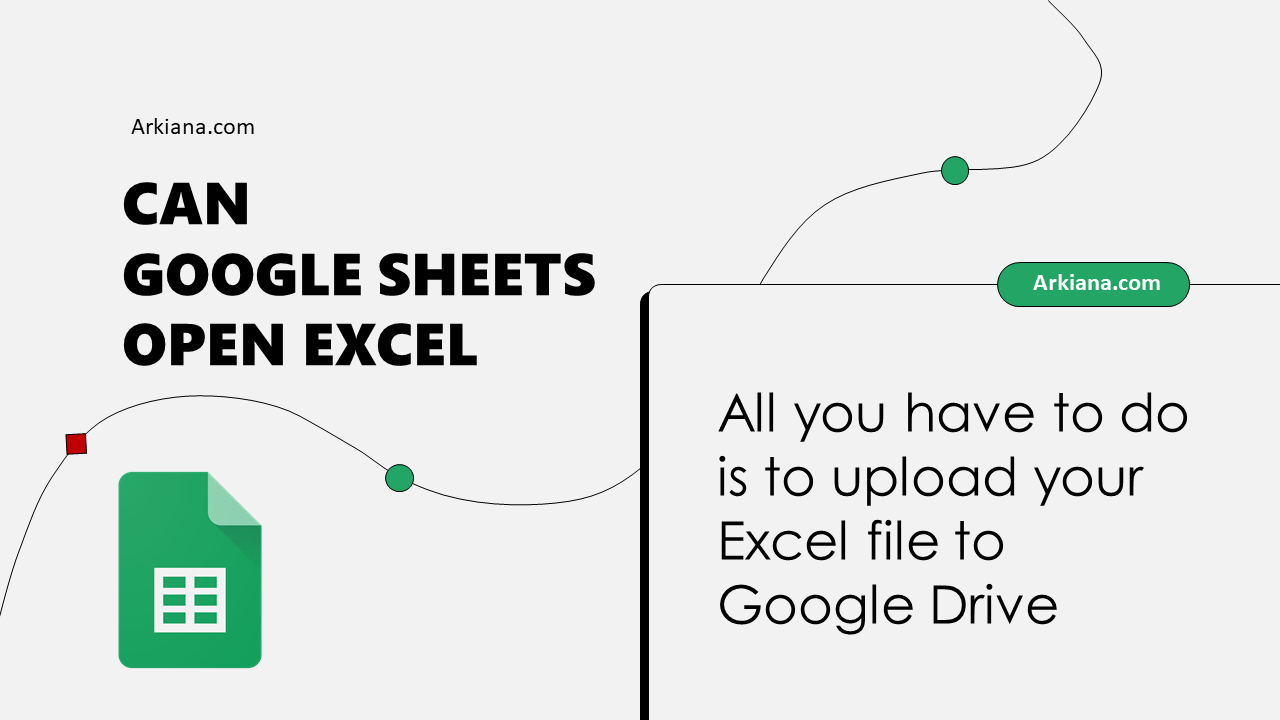
Opening and working with Excel files in Google Sheets can be a game changer for productivity, particularly for those who appreciate the flexibility and collaboration features of Google Workspace. Whether you're a professional needing to share data with colleagues or a student sharing classwork, there are several methods to convert Microsoft Excel files (.xlsx or .xls) into Google Sheets. Here are five effective ways to do just that.
Method 1: Uploading to Google Drive
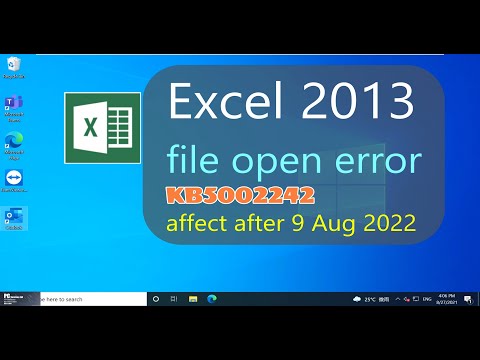
This is perhaps the simplest method if you’re already in the Google ecosystem.
- Open Google Drive.
- Click “New” on the left side, then select “File upload”.
- Choose the Excel file from your computer and upload it.
- Once uploaded, right-click the file in Google Drive and select “Open with”, then “Google Sheets”.
🔍 Note: The Google Sheets version will not always have the same formatting as the original Excel file, particularly with complex formulas or Excel-specific features.
Method 2: Direct Import in Google Sheets

If you are already working in Google Sheets, you can directly import an Excel file.
- Open Google Sheets.
- Go to File > Import.
- Select Upload, then choose the Excel file from your device or from your Google Drive.
- Choose the import options to determine how your data will be processed (e.g., replace current sheet, insert new sheet, etc.).
- Click “Import data”.
Method 3: Using Google Drive Mobile App

The mobile experience is just as seamless.
- Open the Google Drive app on your mobile device.
- Select the + button, then Upload.
- Choose your Excel file, and after it’s uploaded, tap on it, then tap “Open with” followed by “Google Sheets”.
💡 Note: File sizes larger than 50 MB cannot be previewed on mobile devices but can be opened on a computer.
Method 4: Share and Convert

Collaborative work often involves sharing Excel files. Here’s how to do it:
- Share the Excel file via email, Google Drive, or any other platform.
- Ensure the recipient has permission to convert the file.
- The recipient can then use any of the above methods to open the Excel file in Google Sheets.
This method is particularly useful if you’re not familiar with the sharing features or want to ensure that everyone involved uses the same platform for consistency.
Method 5: Online Conversion Tools
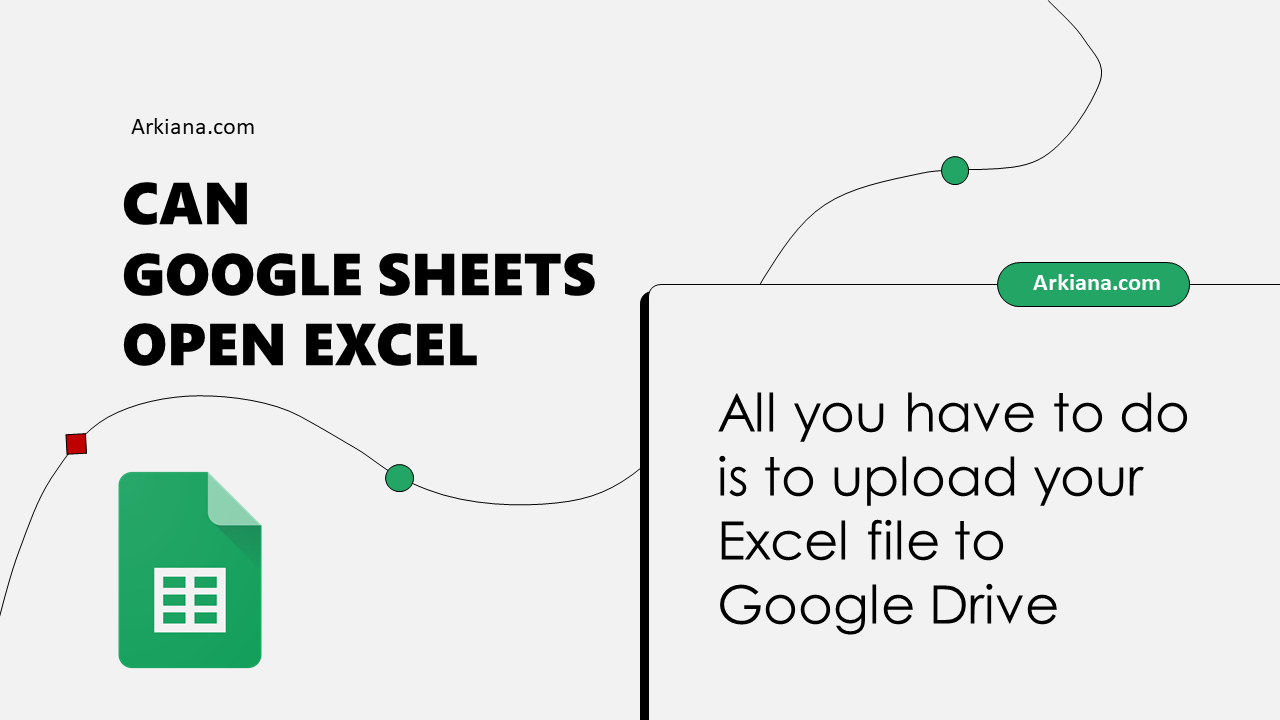
For those outside of the Google ecosystem or looking for more flexibility, online conversion tools are available.
- Go to an online tool like Zamzar or CloudConvert.
- Upload your Excel file.
- Select Google Sheets or a compatible format for conversion.
- Download the converted file and upload it to Google Sheets using any of the previous methods.
⚠️ Note: Some online tools might modify your data or remove formatting, so check your file post-conversion.
In conclusion, the versatility of Google Sheets and the ease with which it can open Excel files provide numerous ways to convert and collaborate. Each method has its place depending on your workflow, data complexity, and collaboration needs. Whether you're uploading directly to Google Drive or using an online converter, you now have a wide array of options to open and edit your Excel files in Google Sheets, ensuring smooth transitions in your productivity journey.
Can I open old Excel files (like .xls) in Google Sheets?

+
Yes, Google Sheets can open files in both .xls and .xlsx formats, although older formats might lose some formatting or features.
Will complex Excel functions work in Google Sheets after import?
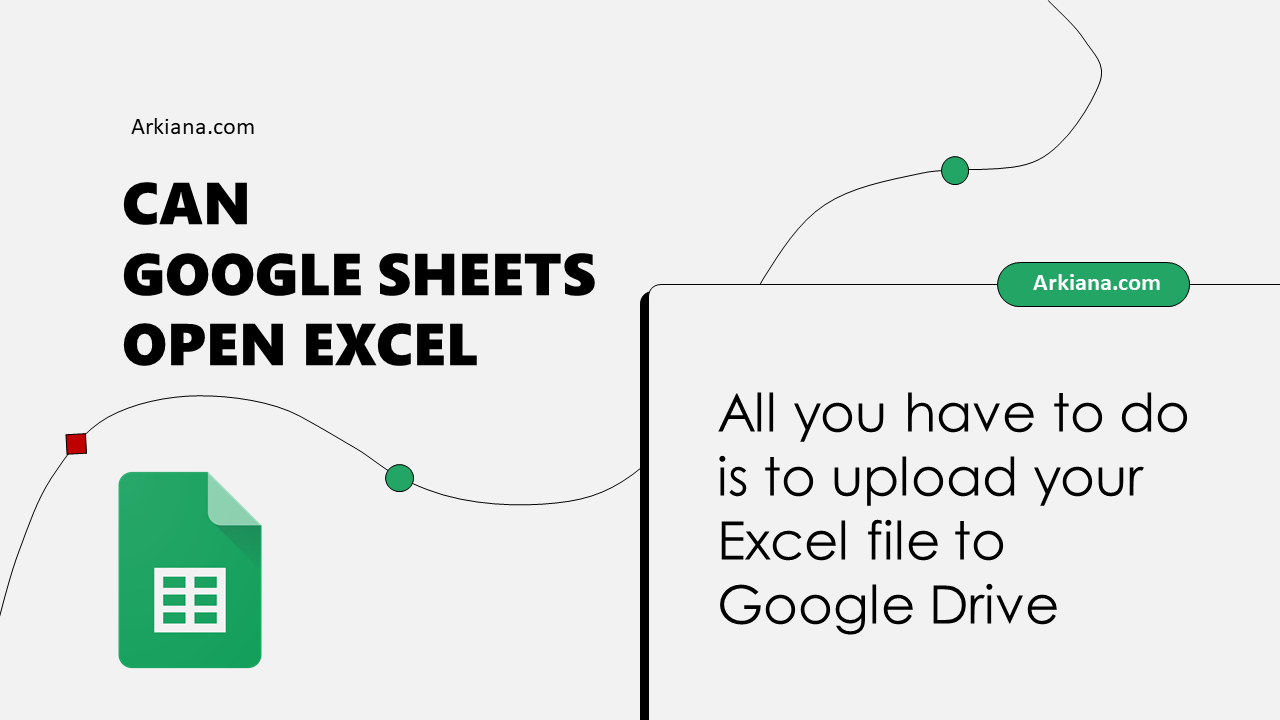
+
Most basic to intermediate Excel functions have equivalents in Google Sheets, but some advanced Excel features might not have a direct equivalent, resulting in potential function conversion errors.
Is there a limit on the file size Google Sheets can open?

+
Yes, Google Sheets has a limit of 25 million cells for spreadsheets. Files with formatting or complex data structures might also hit limitations on sheet size or performance.