5 Ways to Create Cross-Sheet Excel Formulas

Mastering the art of cross-sheet formulas in Microsoft Excel can significantly enhance your productivity, allowing you to analyze, compare, and consolidate data from multiple sheets seamlessly. Whether you're managing complex financial models, tracking sales data, or organizing large datasets, Excel's ability to reference data across sheets is a powerful feature. Here, we delve into five methods to create and manage these formulas effectively.
1. Direct Sheet Reference


Direct sheet referencing is one of the simplest ways to create cross-sheet formulas:
- Select the cell where you want the formula to appear.
- Type the equals sign (=).
- Click on the sheet tab containing the data you wish to reference.
- Select the cell or range of cells you need.
- Press Enter.
Here's what the formula might look like:
=Sheet2!A1
This formula tells Excel to pull the value from cell A1 in Sheet2 into the current cell.
2. 3D References for Summing Across Sheets


If you need to perform operations across multiple sheets, 3D references come in handy, particularly for summing or averaging:
- Click on the cell where you want to place the sum.
- Enter the equals sign (=), followed by the function you want to use (e.g., SUM, AVERAGE).
- Click on the first sheet tab, hold Shift, and click the last tab to select the range.
- Enter the cell range to sum, for example:
=SUM(Sheet1:Sheet3!B2)
📚 Note: When using 3D references, ensure the sheets are in the same workbook and the cell references are consistent across all sheets.
3. Using Indirect for Dynamic References


For dynamic references that change based on other values, the INDIRECT function can be your ally:
- Set up a cell with a reference to another sheet, like:
A1 = "Sheet2!B5"
- In another cell, use INDIRECT to get the value from this reference:
=INDIRECT(A1)
This formula will return the value from B5 on Sheet2.
4. The VLOOKUP Across Sheets
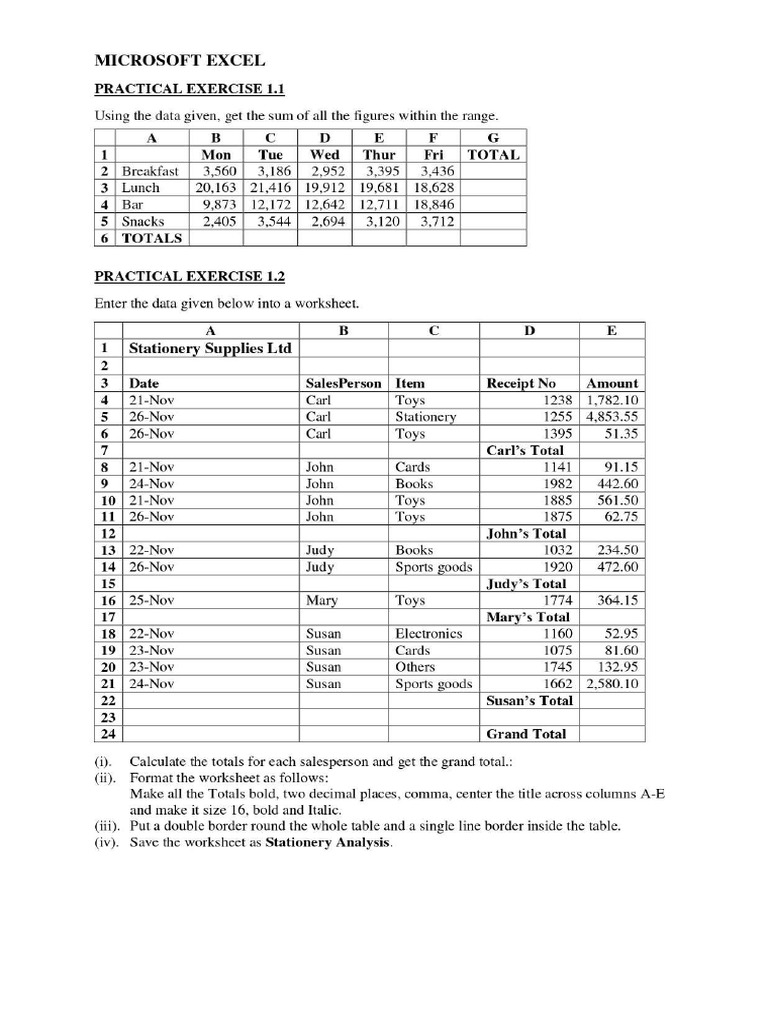

VLOOKUP is one of Excel's most popular lookup functions, and it can also be used with cross-sheet references:
- In the sheet where you want to perform the VLOOKUP, set up your formula as follows:
=VLOOKUP(lookup_value, Sheet2!A:B, 2, FALSE)
Here, the formula searches for lookup_value in column A of Sheet2, then returns a value from column B in the same row where it finds the match.
5. Consolidate Data from Multiple Sheets


If you need to combine data from multiple sheets, Excel's Data Consolidate tool can be useful:
- Go to the Data tab and click "Consolidate" under the Data Tools group.
- Choose the function you want to use (e.g., SUM, AVERAGE).
- Add the ranges from different sheets by selecting each sheet and specifying the range of data you want to consolidate.
- Click OK to merge the data.
This method does not create a formula but rather presents consolidated data, which might be more suitable for reporting purposes.
In summary, cross-sheet formulas in Excel offer an array of possibilities for data manipulation and analysis. From direct references to complex lookups and data consolidation, these methods allow you to maintain complex, interconnected data structures with ease. By mastering these techniques, you're well on your way to unlocking the full potential of Excel's analytical capabilities, making your data-driven decisions more insightful and efficient.
Can I reference data from closed workbooks?

+
Yes, but only if you have a formula that can retrieve data from an external source. Use functions like INDIRECT or EXTERNAL and ensure that the workbooks are in a trusted location.
What happens if I rename or delete a referenced sheet?

+
Excel will display a #REF! error if you delete a referenced sheet. If you rename a sheet, Excel will update the references automatically unless you’re using the INDIRECT function, which will require manual updates.
How do I ensure that data integrity is maintained when using cross-sheet formulas?
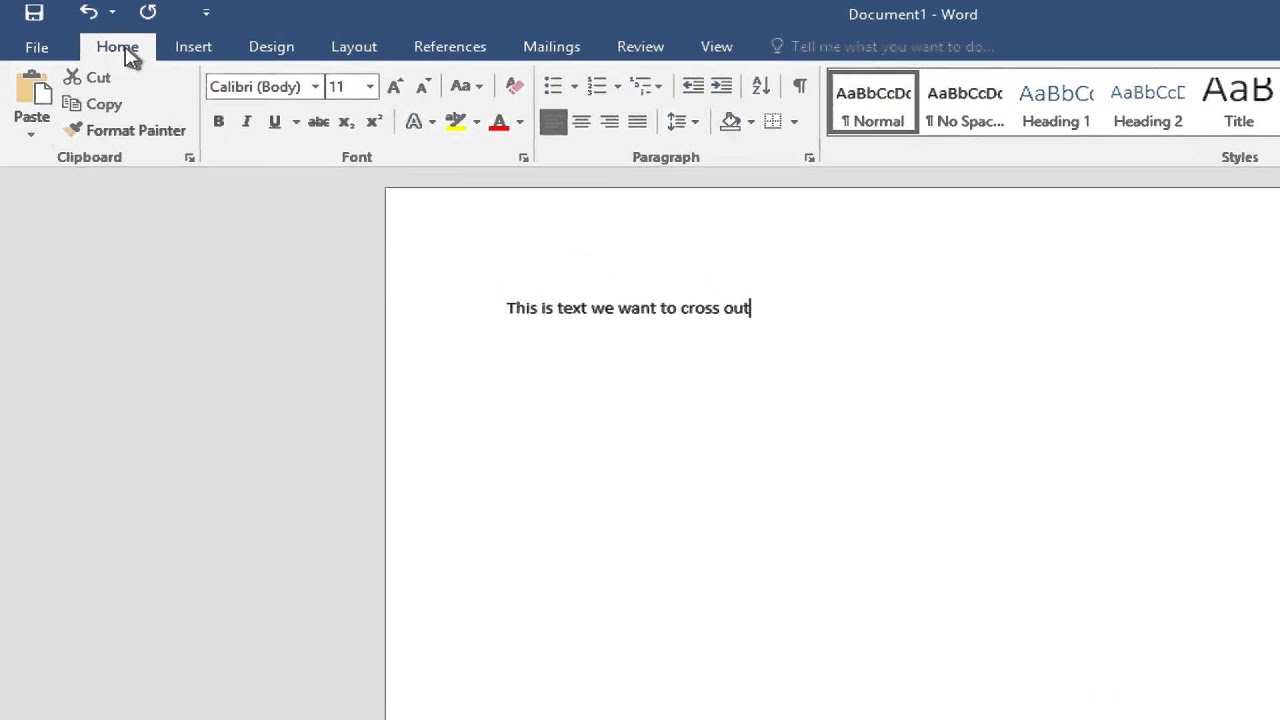
+
Regularly check and validate your references. Also, lock cells or sheets to prevent accidental edits, and use Excel’s data validation to ensure that only appropriate data is entered.