Easily Convert Your Excel Spreadsheets to Google Sheets

Excel spreadsheets are a staple in many businesses and personal projects for organizing data, crunching numbers, and managing information. However, as cloud computing and collaboration become the norm, many are looking for ways to transition their existing Excel spreadsheets into Google Sheets to leverage Google's powerful suite of online tools. In this comprehensive guide, we will explore the various methods to convert your Excel spreadsheets to Google Sheets, highlighting the benefits, process, and potential pitfalls to ensure a smooth transition.
Why Migrate from Excel to Google Sheets?

The advantages of moving to Google Sheets include:
- Real-time Collaboration: Multiple users can edit the spreadsheet simultaneously from anywhere.
- Cloud-based Access: Access your documents from any device with an internet connection.
- Automatic Saving: Changes are saved automatically, reducing the risk of losing unsaved work.
- Integration with Other Google Services: Seamlessly integrate with Google Docs, Forms, and other Google Workspace apps.
- Cost-Effective: Google Sheets offers a free version, making it a cost-effective choice for small businesses and individuals.
How to Convert Excel to Google Sheets

There are several methods to convert your Excel files to Google Sheets:
1. Importing Directly in Google Drive

Here's how to import an Excel file into Google Sheets:
- Navigate to Google Drive (drive.google.com) and sign in to your Google account.
- Click the "New" button on the left sidebar, then select "File upload."
- Select the Excel file (.xls, .xlsx) from your computer and upload it.
- Once the file is uploaded, you'll see it in your Google Drive. Right-click on the file and select "Open with" > "Google Sheets."
- Google Sheets will open with the file converted into its format. You can now edit and collaborate in real-time.
🔍 Note: The conversion process automatically creates a new Google Sheet, leaving your original Excel file intact.
2. Using Import Feature in Google Sheets

If you're already in Google Sheets:
- Open a new or existing Google Sheet.
- Go to "File" > "Import."
- Choose the "Upload" tab, then drag and drop your Excel file or click "Select a file from your device."
- Select how you want to insert your data from the options provided (replace current sheet, insert new sheet(s), or overwrite this sheet).
- Click "Import data" and wait for the conversion process to complete.
3. Automation with Google Apps Script

For bulk or regular conversions:
- In your Google Drive, open "Apps Script" from the Google Apps.
- Create a new project and paste the following script: ```javascript function convertExcelToSheets() { var files = DriveApp.getFilesByType(MimeType.MICROSOFT_EXCEL); while (files.hasNext()) { var file = files.next(); var sheet = SpreadsheetApp.create(file.getName()); var xlsID = Drive.Files.insert({ title: sheet.getName(), mimeType: MimeType.GOOGLE_SHEETS, parents: [{"id": DriveApp.getFolderById("YOUR_FOLDER_ID").getId()}] }, file.getBlob()); DriveApp.getFolderById("YOUR_FOLDER_ID").addFile(file); } } ```
- Replace "YOUR_FOLDER_ID" with the ID of the folder containing your Excel files.
- Run the function 'convertExcelToSheets' to batch convert all Excel files in that folder to Google Sheets.
💡 Note: This script requires authorization to access your Google Drive, so follow the prompts when executing for the first time.
4. Using Google Sheets' Own Conversion Service

Google Sheets provides an API that can be used for file conversions:
With a bit of programming knowledge, you can automate conversions through this service, which might be ideal for large datasets or scheduled tasks.
Potential Issues During Conversion

While converting from Excel to Google Sheets is generally straightforward, here are some common issues you might encounter:
- Formula Differences: Some Excel functions do not have exact equivalents in Google Sheets.
- Formatting Changes: Font styles, colors, and other visual elements might not transfer perfectly.
- Macros and VBA: Excel's macro functionalities do not directly translate to Google Sheets, requiring re-coding in Google Apps Script.
- Sheet Size: Large or overly complex spreadsheets might exceed Google Sheets' capabilities or quotas.
⚠️ Note: Always review your Google Sheets after conversion to check for any issues with formatting, formulas, or data integrity.
What Happens to Your Excel File?

During conversion, Google Sheets creates a new Google Sheets document, but:
- Your Original Excel File: Remains unchanged and is not altered or deleted.
- File Linking: You can link your Google Sheet back to your Excel file, ensuring both are kept in sync through automatic updates.
Wrapping It All Up

Transitioning from Excel to Google Sheets opens up a world of collaborative and cloud-based possibilities for data management. By understanding the conversion methods, you can seamlessly move your data into the cloud, ensuring productivity and accessibility for all stakeholders. Whether you're importing, uploading, or automating through scripts, each approach has its benefits, with options for everyone from individual users to large organizations looking to harness the power of Google's tools.
Can I still edit the original Excel file after conversion?

+
Yes, the conversion process to Google Sheets does not alter or delete your original Excel file. You can continue to work on the Excel file if you need to, or use it as a backup for the Google Sheets document.
What happens to Excel macros when converting to Google Sheets?
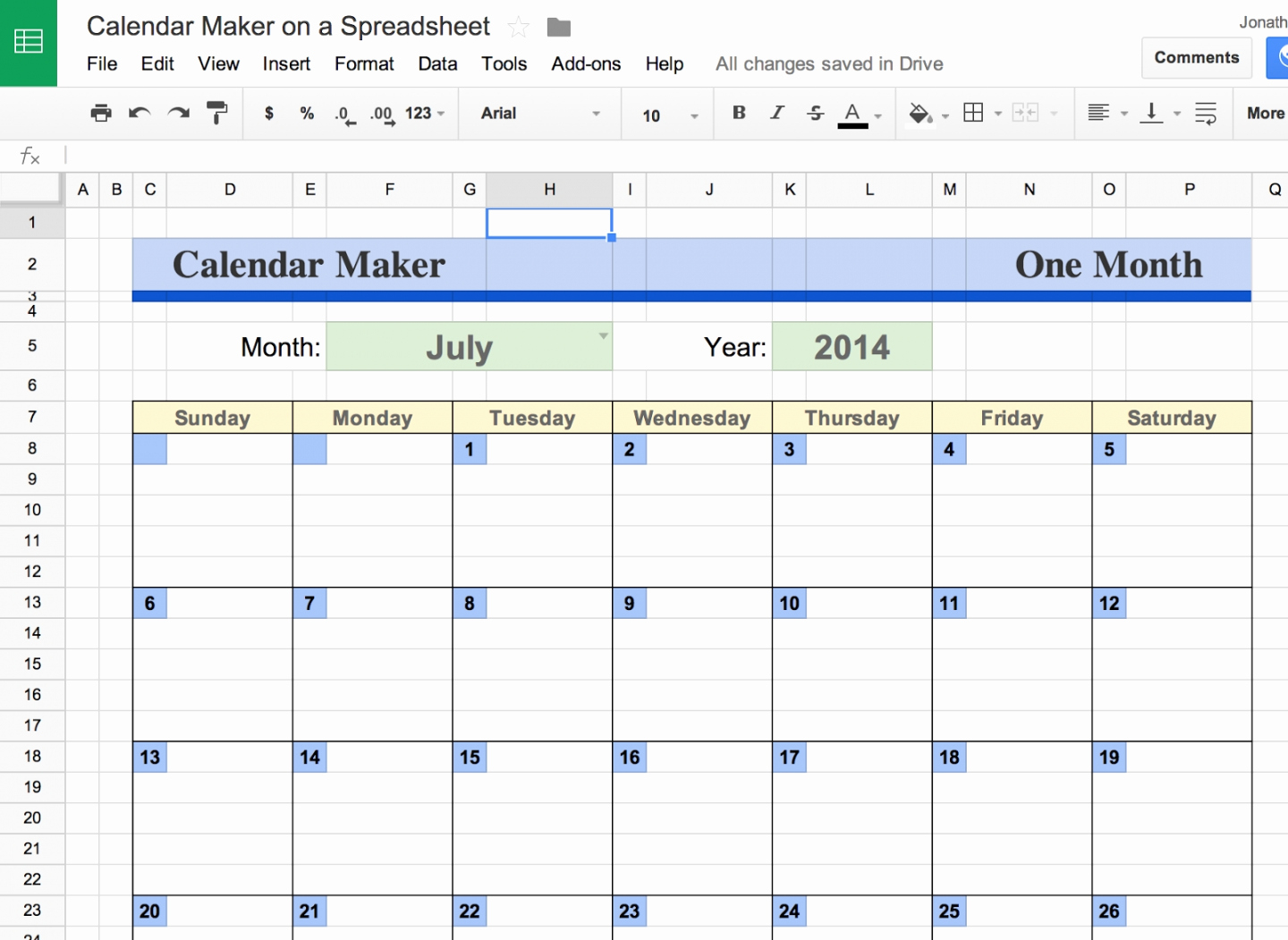
+
Excel macros written in VBA do not work in Google Sheets. However, Google Sheets has its scripting language, Google Apps Script, where you can recreate or approximate your macro’s functionality.
Are there any limitations on the size of the Excel file that can be converted?

+
While Google Sheets can handle large files, it does have limits on the number of cells, columns, and rows, as well as quotas for importing data. Very large spreadsheets might need to be broken into smaller parts for conversion.
How do I keep my Google Sheets up-to-date with changes made in the Excel file?

+
To keep Google Sheets updated with changes from Excel, you can set up an automatic refresh or use Google Drive’s native file linking feature. However, this requires you to re-import or update the link periodically.
Can I convert a Google Sheet back to an Excel file?

+
Yes, you can export Google Sheets back to an Excel file by going to “File” > “Download” > “Microsoft Excel (.xlsx).” Keep in mind that some Google Sheets features might not translate perfectly back to Excel.