5 Ways to Merge Excel Sheets into One File

In today's data-driven world, it's common to manage multiple Excel sheets containing related data. Whether you're consolidating financial reports, sales data, or any other information, merging these sheets into a single Excel file can save time and streamline analysis. Here are five effective ways to merge Excel sheets into one file:
1. Using Excel's Built-in Consolidation Feature
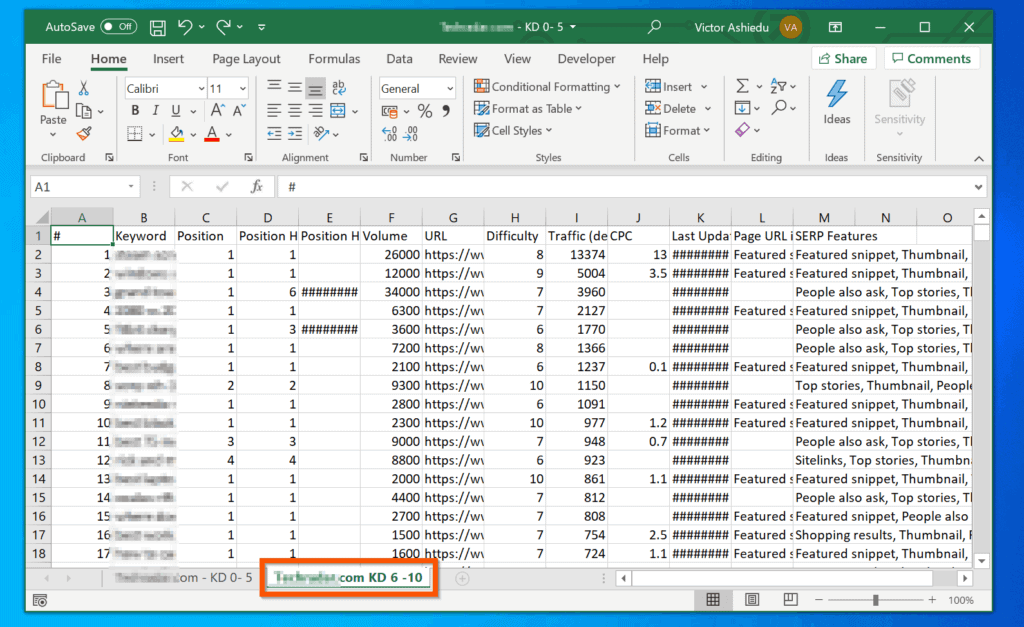

The Consolidate feature in Excel allows you to combine data from multiple sheets or files into one, which is particularly useful for summary reporting:
- Open a new Excel workbook or a destination sheet within an existing workbook.
- Go to the Data tab and click on Consolidate in the Data Tools group.
- Choose the function you want to use (Sum, Average, etc.) for consolidation.
- Click the Add button to specify ranges from different sheets or workbooks.
- Select whether you want to link to the source data or not.
- Press OK to consolidate the data.
⚠️ Note: Ensure your data is structured similarly across sheets, or the consolidation might not yield expected results.
2. VBA Macro for Custom Merging

If Excel’s built-in features aren't flexible enough for your needs, VBA (Visual Basic for Applications) can automate merging tasks:
- Open the Excel VBA Editor by pressing Alt + F11.
- Insert a new module and write or copy your VBA script.
- Your script should loop through each workbook, copy data from sheets, and paste it into a master sheet.
- Run the macro to merge the data.
🚨 Note: Macros can be complex. Make sure to back up your data before running any VBA script to avoid data loss.
3. Power Query for Data Integration

Power Query, available in recent versions of Excel, offers a powerful toolset for merging data:
- Go to the Data tab and select Get Data > From File > From Workbook.
- Select the Excel files or sheets you want to merge.
- Use the Merge or Append feature within Power Query to combine your data.
- Load the combined data into a new sheet.
4. Excel Add-ins for Advanced Merging

There are several third-party add-ins available that can simplify the merging process:
- Download and install an add-in like Kutools or ASAP Utilities.
- Follow the add-in's instructions to merge sheets.
- Some add-ins offer one-click merging solutions, making the process user-friendly.
5. Manual Copy and Paste

For small datasets or when you need to manually review each entry:
- Open all the Excel files you want to merge.
- Select the range or the entire sheet you want to copy.
- Copy and then paste into the destination workbook, using either Paste Values, Formats, or Formulas as needed.
✍️ Note: This method can be time-consuming for large datasets but ensures you have full control over the merge.
Summarizing, we've explored five methods to merge Excel sheets into one file, each catering to different needs:
- Excel Consolidation for summary data.
- VBA Macros for custom solutions.
- Power Query for seamless integration.
- Add-ins for simplicity and automation.
- Manual Copy and Paste for small, controlled merging.
Choosing the right method depends on the complexity of your data, your comfort with technology, and the specific requirements of your task. Whether you're a novice or a seasoned Excel user, these techniques will help you manage and consolidate data efficiently, turning multiple spreadsheets into a single, coherent source of information.
What should I do if the data in different sheets have different structures?

+
For sheets with different structures, consider using Power Query or a VBA script. These tools allow you to normalize data structures before merging.
Is there a risk of losing data during the merge process?

+
Yes, there is a risk, particularly when using VBA macros or manual methods. Always back up your data before performing merges.
Can I merge sheets from different Excel files?

+
Absolutely. Methods like Power Query and some Excel add-ins are specifically designed to handle data from multiple files.
How do I ensure the data is correctly aligned during a merge?

+
Using Excel’s Consolidate feature or aligning columns manually before merging can help. Also, ensure that column headers match across sheets for better alignment.