5 Proven Methods to Recover Deleted Excel Sheets Instantly

Have you ever found yourself staring blankly at your computer screen, realizing with a sinking heart that an Excel workbook, crucial for your project or daily work, has vanished into thin air? Whether it was due to an accidental deletion, a file corruption, or a sudden crash, the loss of such data can be quite unsettling. But fear not, there are several proven methods to recover deleted Excel sheets instantly. In this detailed guide, we will explore these methods, ensuring you can retrieve your valuable Excel documents without breaking a sweat.
Data Recovery Software

When traditional methods fail, specialized software steps in as the hero of the hour. Here's how you can recover Excel sheets using data recovery tools:
- Choose a Reliable Software: Options like EaseUS Data Recovery Wizard, Stellar Data Recovery, and Disk Drill are renowned for their effectiveness in recovering lost data.
- Follow Instructions: Install the software and initiate a scan on the drive where your Excel files were stored. Most tools provide options to scan specific file types, so make sure to select ".xlsx" or ".xls" files.
- Preview and Recover: After the scan, you can preview files to ensure you are recovering the correct version. Then, select and recover your Excel sheets to a safe location.
💡 Note: Ensure you recover to a different location than where the file was lost to avoid overwriting any recoverable data.
Previous Versions or File History

If you're working on a Windows system, you might find salvation in the "Previous Versions" or File History feature:
- Right-click on the folder where the Excel file was located.
- Select "Restore previous versions" or "File History."
- A list of previous versions or backups will appear. Choose the version closest to the time of deletion and recover it.
🔍 Note: This feature is often enabled by default but ensure it's active if you're looking to use it in the future.
AutoRecover Files
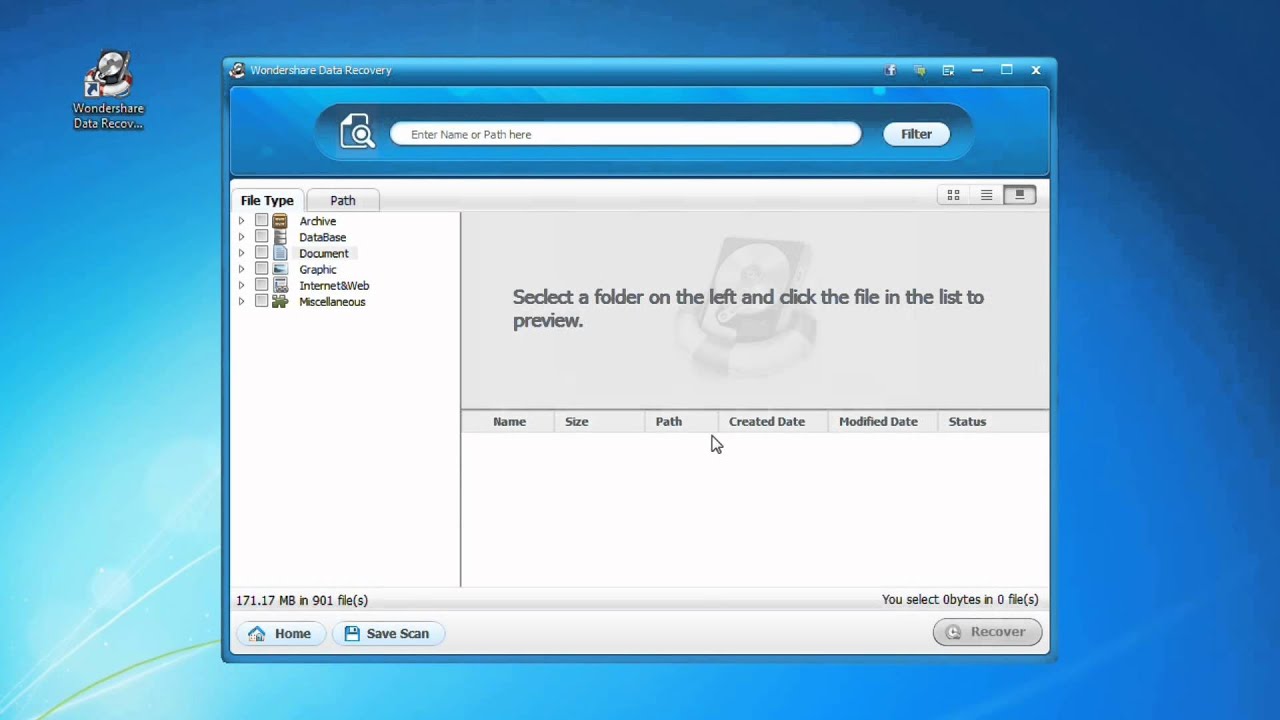
Excel has an in-built feature known as AutoRecover, which, if enabled, can be your first line of defense:
- Open Excel and go to "File" > "Info" > "Manage Workbook" > "Recover Unsaved Workbooks."
- Look for files with names starting with "AutoRecover."
- If your file appears, open it and save it immediately with a new name to avoid overwriting the autosaved version.
📋 Note: AutoRecover might not have saved your latest edits if the interval for saving was too long or if Excel crashed before a scheduled save.
Version Control Systems

Using version control systems like Git, Subversion, or even cloud storage services with file versioning like Google Drive or OneDrive can automatically keep track of changes, offering another layer of protection:
- Local Version Control: Tools like Git create a repository where every change is logged. If you lose a file, you can roll back to a previous version.
- Cloud Storage Versioning: Services like Google Drive retain multiple versions of your documents. Access them from "File" > "Version history" in Google Sheets or through the website's interface for OneDrive.
Temporary Files
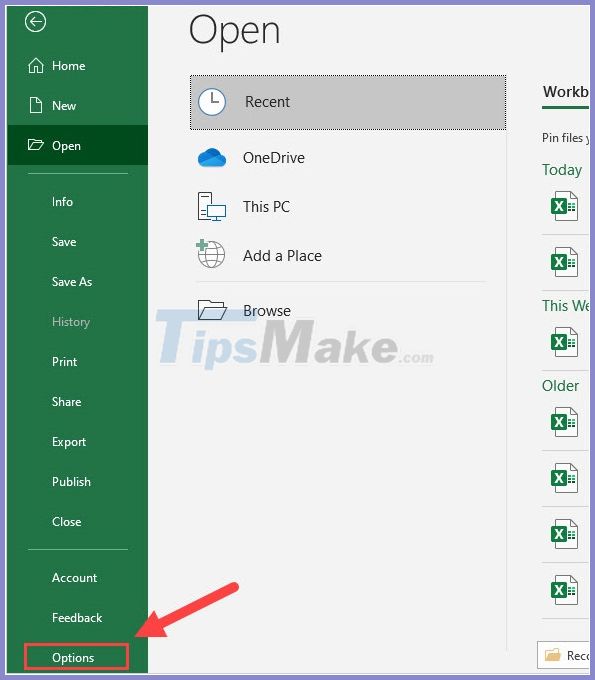
Sometimes, Excel creates temporary files during editing sessions that can be used for recovery:
- Search your computer for files with ".tmp" or ".xlk" extensions, particularly in the same directory as your Excel workbook.
- These are often temporary save files that Excel uses. While they might not contain all the data, they can help in recovering some portions of your work.
With these methods at your disposal, recovering deleted Excel sheets can be a breeze. Remember that prevention is better than cure; regularly backing up your files, both locally and on cloud services, and using version control can save you from the headache of data loss. Embrace these tools and practices to keep your data secure and recoverable.
Can I recover Excel sheets deleted months ago?

+
Recovery of files deleted months ago depends on several factors including whether any backups were made or if file versioning was used. Professional data recovery services might help in cases of prolonged loss.
What should I do if my Excel crashes while working on a sheet?
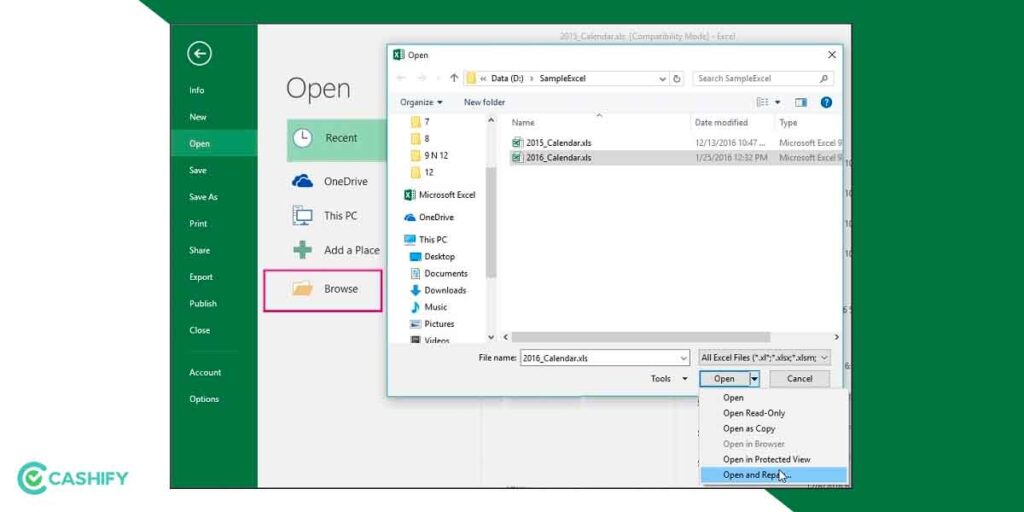
+
Immediately restart Excel and check for AutoRecover files. Regularly save your work and keep Excel’s auto save interval short to minimize potential data loss.
Does Excel Online provide a recovery option for deleted sheets?

+
Yes, Excel Online keeps a version history, allowing you to revert to previous versions of your workbook. Check under “File” > “Version history” for available options.
How can I make sure my Excel documents are always backed up?
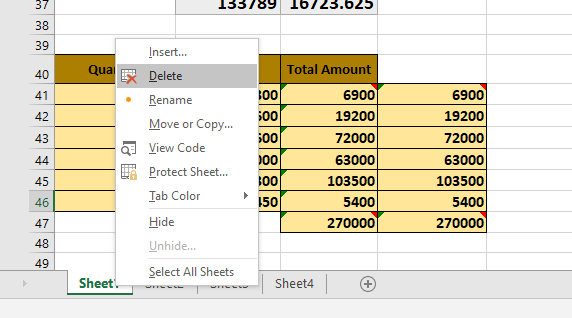
+
Use cloud storage services like OneDrive or Google Drive, which automatically back up your files. Enable AutoSave in Excel, and consider implementing version control systems for professional use.
What are the common causes of Excel file loss?

+
Common causes include accidental deletion, file corruption, power outages, software crashes, or hardware failures like hard drive damage.