How to Make Your Excel Sheet Live in Minutes

Transforming a static Excel spreadsheet into a dynamic, interactive web-based application can significantly enhance user experience and productivity. Here's how you can make your Excel sheet live in minutes, allowing for real-time updates, collaborative work, and more streamlined processes.
Choosing the Right Platform

Before diving into making your Excel sheet live, it's crucial to select the platform or tool that aligns with your needs:
- Google Sheets: Integrate directly with Google Workspace for seamless real-time collaboration.
- Microsoft Power Apps: Convert Excel data into a custom app if you're already using Microsoft 365.
- Excel Online: A straightforward way to make your Excel documents live but with limited customization compared to other options.
Setting Up Google Sheets

For this example, we will use Google Sheets to demonstrate how to make your Excel sheet live:
- Convert Excel to Google Sheets:
If you have an Excel file:
- Go to Google Drive.
- Click on "New" and then "File Upload."
- Upload your Excel file.
- Right-click on the uploaded file, choose "Open with" and then "Google Sheets."
📝 Note: If your Excel file contains macros or complex formulas, some functionalities might not convert perfectly to Google Sheets.
- Collaborative Editing:
Now, you can share your sheet:
- Click on the "Share" button in the upper right corner.
- Enter the email addresses of those you want to share with or generate a shareable link.
- Set the permission level (Viewer, Commenter, or Editor).
Automating Updates with Google Apps Script
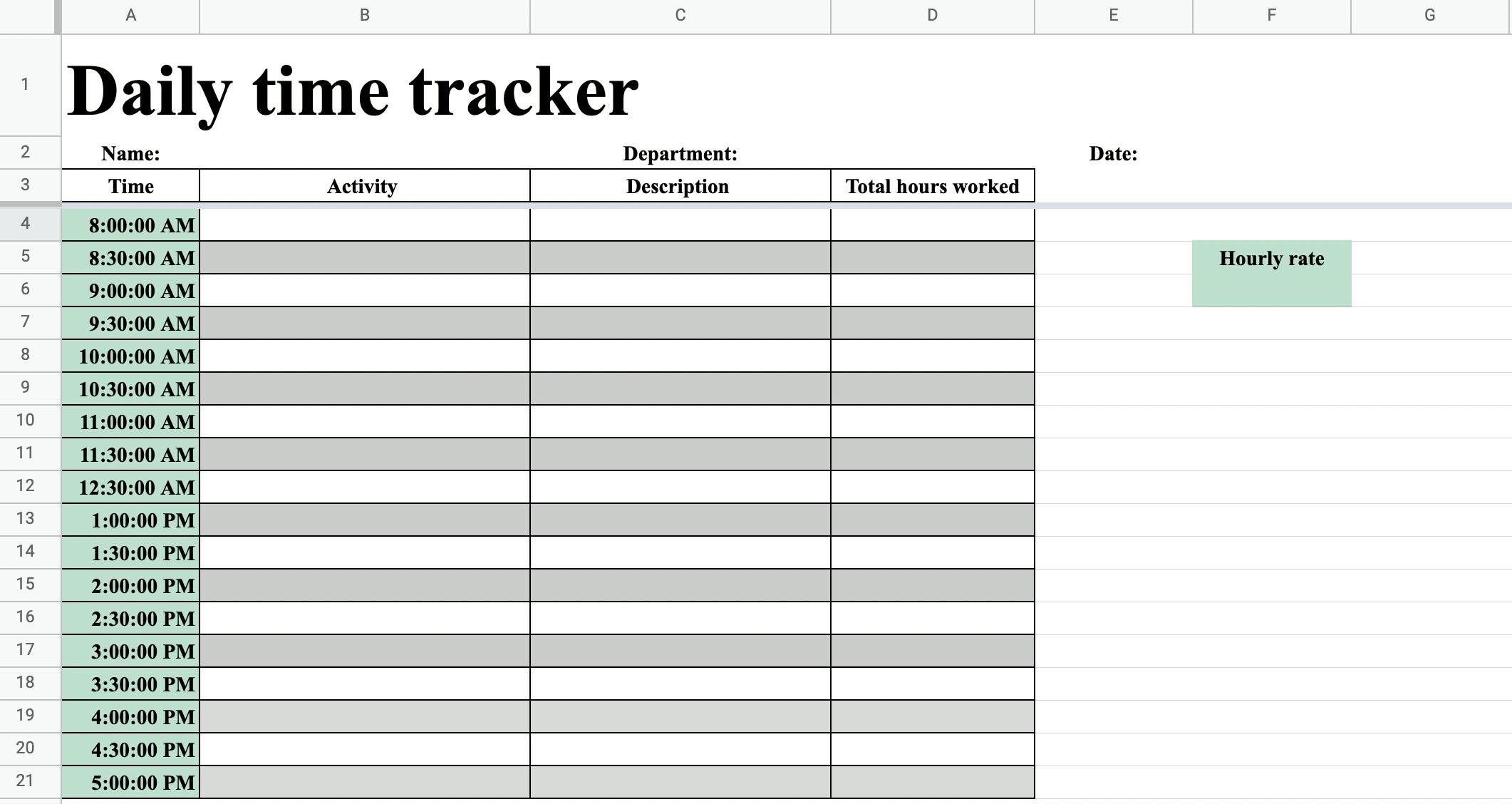
To make your Google Sheet even more dynamic, you can use Google Apps Script to automate tasks or interact with external services:
- Open Google Apps Script:
Go to Tools > Script Editor to open the Google Apps Script window.
- Write Your Script:
Here's a simple example to automatically update a cell with the current date:
function updateDate() { var sheet = SpreadsheetApp.getActiveSpreadsheet().getActiveSheet(); sheet.getRange('A1').setValue(new Date()); }Set this script to run on an event trigger or manually as needed.
Embedding Your Live Sheet in a Website

If you wish to present your spreadsheet on a web page:
- Publish the Sheet:
File > Share > Publish to web. Select the range or sheet you want to publish.
- Generate the Embed Code:
Choose how the sheet should be displayed (as is or interactive), then click on "Publish".
Copy the provided HTML code.
- Embed in Your Website:
Paste the HTML code into your website's HTML where you want the sheet to appear.
Using External Services for Real-Time Data

To enhance functionality, consider integrating with external services:
- Google Forms: Collect data that automatically updates your sheet.
- Add-ons and APIs: Connect to various APIs or use add-ons for enhanced features like automated emails or data visualization.
🛠 Note: Some APIs or add-ons might require additional setup or a paid subscription for advanced features.
In summary, transforming your static Excel sheet into a live, interactive document is not only achievable but can also open up a world of collaborative and automated possibilities. By choosing the right platform, setting up collaborative tools, automating tasks, and integrating external services, you can elevate your spreadsheet's functionality, making data management more efficient and engaging. The process isn't just about making your sheet live; it's about harnessing the power of real-time data to work smarter, not harder.
Can I still use Excel formulas in a Google Sheet?

+
Yes, most Excel formulas have counterparts in Google Sheets, though there might be slight syntax differences.
Is it possible to undo publishing a Google Sheet?

+
Yes, you can stop sharing or unpublish your Google Sheet at any time to revoke public access.
Do I lose any Excel functionality by converting to Google Sheets?

+
Some advanced Excel functionalities, especially related to macros and complex calculations, might not have direct equivalents in Google Sheets. However, Google Sheets offers alternative solutions like Google Apps Script for automation.