3 Ways to Export Excel Files to Google Sheets

Have you ever found yourself needing to transfer your data from Microsoft Excel into Google Sheets? Whether for collaboration, accessibility, or simply to harness Google Sheets' features, moving your spreadsheets to the cloud is becoming increasingly common. This transition can enhance team productivity and streamline data management. In this article, we'll explore three efficient methods to export Excel files to Google Sheets, detailing each step to ensure you can seamlessly integrate your data into Google's ecosystem.
Method 1: Manual Upload to Google Drive
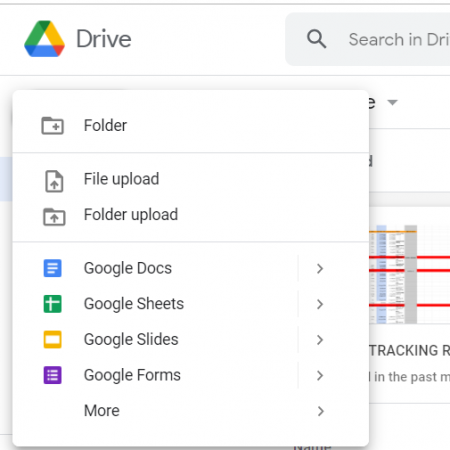
If you have an Excel file on your local machine, one of the simplest ways to get it into Google Sheets is by uploading it to Google Drive.
Steps:

- Log into Google Drive: Open a web browser and navigate to drive.google.com, then sign in with your Google account.
- Upload the Excel File: Click the ‘New’ button on the top left, choose ‘File upload’, and select your Excel file from your computer.
- Open with Google Sheets: After uploading, right-click on the file in Google Drive. Select ‘Open with’ and then ‘Google Sheets’.
- Edit and Save: The file will now open in Google Sheets. You can start editing, and your changes will automatically save to Google Sheets.
🌟 Note: You can also drag and drop the Excel file directly into the Google Drive window for a quicker upload.
Method 2: Using Google Sheets’ Import Options

Google Sheets provides a direct import option for Excel files, making the process even more straightforward if you’re already working within Google Sheets.
Steps:

- Open Google Sheets: Go to sheets.google.com and log into your Google account.
- Select File > Import: From the menu bar, choose ‘File’ and then ‘Import’.
- Choose Upload: Click ‘Upload’, then select your Excel file from your computer.
- Import Settings: You can choose to ‘Replace current sheet’, ‘Insert new sheet(s)’, or ‘Create a new spreadsheet’. Select as per your preference.
- Configure Import: Optionally, you can decide to convert certain formatting or choose which sheets to import. Click ‘Import’ to proceed.
📌 Note: If your Excel file has complex macros or formulas, some functionality might not transfer correctly. Always review the imported sheet for accuracy.
Method 3: Google Drive Desktop Application

For those who regularly work between local files and Google Drive, installing Google Drive’s desktop application can facilitate automatic syncing of Excel files to Google Sheets.
Steps:

- Install Google Drive: Download and install the Google Drive desktop app from Google’s website.
- Syncing: Once installed, the app will create a ‘Google Drive’ folder on your computer. Copy your Excel files into this folder.
- Automatic Conversion: By default, Excel files in this folder will sync with Google Drive and will be available to be opened in Google Sheets.
🔹 Note: Ensure that you have enough storage in Google Drive, as large Excel files can take up considerable space.
Each of these methods offers its own advantages. Manual upload is simple but requires you to manually open the file in Google Sheets. Importing directly from Google Sheets gives more control over the import process but requires you to be logged in. Lastly, using the Google Drive desktop app provides an automatic and seamless sync but requires installation.
Switching your Excel data to Google Sheets not only lets you harness Google's cloud capabilities but also enables better collaboration, as multiple users can work on the same document simultaneously without version conflicts. Plus, Google Sheets integrates smoothly with other Google services like Google Forms and Google Data Studio, enhancing your data analysis and reporting capabilities.
Can I import Excel files with macros into Google Sheets?

+
Google Sheets does not support Excel macros. However, you can recreate the functionality with Google Apps Script, which offers a similar programming environment.
Will my Excel formatting transfer to Google Sheets?
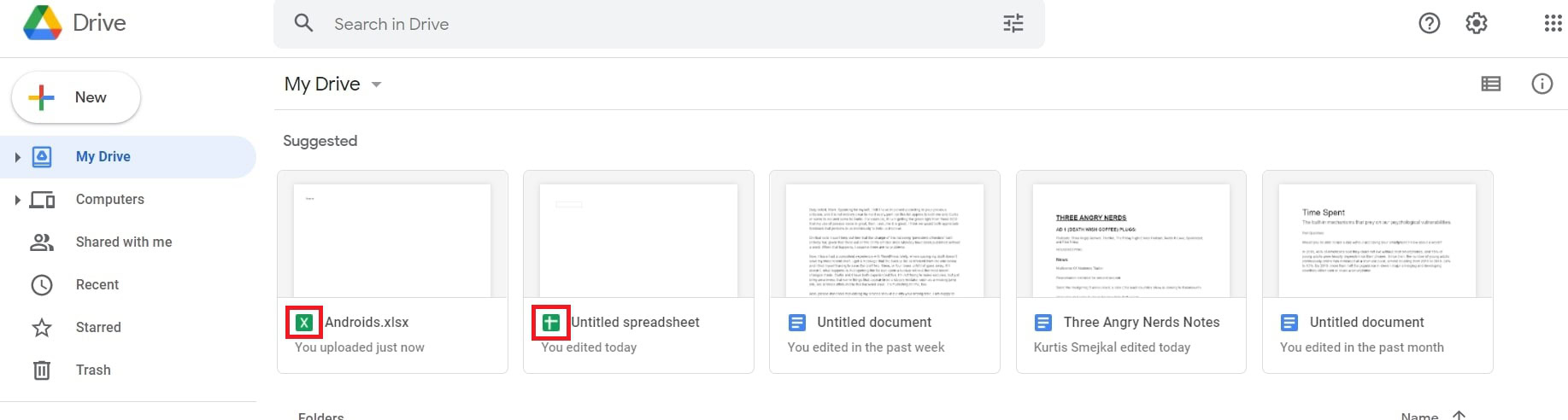
+
Most basic formatting like font styles, colors, and cell alignment will be preserved, but some advanced features like PivotTables might require manual setup in Google Sheets.
Can I revert changes or recover an older version after importing?
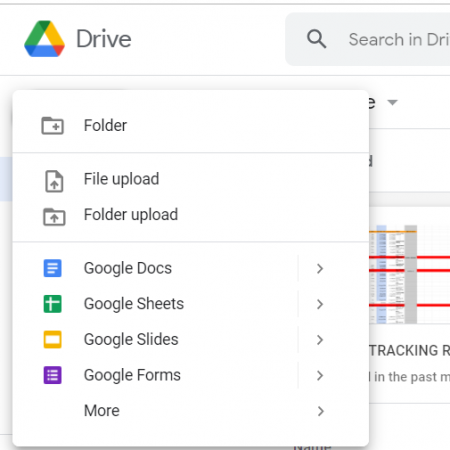
+
Google Sheets automatically saves versions, allowing you to revert to an older version through the ‘Version history’ feature found in the ‘File’ menu.