5 Simple Ways to Copy Excel Sheets to Another Workbook

Transferring data from one Excel workbook to another is a common task that many professionals need to perform. Whether it's for consolidating reports, maintaining backups, or simply organizing data more effectively, knowing how to efficiently move or copy sheets can save you an immense amount of time. Here, we will explore 5 simple ways to copy Excel sheets to another workbook using Microsoft Excel.
1. Copy and Paste Entire Sheet

The simplest method for moving a sheet is the basic copy and paste function. Here’s how you can do it:
- Right-click the tab of the sheet you want to copy.
- Choose ‘Move or Copy’ from the context menu.
- In the dialog box, select the workbook where you want to copy the sheet under ‘To book:’. If the workbook is not open, you can navigate to it by selecting ‘New Book’ or ‘Browse’.
- Check ‘Create a copy’ to copy instead of moving.
- Click ‘OK’.
💡 Note: Ensure the target workbook is open to allow for direct copying; if it’s not, you’ll need to save and reopen to see the changes.
2. Using the VBA Macro

For those comfortable with Excel’s Visual Basic for Applications (VBA), here’s a script to automate the process:
Sub CopySheetToNewWorkbook()
Dim ws As Worksheet
Set ws = ThisWorkbook.Sheets(“Sheet1”)
ws.Copy
End Sub
- Open the VBA Editor with Alt + F11 or via the Developer tab.
- Paste the above code, adjusting the sheet name as necessary.
- Run the macro to create a new workbook with the copied sheet.
3. Using Excel’s Import Wizard

The Import Wizard offers an alternative way to copy sheets:
- Go to the destination workbook.
- Click ‘Data’ > ‘Get External Data’ > ‘From Other Sources’ > ‘From Microsoft Query’.
- Select ‘Database’ > ‘Excel Files’ and navigate to your source workbook.
- Choose the sheet you want to import and follow the wizard to import the data.
📝 Note: This method imports data as a table, which might not be ideal if you need to retain formulas or other sheet-specific properties.
4. Saving as a New Workbook

Another quick method is to save the sheet as its own workbook:
- Right-click the sheet tab and select ‘Move or Copy’.
- Select ‘New Book’ under ‘To book:’ and ensure ‘Create a copy’ is checked.
- Click ‘OK’ to create a new workbook with only that sheet.
5. Manual Copy with Formulas and References
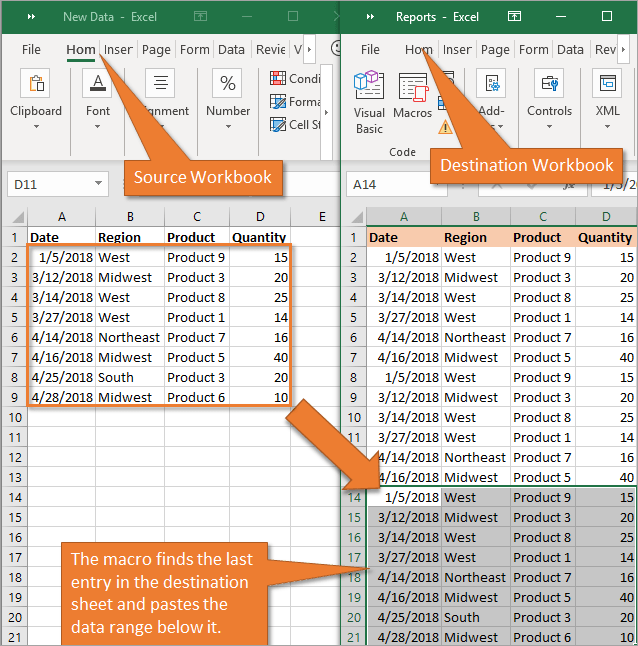
If you need to preserve formulas and cell references, here’s a manual approach:
- Copy the entire sheet (right-click on sheet tab > Copy).
- In the new workbook, right-click a sheet tab > Paste Special.
- Select ‘Formulas’ to keep only the formulas or ‘Values’ to paste only the results.
- Adjust references in formulas if needed using Excel’s Find and Replace.
In summary, Excel provides various methods to efficiently copy sheets between workbooks. Whether you prefer a straightforward copy-paste approach, leveraging VBA for automation, utilizing the Import Wizard for specific data transfers, or saving a sheet as a new workbook, there’s a method tailored to your needs. Keep in mind:
- Automation: VBA macros can be a powerful tool for repeated tasks.
- Data Integrity: Be cautious with formulas and references when copying sheets manually.
- File Management: Always ensure you have the correct workbook open for direct transfers.
Each of these techniques has its unique advantages, so choose the one that best suits your workflow for optimal productivity.
Can I copy multiple sheets at once?

+
Yes, you can copy multiple sheets at once by selecting them (Ctrl + click on sheet tabs) and then following the ‘Move or Copy’ method. However, if using VBA, you would need to modify the script to include a loop for multiple sheets.
How do I ensure that cell references and formulas remain intact when copying?

+
Use the ‘Paste Special’ option with ‘Formulas’ to keep formulas intact. However, you might need to manually adjust some references if they point outside the copied range.
What happens if I copy a sheet with links to external files?

+
External links will be preserved, but you might need to update them in the new workbook if the relative paths change.