How to Copy a Protected Excel Sheet Easily

Protecting an Excel sheet is a common practice for safeguarding data or preventing users from altering essential information. However, there might be scenarios where you find yourself in need of copying or editing content from a protected sheet. Here's a comprehensive guide on how to copy a protected Excel sheet with ease.
Why Copy a Protected Excel Sheet?

- Data Accessibility: You might need to share the data with others while retaining the original sheet's protection.
- Customization: Often, users want to make modifications to a protected worksheet without changing the original source.
- Backup: Having an unprotected copy can serve as a backup or for archival purposes.
How to Copy a Protected Excel Sheet

Method 1: Using VBA Code

If you are somewhat familiar with Visual Basic for Applications (VBA), you can use a simple script to bypass the protection:
- Open Excel and press Alt + F11 to open the VBA editor.
- In the editor, go to Insert > Module to add a new module.
- Copy and paste the following VBA code into the module:
- Close the VBA editor, go back to your worksheet, and press Alt + F8 to run the macro.
- Now, try to make changes to your protected sheet. If the sheet is successfully unprotected, proceed to copy it using Excel's standard copy functions (e.g., right-click > "Move or Copy") or through Excel's Ribbon.
Sub UnProtectSheet()
On Error Resume Next
ActiveSheet.Unprotect Password:=""
End Sub
🔑 Note: Remember that using VBA to unprotect a sheet can be considered unethical if you do not have the rights to do so. Always ensure you have permission to modify protected sheets.
Method 2: Use Excel’s Built-in Features

If the sheet is protected with no password or a known password, you can also use Excel’s own features:
- Right-click on the protected sheet’s tab.
- Select Unprotect Sheet.
- If prompted, enter the password.
- Once unprotected, you can copy the sheet by:
- Clicking on the Format button under the Home tab.
- Selecting Move or Copy Sheet..., then selecting the destination and checking the box for "Create a copy."
🔑 Note: This method requires knowledge of the protection password or for the sheet to have no password protection.
Other Considerations
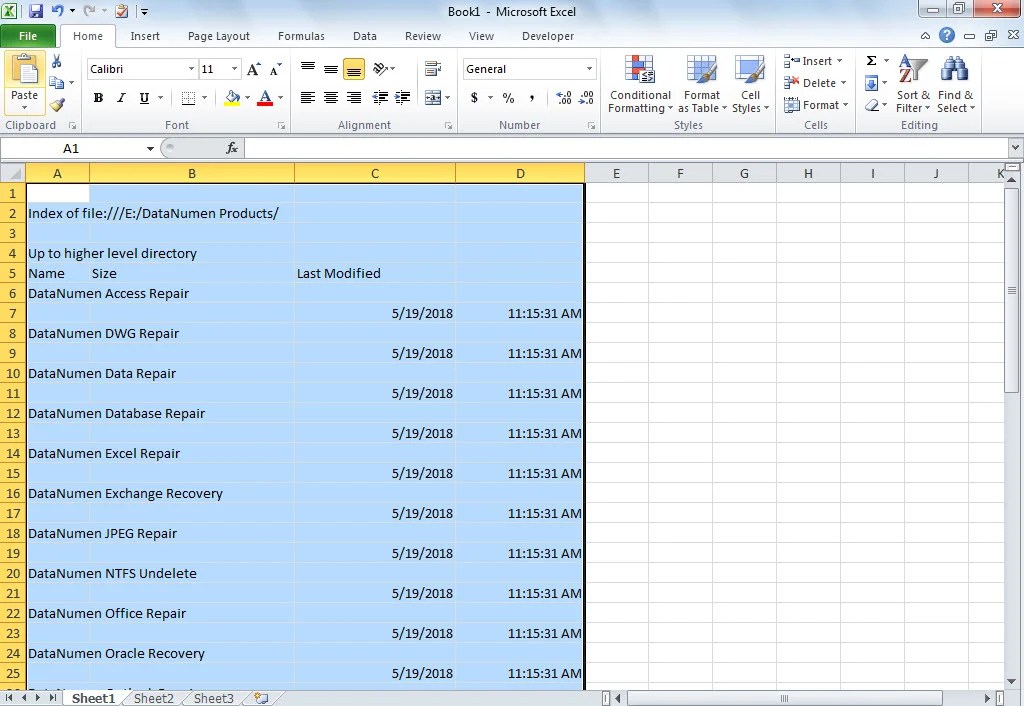
Data Security and Integrity
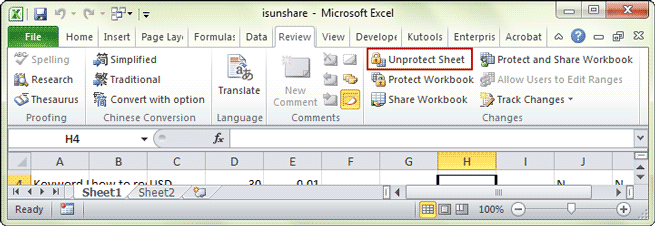
- When you unprotect or copy a sheet, be cautious about data security. Only share or modify data when you have the appropriate permissions.
- Ensure you maintain data integrity. If the protection was in place to avoid errors, take care when editing the sheet.
Workaround for Complex Sheets

| Scenario | Solution |
|---|---|
| Sheet with formulas and links | Be careful when copying. Formulas might reference cells in the original sheet or external sources. |
| Macros or special formatting | Macros might not copy over unless you specifically set them up in the new workbook. Formatting can often be adjusted manually. |

In conclusion, copying a protected Excel sheet can be done in various ways, from using VBA scripts to leveraging Excel’s built-in features. The choice of method depends on the level of protection, the permissions you have, and the complexity of the sheet in question. Always remember to respect data ownership and security protocols when dealing with protected documents. Copying for personal use or with permission is perfectly acceptable, but bypassing protection to alter data without consent is not ethical. By following these steps and considering the implications, you can handle protected sheets responsibly and efficiently.
Can I copy a password-protected Excel sheet without knowing the password?

+
Technically, using VBA scripts or specialized software can bypass the password protection, but this should only be done with the owner’s consent or if you have the legal right to do so. Unauthorized copying is unethical.
Will macros copy over when I copy an Excel sheet?

+
No, macros do not automatically copy with the sheet. You need to copy them manually or set them up in the new workbook where the sheet is copied.
What should I do if the sheet contains links to external data?

+
When copying, ensure that links to external sources are updated or removed if necessary. You can use the ‘Edit Links’ feature under the Data tab to manage external references.