3 Ways to Merge Excel Sheets Into One

Merging Excel sheets into a single workbook is a common task for many professionals who deal with data analysis, financial reporting, or simply need to consolidate information from multiple sources. Excel provides several methods to achieve this, catering to different user preferences and the complexity of the data involved. Let's dive into three effective ways to merge Excel sheets into one.
Method 1: Manual Copy and Paste

The simplest approach to merging Excel sheets is using the traditional copy and paste functionality. Here’s how to do it:
- Open the Excel workbook containing the sheets you want to merge.
- Right-click on the sheet tab you want to copy, select “Move or Copy…”
- In the dialog box, choose the destination workbook from the dropdown (if merging into another file), or select the same workbook for merging into a new tab.
- Tick the “Create a copy” checkbox to avoid overwriting the original sheet.
- Click OK to move or copy the sheet into the desired location.
- Repeat the process for each sheet you wish to merge.
Notes on Manual Copy and Paste

📝 Note: This method is straightforward but can be time-consuming with large datasets or multiple sheets.
Method 2: Excel Power Query

For those dealing with larger datasets or needing more control over how data is merged, Power Query offers a powerful solution:
- Go to the Data tab and select “From Other Sources”, then choose “From Microsoft Query” or “Get Data” > “From File” > “From Workbook” for newer Excel versions.
- Select the Excel files or the sheets you want to merge from the File Dialog.
- Power Query will load the data from each selected sheet into a query table.
- Right-click on the loaded queries and select “Append Queries” to combine the data into one table.
- Make necessary adjustments to the combined data (like sorting, filtering, or removing duplicates).
- Once satisfied, click Close & Load to load the merged data back into Excel.
Notes on Power Query

🔍 Note: Power Query is excellent for combining data from various sources with dynamic updates, but it requires some initial setup and familiarity with the tool.
Method 3: Using VBA Macros

For users comfortable with coding, VBA macros can automate the merging process:
- Open the Visual Basic Editor by pressing Alt + F11 or from the Developer tab.
- Create a new module by going to Insert > Module.
- Enter the following VBA code to merge all sheets:
- Close the editor, and run the macro by pressing F5 or from the Developer tab.
Sub MergeSheets()
Dim ws As Worksheet
Dim destWs As Worksheet
Set destWs = ThisWorkbook.Sheets.Add
destWs.Name = “MergedSheet”
For Each ws In ThisWorkbook.Worksheets
If ws.Name <> destWs.Name Then
ws.UsedRange.Copy Destination:=destWs.UsedRange.Offset(destWs.Rows.Count, 0)
End If
Next ws
End Sub
Notes on VBA Macros
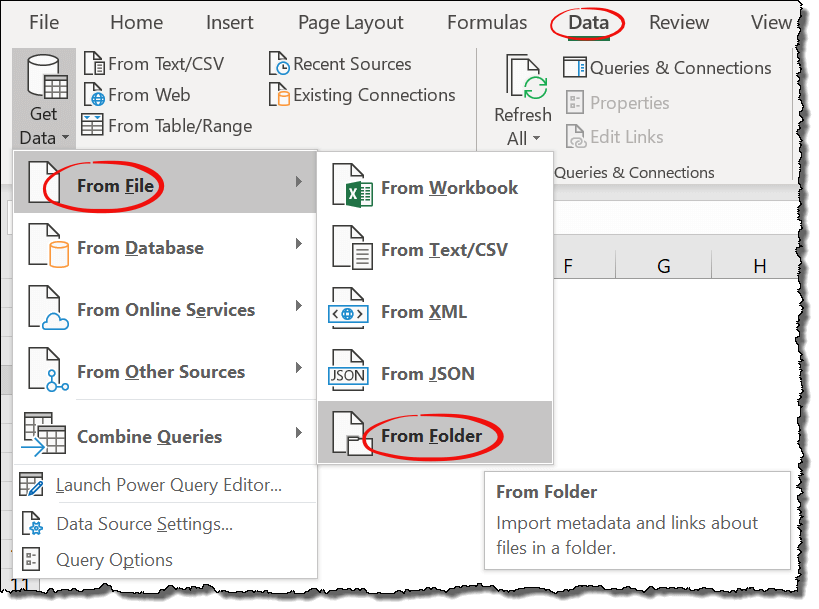
🖥️ Note: VBA macros require some programming knowledge and can be risky if not from a trusted source. Always ensure to back up your data before running macros.
Each method for merging Excel sheets into one offers different levels of complexity, automation, and control. The manual copy-paste method is the most straightforward but less efficient for frequent or large-scale merging. Power Query provides powerful data manipulation capabilities, making it ideal for integrating complex datasets from multiple sources. VBA macros offer the most customization but require VBA programming skills and should be used with caution due to potential security issues.
What is the difference between merging and consolidating sheets in Excel?

+
Merging sheets typically refers to combining data from multiple sheets into one, either by appending rows or columns, whereas consolidating involves summarizing data from multiple sheets into a new table, often using functions like SUM, AVERAGE, or COUNT.
Can I merge Excel sheets from different workbooks?

+
Yes, you can use Power Query to import data from different workbooks and then append the queries to merge the sheets into one table in your current workbook.
Is there a way to automate merging sheets with VBA when new sheets are added?

+
Yes, VBA can be programmed to run automatically when certain events occur, like when a workbook is opened or when a new sheet is added, though this requires advanced VBA scripting.
Do these methods preserve formatting when merging sheets?

+
Manual copy and paste often preserves formatting if you use Paste Special with formatting options. Power Query and VBA might not preserve formatting unless explicitly programmed or adjusted post-merge.