5 Ways to Add a Watermark to Excel Sheets

Excel spreadsheets often contain sensitive or valuable data, and adding a watermark is a clever way to mark ownership or protect confidentiality. Here's how you can add a watermark to Excel sheets using various methods:
1. Using Drawing Tools

Microsoft Excel’s drawing tools allow you to insert simple shapes, which can be used as watermarks:
- Go to the Insert tab, select Shapes, and choose the Rectangle shape.
- Draw the rectangle over your sheet. Right-click to Format Shape.
- Change the fill to a semi-transparent color with text indicating the watermark (e.g., “Confidential”, “Draft”).
- Adjust the size and placement to cover your data without obstructing readability.

🗒️ Note: This method is basic and might obstruct the data under it if not formatted correctly.
2. Inserting Images as Watermarks

If you have a predefined watermark image, you can insert it as a background:
- Go to the Insert tab, select Pictures, and browse to your watermark image.
- Adjust the image’s size and transparency to make it subtle.
- Right-click and choose Send to Back to position it behind your data.

3. Using Headers and Footers

Headers and footers provide an alternative way to add watermarks, especially for printed sheets:
- Go to the Insert tab, click on Header & Footer.
- Type your watermark text or insert an image in the header or footer.
- Adjust the font size, color, and placement to mimic a watermark effect.
💡 Note: This method only works when you print or preview the document, not in the normal view mode.
4. Utilizing VBA for Complex Watermarks

Visual Basic for Applications (VBA) can be used for more sophisticated watermark creation:
- Press Alt + F11 to open VBA editor.
- Insert a new module and paste the following code:
Sub AddWatermark()
Dim watermarkShape As Shape
Set watermarkShape = ActiveSheet.Shapes.AddTextbox(msoTextOrientationHorizontal, 0, 0, 400, 300)
With watermarkShape.TextFrame.Characters
.Text = "Watermark Text"
.Font.Size = 72
.Font.Name = "Arial"
.Font.Color = RGB(200, 200, 200)
End With
With watermarkShape
.Fill.Visible = msoFalse
.Line.Visible = msoFalse
.Rotation = 45
End With
End Sub
- Run the macro to add the watermark.
🖱️ Note: Macros are powerful but require caution to avoid altering the data inadvertently.
5. Using Third-Party Tools or Add-ins
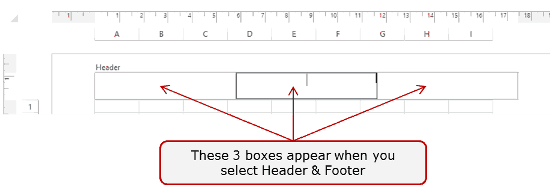
If you’re not comfortable with VBA or need more advanced features:
- Explore third-party tools like Excel Add-ins or software like Adobe Acrobat for creating watermarks in PDFs exported from Excel.
- These tools can provide functionality beyond Excel’s standard features, such as date-based watermarks or dynamic content.
Each method offers different levels of complexity and visibility. Depending on your specific needs, like privacy or readability, you can choose the one that best suits your situation.
To summarize, there are several ways to add watermarks to Excel sheets:
- Use drawing tools for simple shapes.
- Insert images or watermarks from pictures.
- Utilize headers and footers for printed documents.
- Deploy VBA for custom watermarks.
- Consider third-party tools for advanced functionalities.
Remember, the goal of a watermark is to balance protection or branding with usability, so choose a method that fits both the data's sensitivity and your audience's needs.
Can I remove a watermark from an Excel sheet?

+
Yes, you can remove watermarks by selecting and deleting the objects or by using a VBA macro to remove specific shapes.
Will adding a watermark slow down my Excel file?

+
Generally, no. However, overly complex VBA watermarks or numerous images can slightly affect performance.
How can I change the transparency of a watermark?

+
When inserting shapes or images, use the Format Shape options to adjust the transparency. For VBA, adjust the Fill Trans property in the code.
Is there a way to make watermarks appear when printing only?
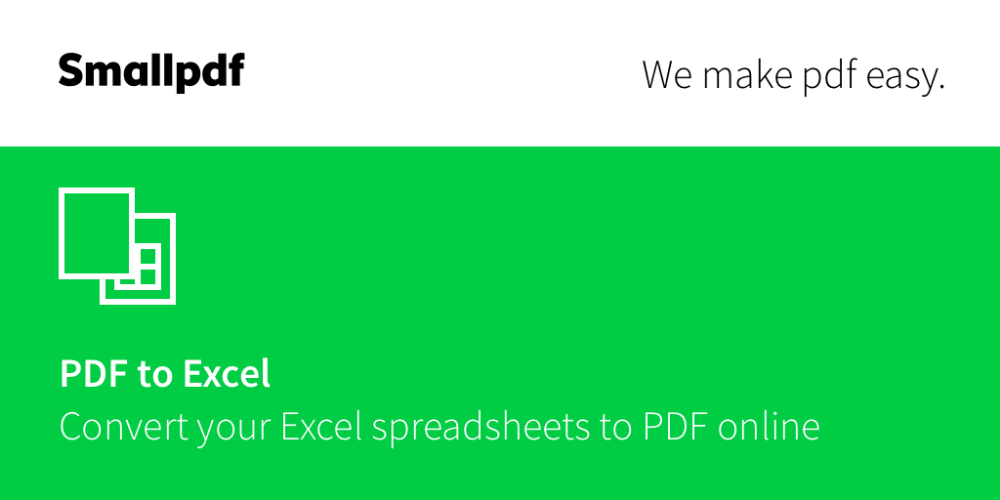
+
Yes, by using headers and footers, watermarks will only appear in the printed or previewed document.
Can watermarks be used to mark confidential data?

+
Yes, watermarks like “Confidential” or “Internal Use Only” can visually indicate the sensitive nature of the data.