Google Sheets vs. Excel Macros: Compatibility Guide

When managing data or automating tasks in spreadsheets, users often find themselves comparing tools like Google Sheets and Microsoft Excel. Both platforms have evolved extensively, but they also maintain unique features that can influence your choice based on your specific needs. Here's a guide to understanding the compatibility and automation capabilities between Google Sheets and Excel macros, ensuring you can make an informed decision for your workflow.
Understanding Macros in Excel and Google Sheets

Before diving into compatibility, let’s explore what macros are in these platforms:
- Excel Macros: In Microsoft Excel, macros are sequences of operations recorded through Visual Basic for Applications (VBA). They automate repetitive tasks by scripting and running VBA code that can interact with the Excel workbook in various ways, from simple formatting to complex data manipulation.
- Google Sheets Macros: Google Sheets also support macros, but they are recorded using Google Apps Script, a JavaScript-based scripting language. These macros can automate actions like formatting cells, copying data, or invoking Google Apps Script functions for more advanced operations.
💡 Note: While both platforms support macros, the underlying scripting languages and capabilities differ, leading to varying levels of compatibility.
Key Differences in Macro Functionality

| Aspect | Google Sheets | Microsoft Excel |
|---|---|---|
| Scripting Language | Google Apps Script (JavaScript-based) | VBA (Visual Basic for Applications) |
| Environment | Cloud-based | Desktop Application |
| UI for Macros | Record Macro, Edit, and Run from within Sheets | VBA Editor for creation, editing, and running macros |
| Automation Level | Automate actions across Google Workspace | Primarily within Excel; limited external integration |
| Security & Permissions | Google Account authentication, shared rights | Excel VBA macro security settings |

Compatibility and Conversion Between Excel and Google Sheets Macros

When shifting macros from Excel to Google Sheets or vice versa, compatibility becomes an issue:
- Excel Macros to Google Sheets:
- Manual Recreation: You’ll need to translate VBA code into Google Apps Script manually, which is often a time-consuming process.
- Function Compatibility: Some Excel functions or methods might not have direct equivalents in Google Sheets.
- UI for Actions: Certain user interface interactions like dialog boxes or custom controls might need to be redesigned or substituted.
- Google Sheets Macros to Excel:
- Library and Syntax Conversion: Google Apps Script libraries and functions need to be converted or emulated in VBA.
- Integration Limitations: Features like Google Drive integration or email triggers aren’t possible in Excel.
- User Experience: Google Sheets often provides a more collaborative environment, which might not be replicable in Excel.
📌 Note: Converting macros isn’t just about translating code. Consider the user experience, workflow, and platform-specific features when making the switch.
Tools and Techniques for Compatibility
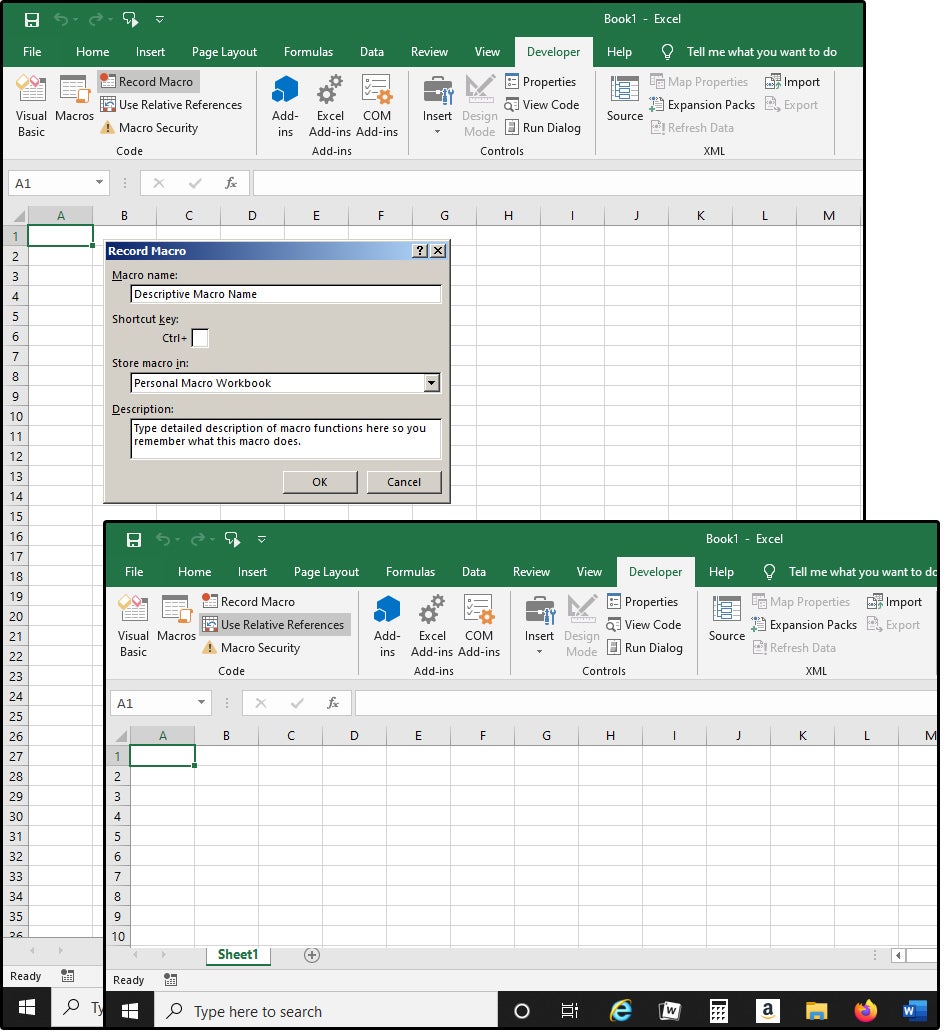
To ease the process of converting macros between Google Sheets and Excel, several tools and techniques can be leveraged:
- Third-Party Add-ons or Services: Some add-ons or services exist that attempt to provide a semi-automated conversion of macros or provide some level of compatibility. However, these tools might not cover every function or provide an exact translation.
- Script Template Conversion: Develop template scripts or snippets in both Google Apps Script and VBA that perform common tasks, which can be easily customized to the desired platform.
- Hybrid Workflows: Sometimes, it’s beneficial to use both platforms. For example, run Excel macros to get data ready, then import that data into Google Sheets for further processing or collaboration.
- API Integration: Use APIs to bridge functionalities. For instance, use Google’s APIs to access Google Sheets from Excel or vice versa.
When to Choose Each Platform for Macros

Consider these factors when deciding where to develop your macros:
- Real-Time Collaboration: Google Sheets is superior if real-time collaboration is key, as it allows multiple users to work simultaneously on the same spreadsheet.
- Offline Capabilities: Excel offers a robust offline experience, ideal for users who often work without internet connectivity.
- Integration with Other Microsoft Products: If you’re deep within the Microsoft ecosystem, Excel’s integration with products like Outlook or Access can be advantageous.
- Learning Curve and Expertise: If your team has VBA developers, Excel might be preferable. However, Google Apps Script’s JavaScript base might appeal to developers comfortable with web technologies.
- Cloud-Based Automation: For extensive automation that spans across various Google services, Google Sheets provides built-in functionality.
Understanding the nuances of macro compatibility between Google Sheets and Excel will help ensure that your automation efforts are efficient, scalable, and adaptable to the evolving demands of your business or project. While there's no one-size-fits-all approach, armed with this knowledge, you can craft a strategy that utilizes the strengths of both platforms for optimal productivity and workflow management.
Can I run an Excel macro in Google Sheets?

+
No, you cannot directly run an Excel macro in Google Sheets. Excel uses VBA which isn’t compatible with Google Sheets. However, you can manually recreate the macro functionality using Google Apps Script.
Are there any tools to convert Excel macros to Google Sheets?

+
While there are no automated tools to completely convert Excel macros to Google Sheets, some services provide a semi-automated approach. You still need to manually adjust many functions and features.
Can I use VBA in Google Sheets?

+
No, Google Sheets uses Google Apps Script which is based on JavaScript, not VBA. However, you can create similar functionality using Google Apps Script.