5 Ways Excel Can Import Google Sheets Data Easily

In today's interconnected digital world, seamless data management and transfer are crucial for productivity and efficiency. For professionals who rely on spreadsheets, integrating data between different platforms like Microsoft Excel and Google Sheets becomes essential. In this blog post, we'll delve into five straightforward methods to import Google Sheets data into Excel, simplifying your data handling tasks.
Method 1: Using Google Sheets Publish to Web Feature

The simplest way to bring your Google Sheets data into Excel is by using the “Publish to Web” feature in Google Sheets. Here’s how you can do it:
- Open the Google Sheets file you want to import into Excel.
- Go to File > Share > Publish to web.
- Select the appropriate sheet or range you want to publish, and choose "Comma-separated values (.csv)" or "Tab-separated values (.tsv)" as the type.
- Click on "Publish" and then copy the provided URL.
- In Excel, go to Data > Get Data > From Web and paste the copied URL into the URL field.
📝 Note: The published URL will give you real-time data, but any changes made in Google Sheets will require you to refresh the connection in Excel to update.
Method 2: Manual Export from Google Sheets to CSV

If you prefer a more hands-on approach, exporting from Google Sheets directly to CSV format might be your choice:
- Open your Google Sheets document.
- Select File > Download > Comma-separated values (.csv).
- Save the file to your computer and then open Excel.
- Go to Data > Get External Data > From Text, and choose your downloaded CSV file.
Method 3: Connecting Excel with Google Drive API

For those comfortable with a bit of programming, using the Google Drive API can provide a more automated solution:
- Set up a project in Google Cloud Console, enable the Drive API, and create credentials for a desktop app.
- Install the Google client library in Excel VBA (Visual Basic for Applications).
- Write a VBA script to use these credentials to access and download your Google Sheets data into Excel.
This method allows for automated, periodic updates of your data in Excel, although it requires initial setup.
Method 4: Use Power Query to Connect Excel with Google Sheets
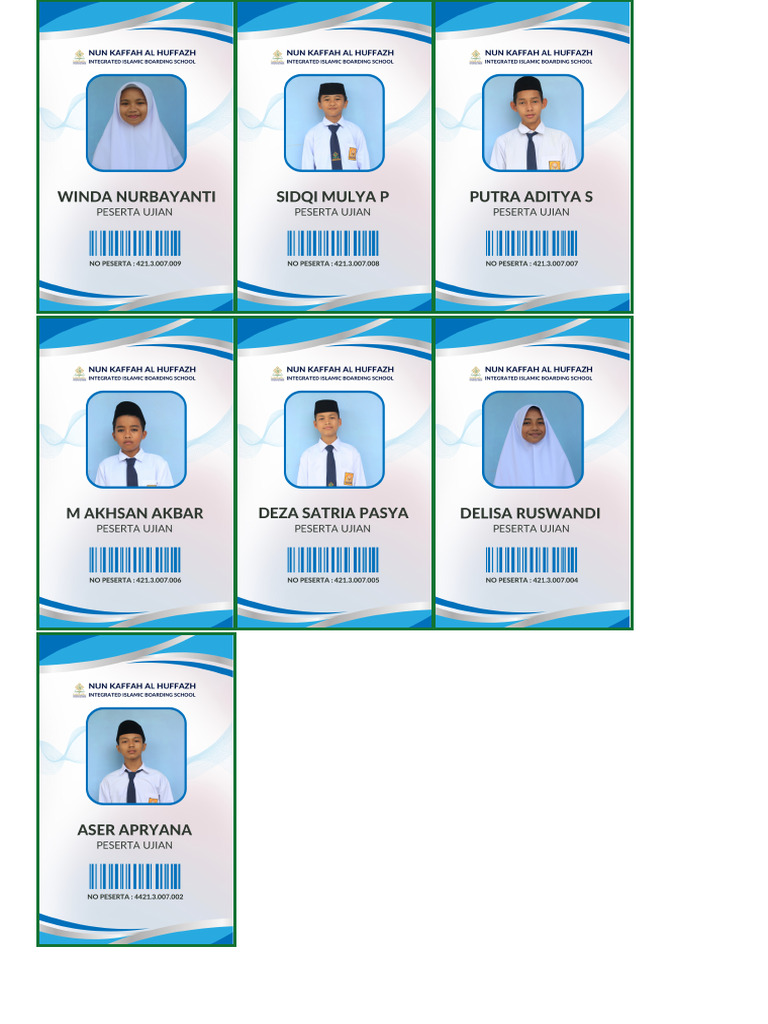
Power Query in Excel offers an advanced way to import data from various sources, including Google Sheets:
- Open Excel and select Data > New Query > From Other Sources > From Web.
- Enter the Google Sheets URL or the published URL from Method 1.
- Follow the on-screen prompts to load data into your Excel workbook.
Power Query lets you transform and clean the data before loading it into Excel, offering extensive options for data manipulation.
Method 5: Third-Party Add-Ins for Streamlined Integration
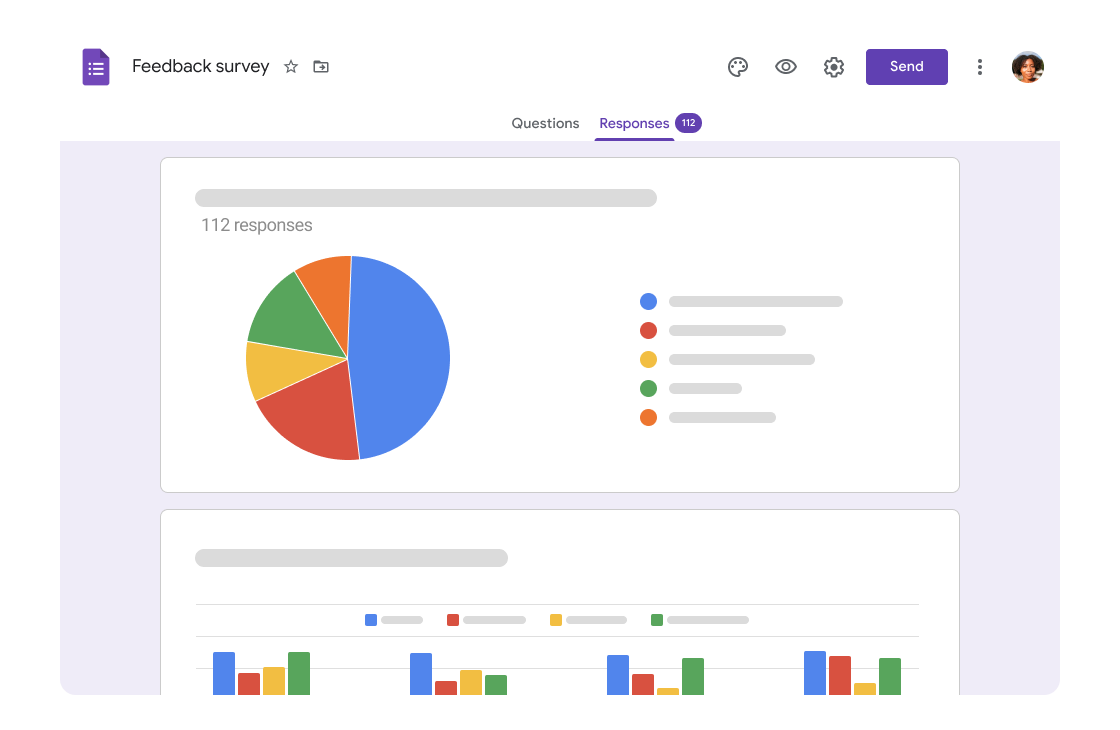
Various third-party add-ins like Zapier, Coupler.io, or Sheetgo can automate the transfer process:
- Sign up for the service of your choice.
- Set up a connection between your Google Sheet and your Excel workbook, choosing how and when to transfer the data.
- Schedule updates or use triggers to keep your data synced.
These services simplify the integration, allowing for customizable workflows and reducing the manual work involved.
In the age where data integration is paramount, understanding how to efficiently transfer information between Google Sheets and Excel can significantly boost productivity. Whether you choose to manually export files, publish data for web-based retrieval, use APIs for automation, leverage Power Query's capabilities, or opt for third-party integration tools, the choice depends on your comfort with technology, the need for automation, and the complexity of data handling required.
Can I set up a schedule for automatic data updates between Google Sheets and Excel?

+
Yes, using third-party services like Zapier, Coupler.io, or with Excel’s Power Query, you can set up scheduled updates to keep your data synchronized automatically.
Does Excel have a direct import feature for Google Sheets?
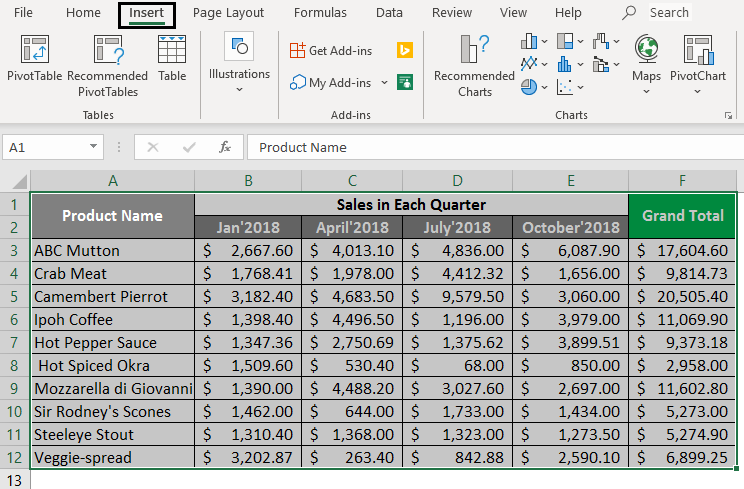
+
Excel does not have a built-in feature to directly import from Google Sheets without some form of intermediary step, like publishing the sheet or using Power Query.
Can I edit the Google Sheets data from Excel after import?

+
Once data is imported into Excel, any edits in Excel will not reflect back to Google Sheets. If you need to edit the data in both platforms, consider using a real-time link or an add-in for two-way synchronization.
Related Terms:
- Google Sheets
- Google Drive
- Microsoft Excel
- Google Dokumen
- Google Forms
- Google Slides