Excel Formulas: Seamless Integration Across Sheets Explained

Harnessing the full potential of Microsoft Excel can transform your data management, making it more efficient and user-friendly. Whether you're a financial analyst, a marketer, or just an individual managing personal finances, mastering Excel can drastically improve your productivity. This post delves deep into how to leverage Excel formulas for seamless integration across different sheets, enhancing the functionality of your spreadsheets with ease and accuracy.
Understanding Excel Sheets

Before diving into formulas, let’s understand what an Excel workbook consists of:
- Workbook: A file containing multiple sheets where data can be stored and manipulated.
- Sheet: A single page within a workbook, where data is organized in a grid of rows and columns.

The Basics of Excel Formulas

Excel formulas allow for automatic calculations based on cell values. Here are the foundational steps to crafting an effective formula:
- Start with the
=sign to initiate the formula. - Follow with a function name or arithmetic operation.
- Enclose cell references, numbers, or text in parentheses if applicable.
Seamless Integration Across Sheets

Referencing Cells in Different Sheets
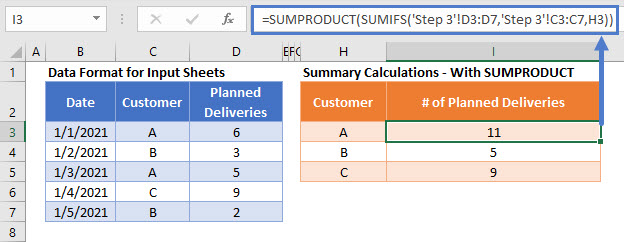
To pull data from another sheet, you can use cell references:
- Start with the name of the sheet followed by an exclamation mark, e.g.,
Sheet2!A1to reference cell A1 in Sheet2. - If your sheet has a space in its name, enclose it in single quotes, e.g.,
‘Sheet Name’!A1.
Dynamic Data Import with the INDIRECT Function

The INDIRECT function is particularly useful for creating dynamic references:
=INDIRECT(“Sheet”&A1&“!B2”)This example fetches the value in cell B2 from the sheet named in cell A1.
⚠️ Note: Ensure the sheet name in cell A1 does not contain spaces or special characters to avoid errors.
Combining Data with VLOOKUP Across Sheets

The VLOOKUP function can be adapted to work across different sheets:
=VLOOKUP(A2,Sheet2!A:B,2,FALSE)This formula looks for the value in cell A2 within the first column of Sheet2, then returns the corresponding value from the second column.
Advanced Techniques for Data Integration

- CONSOLIDATE: Use this tool to combine data from multiple ranges across sheets, performing various operations like sum, average, etc.
- INDEX-MATCH: For more flexibility than VLOOKUP, use INDEX and MATCH functions together to look up and return data from across sheets:
=INDEX(Sheet2!A1:B10,MATCH(A2,Sheet2!A1:A10,0),2)Tips for Efficient Excel Formula Management

- Use Named Ranges: Simplify formula reading and maintenance by naming ranges of cells.
- Avoid Hardcoding: Use cell references instead of hardcoded values to make your spreadsheets more dynamic.
- Documentation: Comment your formulas with notes explaining their purpose, especially in complex spreadsheets.
Integrating data across multiple Excel sheets can streamline your work processes, making data analysis and reporting much more manageable. The key is understanding how to leverage formulas and functions to automate data flow, reduce errors, and enhance the insights you draw from your data.
Can Excel formulas reference cells across different workbooks?

+
Yes, Excel can reference cells from different workbooks. You would use a formula like =‘[WorkbookName.xlsx]SheetName’!A1 to reference cell A1 in a sheet named ‘SheetName’ within a workbook named ‘WorkbookName.xlsx’.
What are the limitations of using VLOOKUP across sheets?

+
VLOOKUP has limitations in flexibility and performance across sheets. It can only look up values from left to right, and if the structure of your sheets changes, your formulas might need manual updating. Additionally, for large datasets, VLOOKUP can slow down your workbook.
How do I maintain cell references when sheets are moved or renamed?

+
To maintain references when moving or renaming sheets, use named ranges or absolute references. However, if you rename a sheet, you will need to manually update the references in your formulas to reflect the new name.
What’s the best way to manage complex data across many sheets?

+
For managing complex data, consider using Power Query or Excel’s Data Model. These tools allow for more sophisticated data transformation and integration, making it easier to handle data from multiple sources and across numerous sheets.
Related Terms:
- Excel Across worksheets