Ensuring Your Excel Sheets are Safe and Sage

In today's digital world, the security of your data is paramount, especially when dealing with sensitive information within Excel spreadsheets. Excel, a powerhouse tool for data analysis and management, is commonly used across various sectors, from finance to education. Ensuring the safety of your Excel sheets is not just about protecting the data from cyber threats; it also involves safeguarding the integrity and accessibility of the information they contain. This blog post will guide you through various methods to secure your Excel spreadsheets, discussing both basic and advanced security features provided by Microsoft Excel.
The Importance of Excel Data Security

Data security in Excel isn’t merely about keeping your information private; it’s about:
- Preventing unauthorized access to sensitive information.
- Protecting data from accidental changes or deletions.
- Ensuring that shared documents are not altered improperly.
- Safeguarding your work from external threats like hacking or malware.
🔑 Note: While Excel provides various security features, no system is foolproof. Always combine these features with robust external security measures for comprehensive protection.
Basic Security Features in Excel

Password Protection for Excel Files

The simplest yet effective way to secure an Excel document is by setting a password:
- Set password to open: This prevents unauthorized users from opening your Excel file without the correct password.
- Set password to modify: This allows others to view the document but not make changes unless they have the edit password.
🔑 Note: Use a strong password combining upper and lowercase letters, numbers, and special characters for increased security.
Protecting Worksheets

Protecting individual worksheets can limit what users can do within a specific sheet:
- Lock cells or ranges to prevent editing.
- Disable features like inserting, deleting, or sorting columns and rows.
This can be particularly useful when you want to share part of a workbook but restrict interaction with other parts.
Advanced Excel Security Features

Workbook and Document Structure Protection

To secure the overall structure of your Excel workbook:
- Use workbook protection to prevent adding, moving, deleting, or hiding worksheets.
- Set restrictions on changing the window size or arrangement.
Encryption

Excel offers encryption to secure your files:
- Encrypting with a strong password adds an extra layer of security, making it significantly harder for unauthorized access.
- This feature ensures that even if someone gains physical or digital access to the file, without the key, it remains indecipherable.
VBA Macros and Add-ins

If your Excel usage involves macros or add-ins:
- Secure your VBA (Visual Basic for Applications) projects with a password to prevent tampering or viewing.
- Ensure that macros are only run from trusted sources, as they can introduce security risks if not handled carefully.
Best Practices for Excel Security
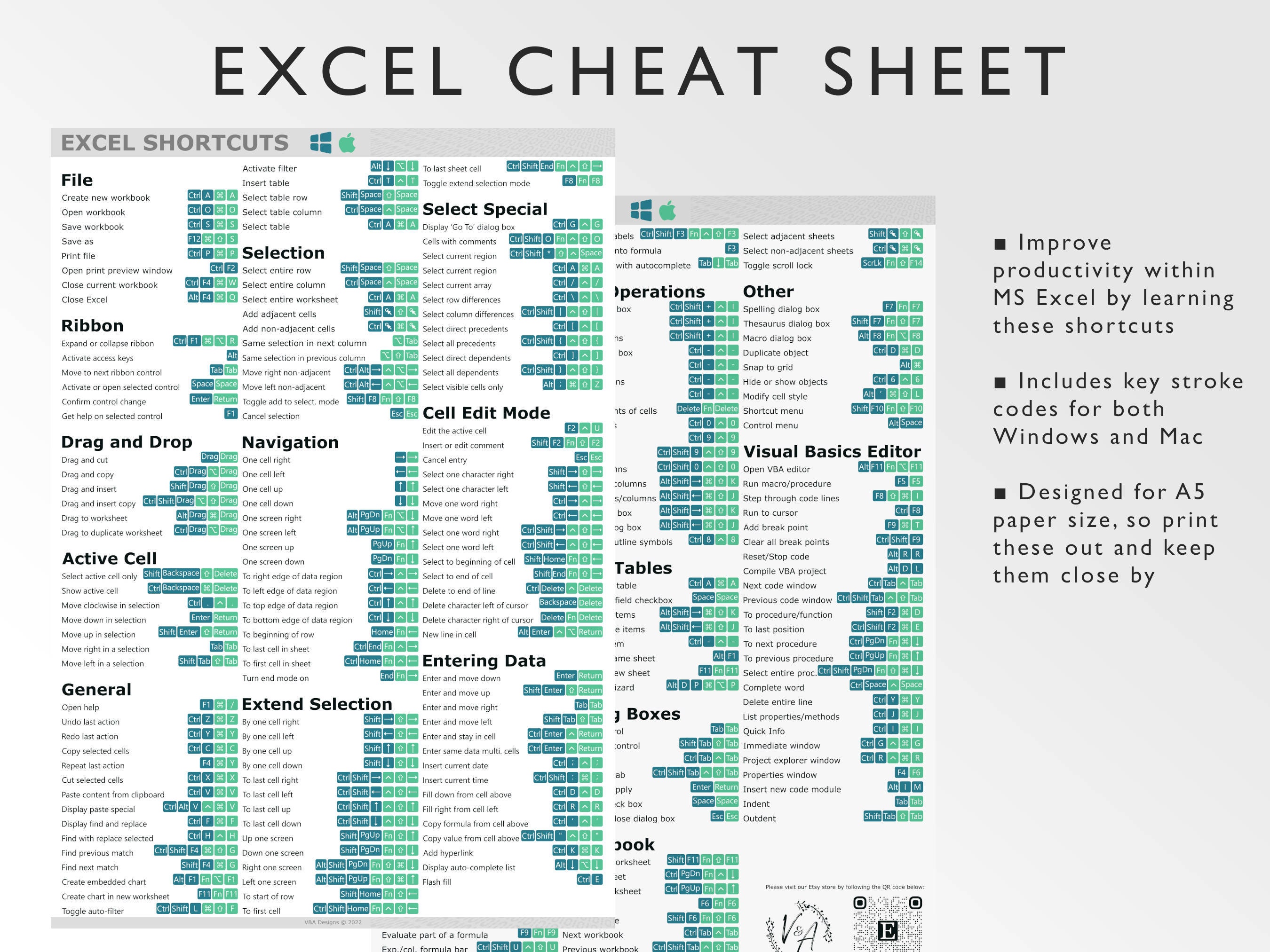
Regular Backups

Always have a backup strategy in place:
- Regularly save copies of your Excel files to external drives or cloud storage.
- Implement version control to track changes and revert if necessary.
Secure Sharing

When sharing Excel files:
- Use secure sharing options like password-protected links or cloud services with access controls.
- Consider redacting or removing sensitive data before sharing.
Use External Security Tools
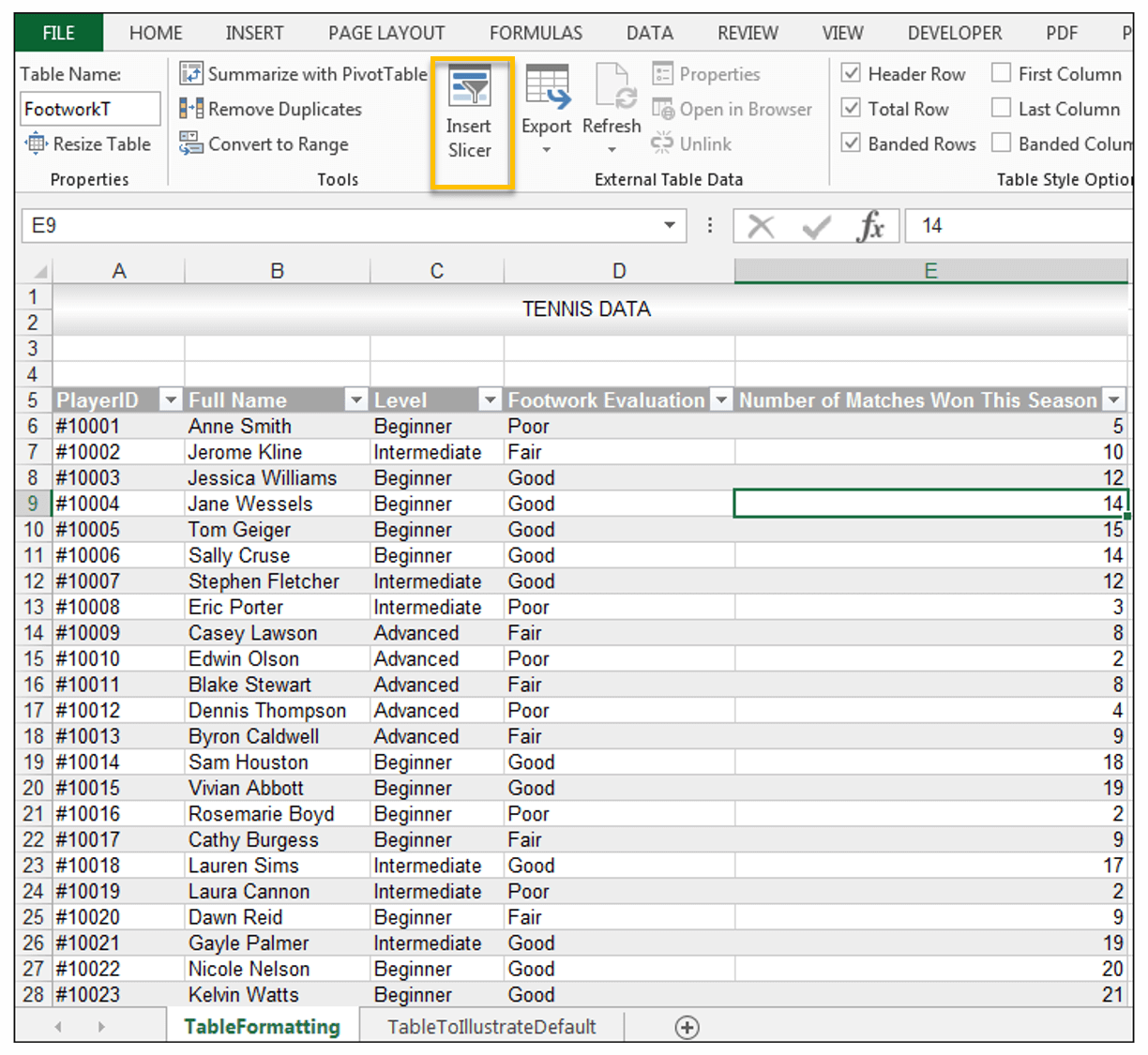
Extend security beyond Excel:
- Employ antivirus software to protect against malware targeting spreadsheets.
- Use secure remote access software for editing Excel files from multiple locations safely.
By following these strategies, you ensure your Excel sheets remain not only safe but also usable for legitimate purposes. Remember, security is an ongoing process:
- Stay updated with Excel's security updates and patches.
- Educate yourself and others on best practices for data security.
- Regularly review and adjust your security measures as needed.
🔑 Note: Always backup your work before applying new security measures to prevent potential data loss from misconfiguration.
To conclude, securing your Excel spreadsheets requires a multi-faceted approach, combining Excel's native security features with external tools and best practices. By employing password protection, encryption, regular backups, and secure sharing methods, you can significantly reduce the risks associated with data breaches, unauthorized access, and accidental data loss. Remember, in the digital age, your data's safety is as critical as the insights it holds. Keep your sheets sage by staying vigilant, knowledgeable, and proactive in your security measures.
Can I encrypt an Excel file without using a password?

+
Yes, Excel offers file-level encryption, but you still need to provide a password to decrypt the file, making it essentially password-protected.
What should I do if I forget my Excel file password?

+
Unfortunately, there's no built-in Excel feature to recover lost passwords. Your options are either to remember it or use third-party tools, which come with their own risks.
How secure is password protection in Excel?
+Excel's password protection uses strong encryption, but its security largely depends on the complexity of the password you choose. Always use strong passwords for better security.
”`