Google Sheets vs. Excel: Compatibility Explored
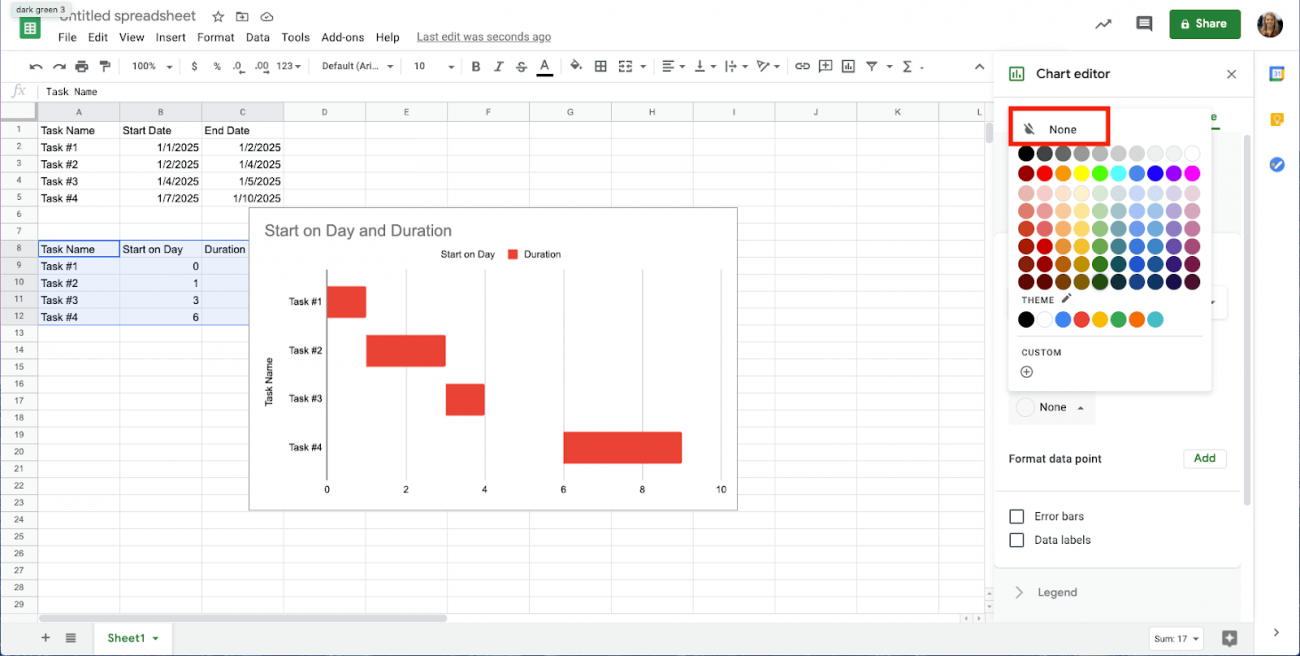
When it comes to managing spreadsheets, two names stand out: Google Sheets and Microsoft Excel. Both tools are incredibly powerful for various tasks, from basic data entry to complex data analysis. However, one critical aspect that often comes into play, especially in a professional or collaborative environment, is compatibility. In this post, we'll explore how Google Sheets and Excel interact in terms of file types, features, and usability across different platforms.
File Type Compatibility

One of the primary considerations when choosing between Google Sheets and Excel is how well they handle each other's file formats:
- Excel (.xlsx, .xlsm, .xls): Google Sheets can open and edit Excel files with some limitations. Most formatting, formulas, and data will transfer, but certain Excel features might not be supported.
- Google Sheets (.gsheet): While Excel can't natively open Google Sheets files, they can be downloaded in various Excel formats, allowing users to open them in Excel after export.
- Other File Types: Both applications support importing and exporting data in CSV, TSV, and other common spreadsheet formats, ensuring compatibility with other software systems.
💡 Note: Complex Excel macros (.xlsm) might lose functionality when opened in Google Sheets.
Feature Compatibility
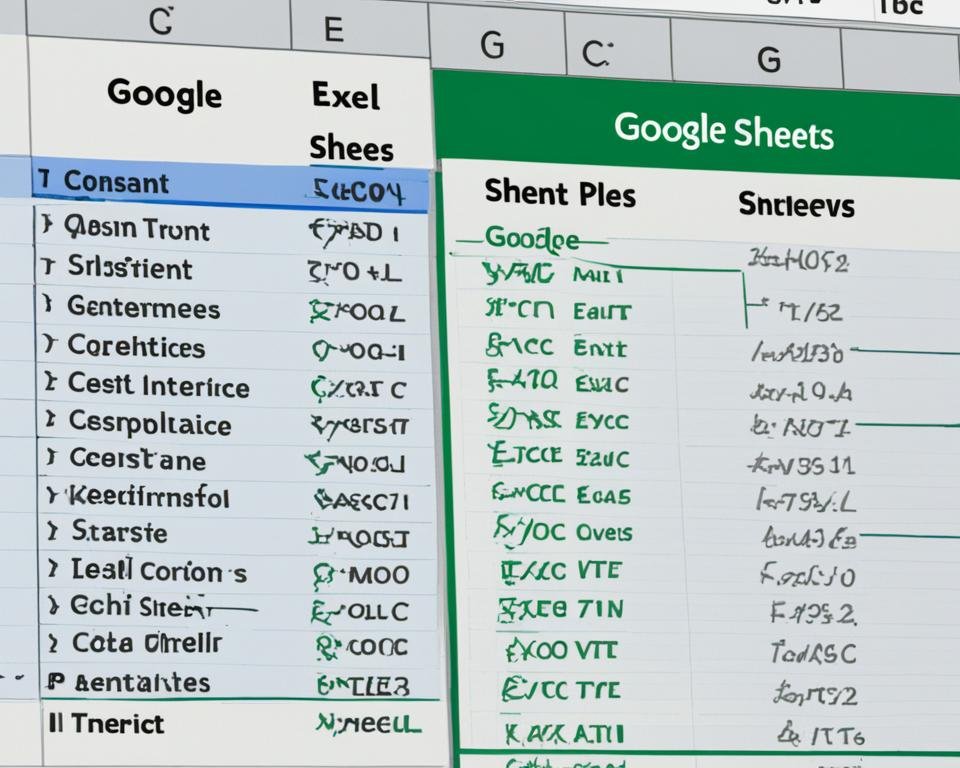
Formulas and Functions

Both Google Sheets and Excel offer a wide range of functions and formulas:
- Most basic mathematical and logical functions are supported in both applications.
- Excel has a larger collection of advanced financial, statistical, and engineering functions. Google Sheets supports many of these but not all.
- Array formulas are handled differently:
- Excel uses legacy array formulas, which require you to press Ctrl + Shift + Enter to enable them.
- Google Sheets, however, has dynamic arrays, allowing for more seamless manipulation of data ranges.
| Feature | Excel | Google Sheets |
|---|---|---|
| VLOOKUP | Supported | Supported (XLOOKUP recommended) |
| MATCH | Supported | Supported |
| INDEX | Supported | Supported |
| IFERROR | Supported | Supported |
| FILTER | Supported | Supported (Dynamic Array Formula) |

💡 Note: Functions like FORECAST.LINEAR or TREND in Excel have different syntax in Google Sheets.
Data Visualization
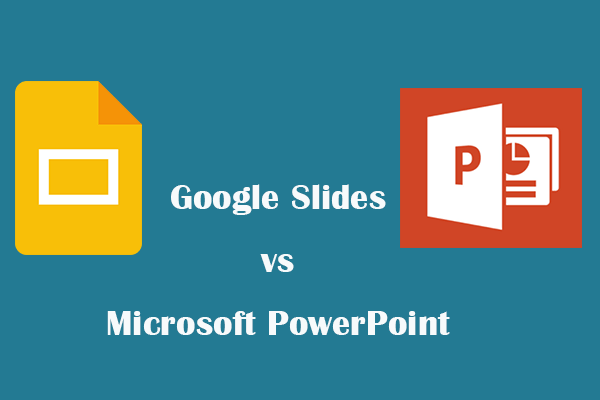
- Excel offers extensive charting capabilities with many customization options.
- Google Sheets has improved its chart functionality but still lacks some of the advanced options available in Excel.
Automation and Macros

Both tools provide ways to automate tasks:
- Excel VBA (Visual Basic for Applications): Excel's macro language allows for powerful automation.
- Google Apps Script: Google Sheets offers scripting in JavaScript, providing robust functionality but different from Excel's VBA.
Collaboration and Sharing

Collaboration is where Google Sheets shines:
- Real-time Collaboration: Multiple users can edit a document simultaneously, with changes reflected instantly.
- Version History: Google Sheets maintains a detailed history of changes, allowing users to revert or inspect modifications.
- Sharing Options: Sheets can be shared with specific permissions, from view-only to full editing rights.
Excel, while it has online capabilities through Microsoft 365, isn't designed with real-time collaboration in mind to the same extent:
- Excel Online: Offers basic co-editing features but with limited functionality compared to Google Sheets.
Platform Compatibility

Here's how each tool interacts with different platforms:
- Desktop: Excel has a robust desktop application, while Google Sheets can be used via browser or a Chrome extension.
- Mobile: Both applications have mobile apps, but Excel’s app might offer more features.
- Cloud: Google Sheets lives in the cloud by default, whereas Excel requires a subscription for full cloud capabilities.
Key Takeaways

In exploring Google Sheets and Excel's compatibility, we've covered several dimensions: - File types: Both can import and export common spreadsheet formats, but there are limitations when dealing with complex features. - Features: While Excel might have more advanced features, Google Sheets has been catching up, especially in areas like real-time collaboration and dynamic array formulas. - Collaboration: Google Sheets is the clear winner for team projects requiring real-time edits. - Platform compatibility: Excel offers a richer desktop experience, while Google Sheets provides seamless cloud-based access.
When deciding between Google Sheets and Excel, consider your specific needs regarding collaboration, feature requirements, and platform accessibility. If your work involves frequent real-time collaboration or cloud-based access, Google Sheets might be the better choice. However, for extensive data analysis, custom macros, and a more robust desktop application, Excel remains the preferred option. Each tool complements the other in a professional environment, allowing you to switch as needed for different aspects of a project.
Can I import an Excel file into Google Sheets without losing data?

+
Yes, you can import Excel files (.xlsx, .xls) into Google Sheets. Most data and basic formatting will transfer, but some advanced Excel features might not be supported or might appear differently in Google Sheets.
How do I open a Google Sheets document in Excel?

+
You can download a Google Sheets file in Excel format (.xlsx) from Google Drive, then open the downloaded file with Excel.
Which is better for collaboration, Google Sheets or Excel?

+
Google Sheets is generally better for collaboration due to its real-time editing features and easier sharing options. Excel Online provides co-editing but with more limitations.