5 Tips to Tackle Paperwork Overload
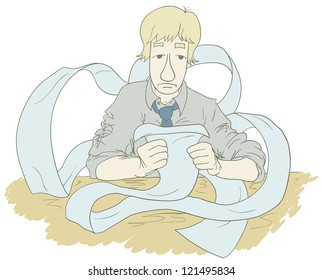
In today's fast-paced work environment, managing paperwork can often feel like an overwhelming task. Between documents, emails, and endless forms, it's easy to get lost in the clutter. However, with the right strategies, you can turn this tide of documents into a manageable stream. Here are five comprehensive tips to help you tackle your paperwork overload efficiently.
1. Digitize Where Possible

The digital transformation offers one of the most effective solutions to paperwork overload:
- Scan Documents: Use scanners or mobile apps to convert physical documents into digital files. This not only saves physical space but also makes searching and organizing much easier.
- Cloud Storage: Utilize services like Google Drive or Dropbox for storing and sharing digital files. These platforms often come with tools to manage permissions and create backups automatically.
- Paperless Workflow: Encourage or implement paperless systems at work. Many companies have transitioned to electronic signatures, digital approvals, and e-forms, which significantly reduces the physical paper load.
💡 Note: Always ensure that digital documents are backed up regularly to avoid data loss.
2. Implement a Robust Filing System

Even with digitalization, a structured approach to filing remains crucial:
- Categorize: Separate documents into categories that make sense for your workflow, like financial, HR, client-related, etc.
- Use Naming Conventions: Adopt a consistent naming system for files, incorporating dates, project names, or document types for easy retrieval.
- Physical Files: For documents that must remain in hardcopy, use color-coded folders or labels to visually distinguish between different types of paperwork.
🔍 Note: Organize your digital and physical files using a system that reflects the actual workflow or project timelines for maximum efficiency.
3. Use Task Management Tools

Integrating technology can streamline your administrative tasks:
- Project Management Software: Tools like Trello, Asana, or Monday.com can help manage projects and documents associated with them.
- Reminder Functions: Many software applications provide reminders for deadlines, which ensures no document goes missing or overdue.
- Integration: Select tools that integrate with your existing systems (email, cloud storage) to keep everything in one place.
4. Regular Maintenance and Reviews

Keeping your system clean:
- Set a Routine: Schedule regular reviews of your paperwork. Dedicate specific days or times for filing, sorting, or even shredding unnecessary documents.
- Purging: Develop a retention policy to decide when it’s time to get rid of old or outdated documents. Remember, retention laws differ by industry, so always check compliance needs.
- Documentation Health: Evaluate the health of your filing system periodically. Are files getting lost? Is the system hard to use? Make adjustments accordingly.
🗑️ Note: Securely dispose of sensitive documents to comply with privacy laws and protect company information.
5. Outsource or Delegate Administrative Tasks

If paperwork continues to be an overload:
- Outsourcing: Consider outsourcing tasks like document scanning or data entry. External services can provide specialized support at a lower cost.
- Delegate: Train staff members to handle parts of the paperwork. This not only spreads the workload but also ensures that there’s more than one person familiar with the filing system.
- Office Automation: Look into office automation services that handle everything from mail sorting to document management.
By implementing these strategies, you'll find that managing paperwork becomes less of a burden and more of a streamlined process. The key is consistency, adaptability, and a willingness to embrace new tools and methods. Remember, the goal isn't just to reduce physical paper but to make information management more efficient and effective, thereby enhancing productivity across your organization.
Why is it important to digitize documents?

+
Digitizing documents reduces physical storage needs, makes document retrieval faster, facilitates remote access, and enables better version control and security.
What should I consider when setting up a filing system?

+
Consider the workflow, document types, retrieval frequency, compliance requirements, and how the system will evolve with your business growth.
Can I automate my entire administrative process?

+
While not everything can be automated, many administrative tasks can be, including document capture, sorting, archiving, and even some decision-making processes with AI.